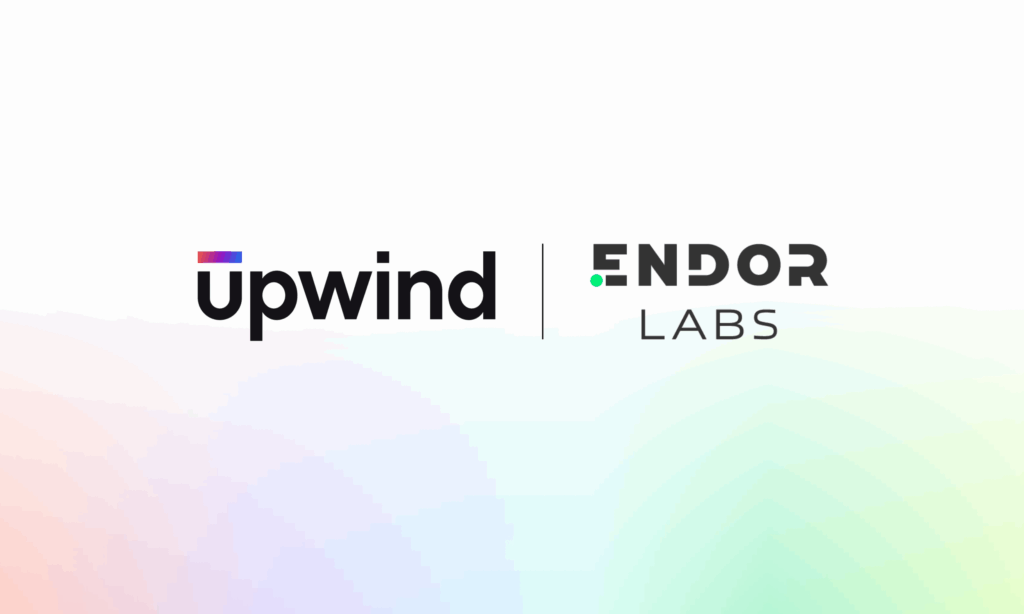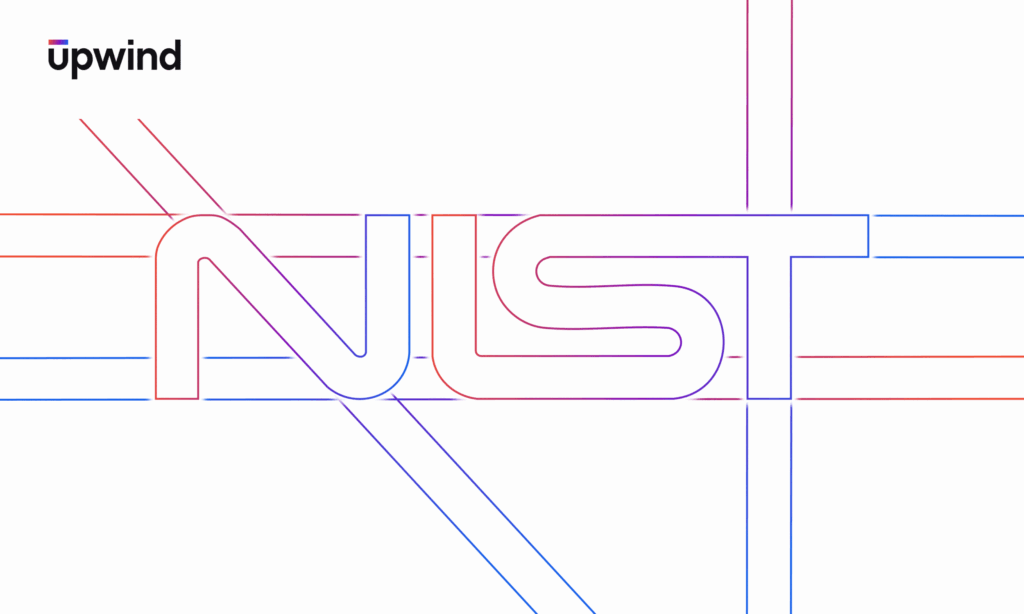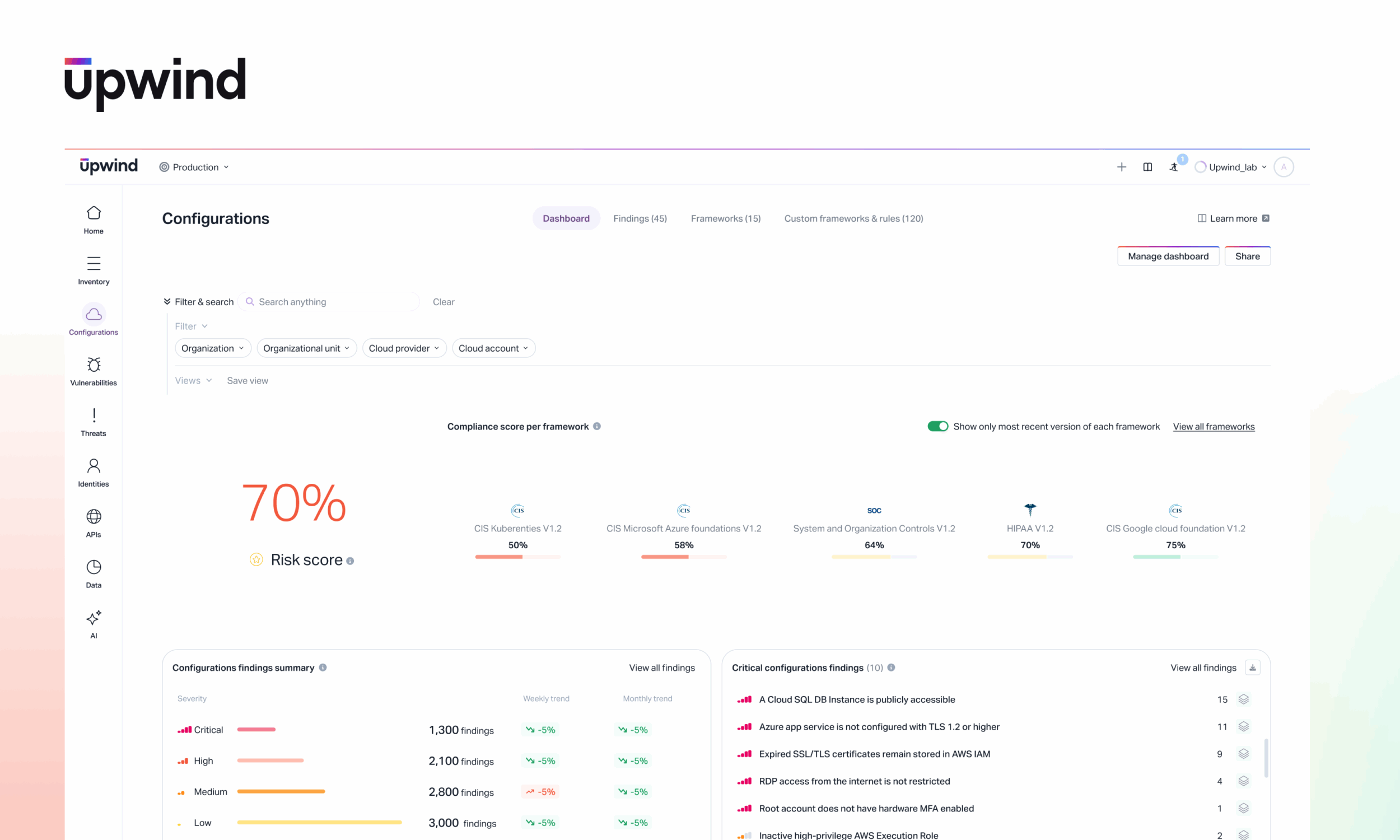
Streamline Compliance & Auditing with Upwind’s Configurations Dashboard
If you’re responsible for cloud security and compliance, you know the drill. Misconfigurations pile up across environments, frameworks keep updating, and leadership wants to see progress – all while your team is already stretched thin. The stakes are high. A single overlooked configuration can lead to major gaps in compliance, or worse, leave sensitive data exposed. Yet staying on top of dozens of frameworks and thousands of findings often feels like playing an endless game of whack-a-mole.
That’s why we built our new Configurations Dashboard: a single, intuitive place to see where you stand, measure improvement, and focus on what matters most. The Configuration Dashboard is now available for all customers, and is designed to cut through the noise and give every stakeholder – from CISOs, to compliance officers, to cloud engineers – a clear picture of your configuration health.
In this article, we will dive into how the Configurations Dashboard works, and how to leverage it to streamline your compliance practice.
Get a Clear View of Your Risk Score
The first thing you’ll notice when you open the dashboard is your Risk Score. For a CISO or security lead, this is invaluable. Instead of scrolling through hundreds of findings, they can walk into an executive meeting with a single number that reflects their team’s current exposure.
Risk score is calculated on the number, severity, and impact of misconfiguration findings across your environment. A lower score indicates higher risk and potential exposure. Instead of wrangling data across multiple tools or screens, you get one clear view that everyone – from your engineers to the board – can rally around.

Ensure Continuous Compliance with Leading Frameworks
If you’re in compliance, frameworks are your reality. Whether it’s CIS, NIST, ISO, or other frameworks, you need to show auditors where you stand – and prove you’re aligned with the latest versions.
The Compliance Score per Framework view makes this simple. For each framework, you’ll see the percentage of passing configuration checks. You can filter out outdated versions so you’re not wasting time on irrelevant requirements, and you can reorder the frameworks to match your business priorities.
This gives you the ability to walk into an audit with a real-time dashboard that already demonstrates your updated compliance status, without spending hours stitching together spreadsheets.
We don’t just want to tick compliance boxes. We want to build real security for the specific risks our business faces. Upwind makes that possible.
– Wojciech Syrkiewicz-Trepiak, VP Security, Spacelift
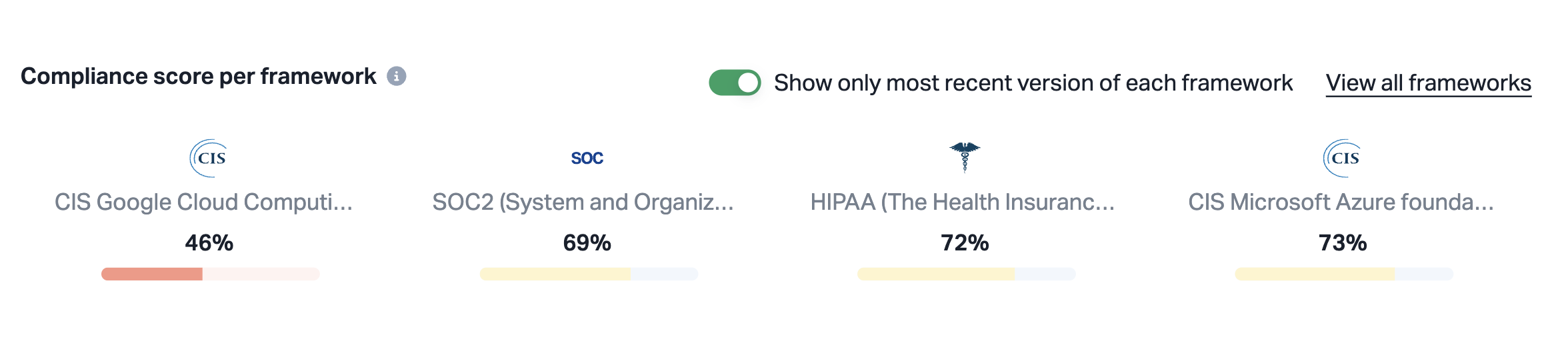
Prioritize Critical Compliance Findings
Cloud engineers often ask the same question: “Where do I start?” The Findings Overview gives you that answer. By breaking misconfigurations down into Critical, High, Medium, and Low, with real-time weekly and monthly trends, engineers can immediately see what requires urgent attention.
Instead of drowning in a sea of low-priority alerts, your team can focus on the issues that actually reduce risk fastest. It’s like turning a floodlight into a spotlight, guiding your effort toward the fixes that matter most.

For security teams, there’s always the fear of missing the one misconfiguration that really matters. The Critical Findings panel takes care of that, automatically surfacing the riskiest gaps based on severity and resource impact.
Picture a scenario where dozens of new findings appear overnight. Rather than manually triaging them, the dashboard highlights the handful that need immediate attention. Your engineers know exactly where to focus, and you know the most serious risks won’t slip through the cracks.
Upwind has truly acted as an extension of our security team, making it even easier for us to ensure compliance, automate security workflows, and focus our efforts on remediations in record time.
– Kurdeen Karim, Information Security and Privacy, CallRail
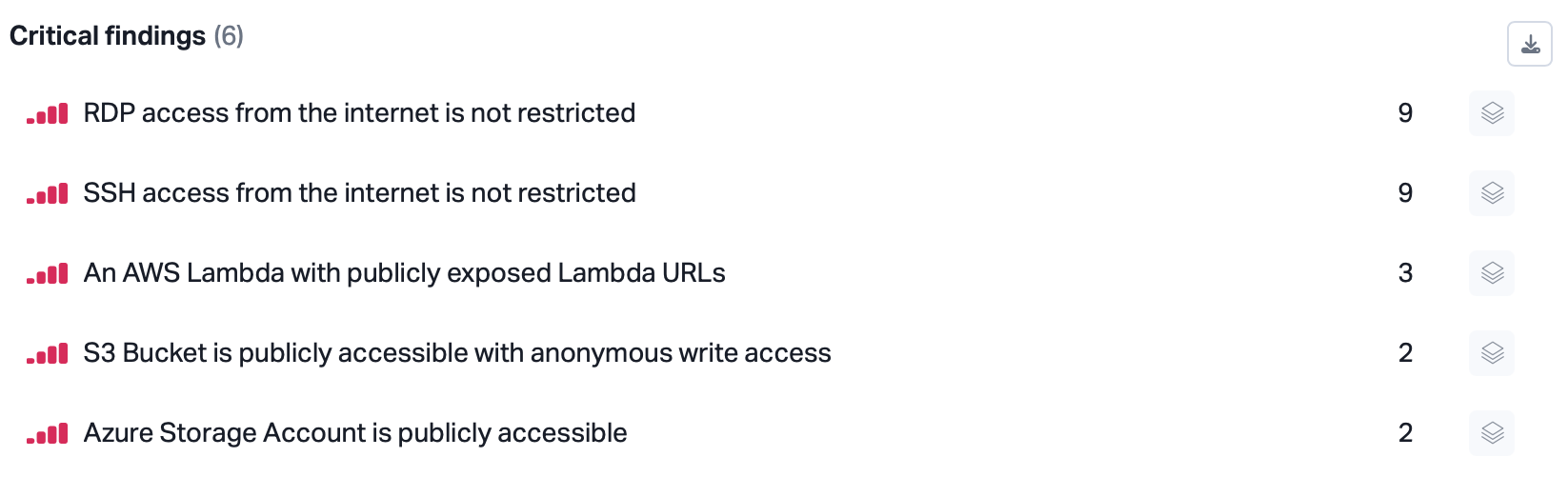
Demonstrate Compliance Progress Over Time
Fixing misconfigurations isn’t just about today, it’s about proving you’re improving. That’s where the Findings Over Time chart comes in.
Imagine you’ve just launched a two-week remediation sprint. With this view, you can show leadership how your misconfiguration volume and affected resources are trending down day by day. If the numbers rise, you’ll know why – maybe a new cloud account was onboarded or a framework version changed – and you’ll have the data to explain it.
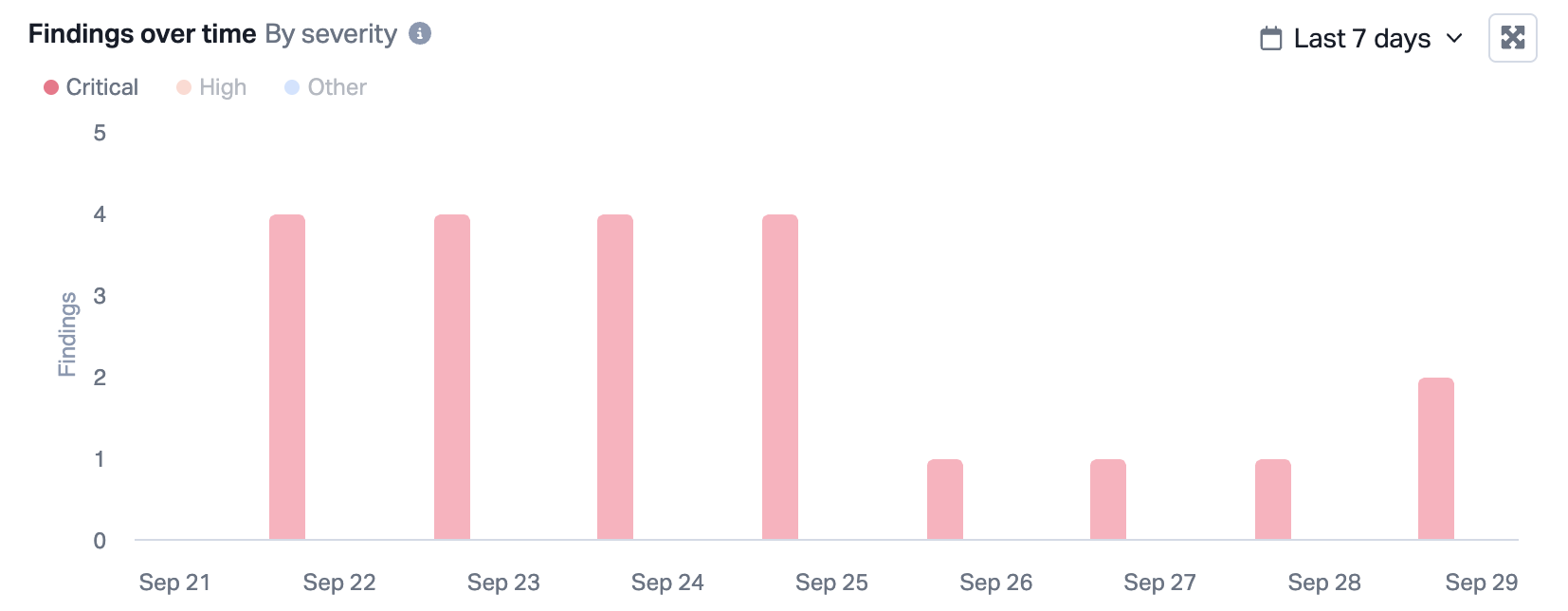
It’s one thing to know how many misconfigurations exist. It’s another to know whether you’re fixing them faster than they appear. The New vs. Resolved Findings view answers that. One glance tells you how many new issues were introduced, and how many your team closed out, over your chosen timeframe. This not only provides visibility, it also helps you prove momentum to leadership and ensures your efforts are outpacing new risk.
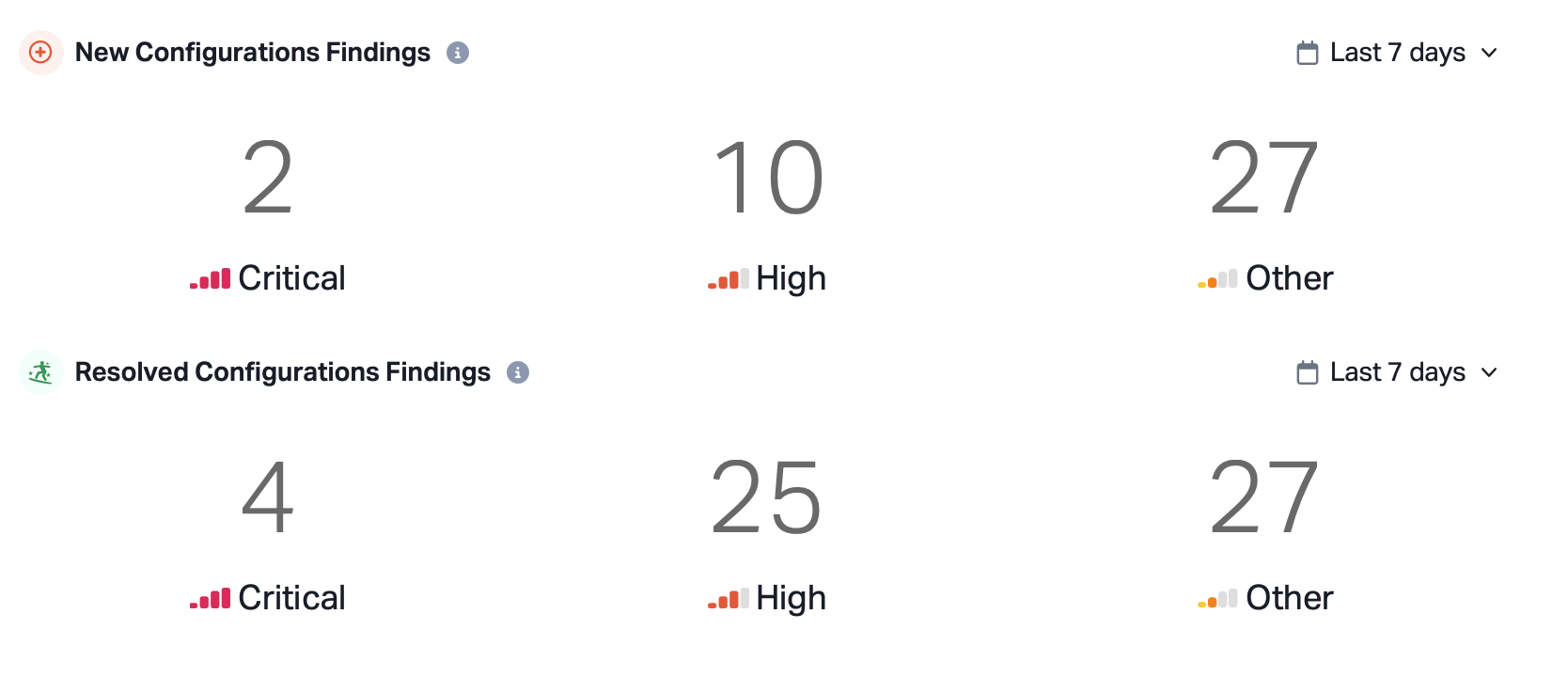
Streamline Audit Planning
Finally, when it’s time to prepare for an audit or plan a sprint, you can drill into framework-specific findings. Export them for reporting, filter them by severity, or share them directly with engineering teams.No more pulling data from five different tools just to answer a simple question. Everything you need is in one place, ready when you are.
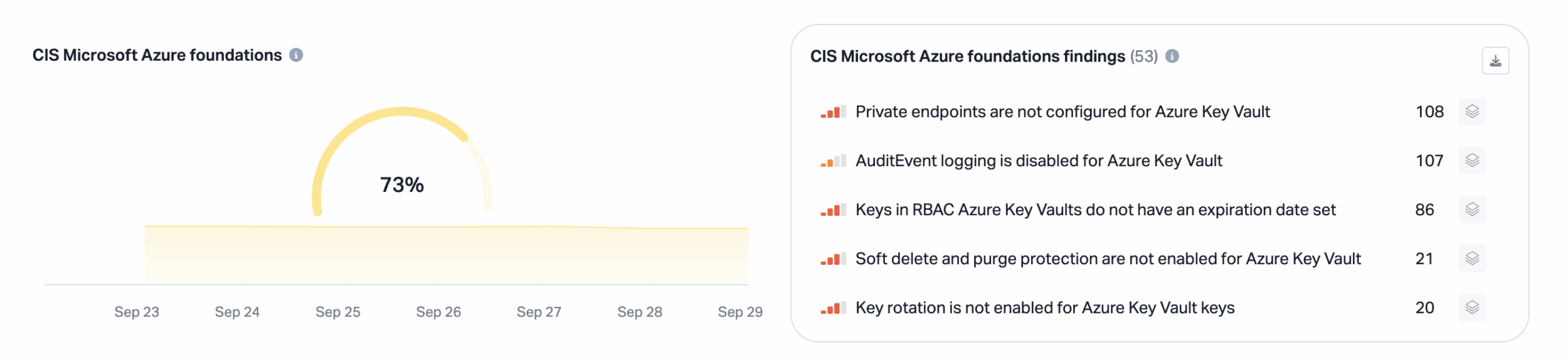
Simplify Compliance with Upwind
The Configurations Dashboard brings your compliance story into focus. It shows where you are today, how far you’ve come, and what needs your attention next. For CISOs, it’s a way to communicate posture to the board with confidence. For compliance officers, it’s a way to stay audit-ready without drowning in manual reporting. For engineers, it’s a way to focus energy on the misconfigurations that matter most instead of chasing every issue at once.
Every organization has a compliance story. The question is whether yours feels like a tangle of spreadsheets and shifting requirements, or a clear, confident picture of progress. The Configurations Dashboard was built to help you write the second kind of story.
See it in action and imagine how much simpler compliance could be for your team – book a demo today.