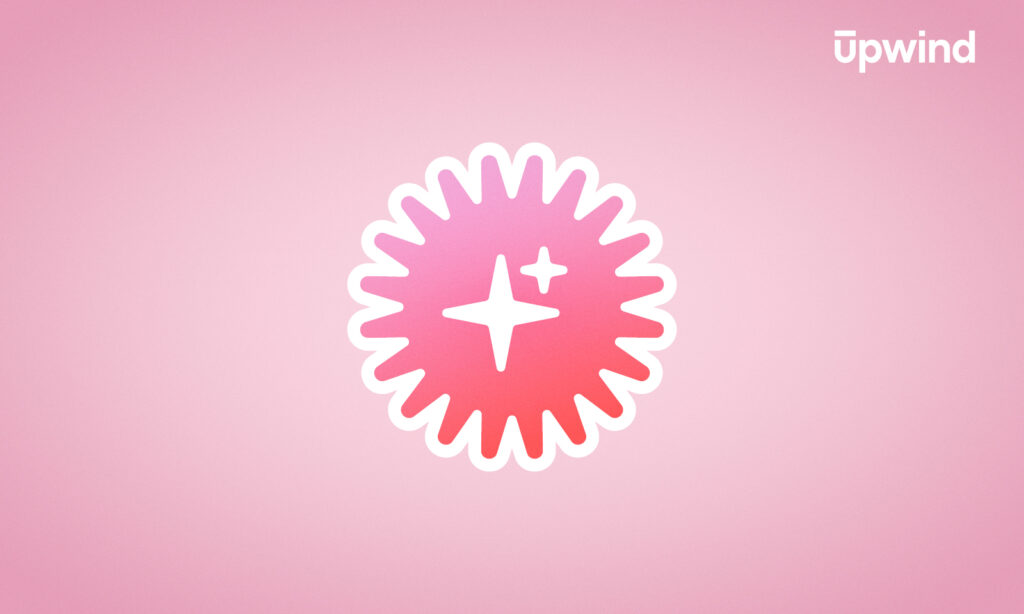Security teams are inundated with thousands of notifications — most of them false positives, low priority, or duplicative. The result? Pressing threats get overlooked, and analysts burn out.
This constant signal overload also directly undermines goals around risk reduction, mean-time-to-response (MTTR), and the efficient use of limited security resources. As cloud complexity increases and tooling proliferates, the volume of alerts has grown, without the necessary context to act on them.
This article examines evolving approaches to taming alert fatigue and how to strike the right balance. We’ll also tackle related issues, like poor integration, incident response delays, and governance confusion.
Back to Basics: What is Alert Fatigue?
Alert fatigue in cybersecurity refers to the overload security teams experience when flooded with high volumes of false positives and low-priority alerts. This constant noise leads to desensitization, slower response times, missed threats, and analyst burnout, ultimately weakening an organization’s ability to detect real attacks.
False alerts cost security staff an average of 32 minutes apiece. That drain may be one reason that organizations ignore 23 to 30% of all alerts.
Alert fatigue isn’t a new challenge, but it’s gotten worse with the rise of cloud-native architectures, API-driven apps, and interconnected security tooling. Security alerts used to mostly come from perimeter-focused systems, like firewalls and antivirus tools, flagging clear anomalies (e.g., known malware signatures or port scans).
However, today, alerts pour in from tools like Security Information and Event Management (SIEM), Security Orchestration, Automation, and Response (SOAR), Endpoint Detection and Response (EDR), User and Entity Behavior Analytics (UEBA), Cloud-Native Application Protection PLatforms (CNAPP), and identity providers, often without correlation or context, flagging everything from failed logins to IAM drift.
The result? Teams handle tens of thousands of issues vying for attention every month, all of which represent potential disaster — and the possibility that responding to a real, time-sensitive threat will be impossible given the sheer volume of alerts.
Enter alert fatigue. Research has found that 51% of SOC analysts feel overwhelmed by the volume of alerts they need to handle. Volume isn’t visibility, and alert volume clashes with human limits in today’s exponentially scalable cloud environment, where true positives can easily be hidden in the noise.
Runtime-Powered Alert Reduction with Upwind
Upwind uses runtime-powered container scanning to surface only the alerts that matter, filtering out dormant risks and false positives by analyzing what’s actually running. That means real-time threat detection, contextual triage, and remediation workflows that cut through the noise and reduce alert fatigue.
Understanding Alert Fatigue in Modern Cloud Environments
To fully understand the strategic implications, it helps to examine how alert fatigue plays out in day-to-day operations and why it’s becoming worse, not better, in the era of cloud-native security tools.
From Awareness to Indifference
Alert fatigue is a form of desensitization that occurs when security teams are repeatedly exposed to a high volume of alerts over time. Most of these alerts ultimately require no meaningful action. What starts as vigilance erodes into indifference as analysts struggle to see their work make a difference.
It’s important to distinguish between related concepts:
- Alert fatigue is the psychological and operational decline in response effectiveness due to constant alert exposure.
- Alert overload refers to the sheer volume of alerts, often caused by tool misconfiguration or overlapping detections.
- Notification fatigue extends to auxiliary tools like Slack pings, email warnings, and ticketing systems that drown teams in duplicate or trivial alerts.
The cumulative effect is damaging. Security analysts might start ignoring alerts altogether, dismissing real threats as false positives, or delaying triage simply out of exhaustion. In critical moments, this shift from awareness to apathy creates risk that no control framework can fully mitigate.
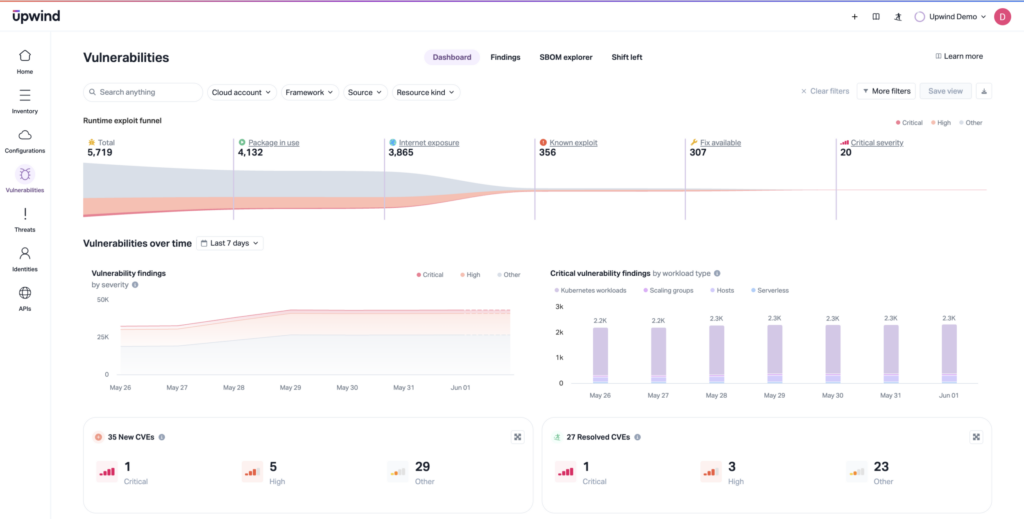
Why Alert Fatigue Is a Growing Problem in Cloud Security
The problem of alert fatigue has worsened in parallel with cloud and DevOps adoption. Multi-cloud environments, Kubernetes clusters, serverless functions, ephemeral workloads, and microservices all generate massive volumes of telemetry data. With every workload spun up, every API call, every role assumption or misconfiguration, a new alert is generated and often passed on to security teams without any meaningful filtering or context.
Add to this the fact that most organizations are running multiple, overlapping security tools, and it’s no surprise that the average SOC now fields thousands of alerts daily. Many of these end up being redundant, incomplete, or unactionable. The cloud may be elastic, but alert fatigue is compounding linearly with complexity.
Because these tools often operate in silos, analysts are left stitching together alerts from disparate sources, trying to build coherent narratives without runtime context or risk-based prioritization. This lack of correlation means that false positives flood the dashboard, while actual threats blend into the background.
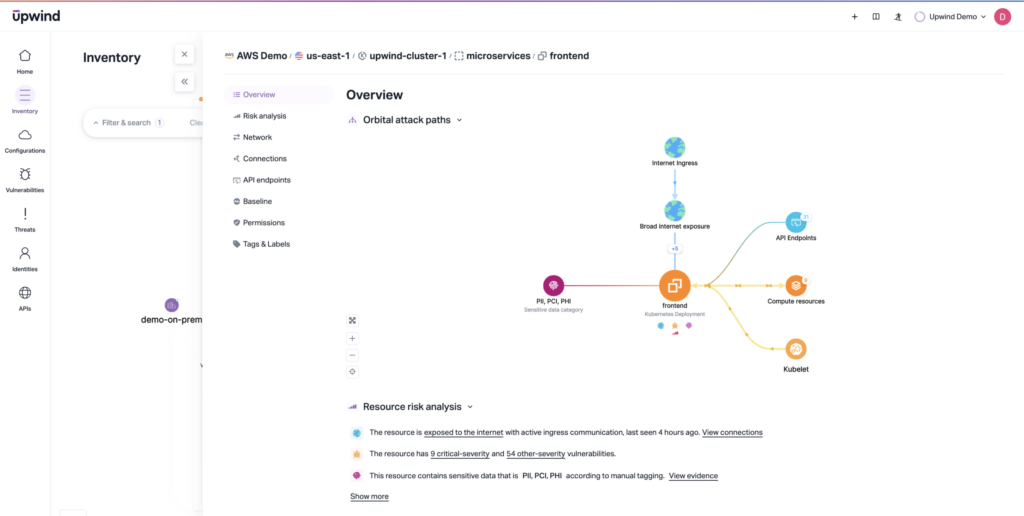
The High Cost of Alert Fatigue: Beyond Annoyance
The real cost of alert fatigue goes far beyond frustration. Delayed responses to real threats can result in data breaches, lateral movement, and compliance violations, all of which carry direct financial penalties and reputational harm. In incident response scenarios, every second counts, and missed or ignored alerts can extend dwell time by weeks.
On the human side, chronic alert fatigue leads to burnout, attrition, and desensitization, especially among Tier 1 analysts. This depletes team morale, increases training costs, and contributes to a reactive rather than proactive security culture.
At the organizational level, over-alerting erodes trust. If business leaders and engineers are constantly being interrupted by low-quality alerts, they begin to question the value of the security function. Worse still, regulators may flag inconsistent responses or incomplete alert documentation as signs of non-compliance, putting certifications and contracts at risk.
Business Impacts of Alert Fatigue (And What to Do About Them)
In cloud-first enterprises, where detection surfaces span containers, APIs, identities, and ephemeral workloads, alert overload creates blind spots that attackers exploit and boards scrutinize, and regulators and boards will notice. Even the most advanced security stack can become ineffective if it overwhelms SOC with noise.
To make the impact more concrete, here’s how alert fatigue erodes business and security outcomes across multiple critical domains.
| Area of Impact | Chief Concern | Resulting Risk |
| Security Effectiveness | Missed indicators of compromise | Longer dwell times, delayed containment, increased breach likelihood |
| Operational Efficiency | Analyst time wasted on false positives and duplicated alerts | Burnout, misallocated resources, and slower adoption of strategic initiatives like threat hunting |
| Strategic Agility | High-tier analysts pulled into low-value triage, no bandwidth for posture hardening | Detection-as-code, baselining, and cloud automation initiatives stall |
| Compliance and Governance | Inconsistent triage documentation or late incident response | Audit findings, potential legal liability if alerts were ignored |
| Board and Executive Trust | Metrics like mean time to detect and mean time to contain degrade without any clear reason | Lost confidence in security’s ROI and effectiveness |
Although there are impacts across multiple critical areas, let’s dive into three core areas and the foundational questions to ask when considering how to approach tooling in order to reduce alert fatigue once and for all.
Security Effectiveness and Breach Risk
Alert fatigue undermines the core mandate to reduce breach likelihood. When real threats are buried, early indicators of compromise go unnoticed.
In the fast-moving cloud, this results in longer dwell times, a larger blast radius, and delayed containment, all of which increase the time required to detect and contain.
What has to happen? Attackers can move faster than the triage team when alert pipelines aren’t intelligent by design. And coverage from overlapping tools can mean a false sense of security, and even more noise. So consolidate alerts, but make sure that intelligence spans the areas that make a real difference:
- Does risk scoring and prioritization use multiple inputs?
- Does tooling continuously integrate workload behavior signals?
- Does tooling use dynamic exposure modeling?
- Is there attack path analysis, or are the signals siloed?
- Is tuning manual, or is there built-in suppression logic?
- Are there feedback loops to suppress false positives?
Operational Efficiency and Resource Allocation
Alert fatigue drains capacity: Most enterprise SOCs spend almost half their time chasing alerts that turn out to be benign. That’s time and talent redirected away from higher-value work like threat hunting, posture hardening, or engineering better detections.
When Tier 1 analysts are overloaded, Tier 2 and 3 get pulled into triage, delaying other initiatives and reinforcing the reactive cycle.
How can teams reduce triage burden without increasing blind spots? Filter alerts for efficacy at scale and with the goal of reducing analyst burden. Ask:
- Can SIEM, SOAR, and CNAPP tools auto-close or auto-deprioritize low-confidence alerts with built-in logic?
- Are false positives able to be suppressed by default based on past outcomes?
- Are alert queues collapsed into cases based on shared attack paths?
- Do systems surface correlated findings across identity, workload, and network or send analysts hunting manually?
- Can platforms distinguish between dormant risks and active signals without human intervention?
Compliance and Governance Implications
Many security leaders underestimate how alert fatigue jeopardizes regulatory and audit readiness. Frameworks and laws like NIS2 (EU), PCI-DSS, HIPAA, and ISO 27001 require not just the detection of security events, but also a timely response, investigation, and documentation.
Those expectations can go unmet when analysts miss real threats due to noise or fatigue. NIS2, for instance, explicitly requires that security incidents be reported “without undue delay,” which becomes difficult if real threats are buried under false positives and unclear priorities.
Audit frameworks are also evolving. SOC 2 audits are increasingly demanding not just logs, but also evidence of alert triage workflows, escalations, and response documentation. When these processes are inconsistent due to alert overload, audit findings become a material risk.
It all means that alert workflows should support governance. Ask:
- Can current systems document triage decisions as part of the alert record?
- Are alert escalations tracked in a structured way across systems?
- Is evidence of investigation retained, not scattered across Slack and emails?
- Can compliance teams query the alert history for risk categories?
- Is there alignment between what platforms prioritize and what auditors expect?
Reducing Alert Fatigue without Losing Visibility
The first instinct when facing alert fatigue is to reduce the number of alerts. But without knowing how to focus on those that are truly emergent crises, teams trade on risk for another. The goal isn’t to mute alerts. They need to filter better.
Let’s get more specific about what that looks like at the level of tools and combinations of tooling. In practice, teams need to:
- De-duplicate across overlapping tools. Many organizations run CNAPPs, XDRs, and IAM tools in parallel. If that tooling doesn’t correlate or suppress duplicate findings, they’ll get three alerts for the same issue, so SOC spends 3X the effort on each.
Utilize SOAR or SIEM rules to ingest data from all tools and implement logic that groups alerts by shared context (IP, workload, user ID, timestamp). Additionally, leverage a CNAPP with runtime visibility to correlate alerts internally and escalate unified threats.
- Auto-suppress or archive stale findings. Tools can surface findings that no longer matter, adding to unnecessary noise, like vulnerabilities in containers that haven’t run in weeks, or misconfigurations in assets that are offline.
Utilize a CNAPP that continuously assesses whether a finding remains relevant. And tag assets by environment. If your tooling doesn’t auto-suppress, tag assets in dev, sandbox, or deprecated environments, and configure alert logic to suppress or lower priority for those zones. Finally, use SOAR to automate archiving stale misconfigurations or CVEs after a set threshold if no exposure has been detected.
- Use asset importance and exposure to filter relevance. Not every risk matters equally. A misconfigured dev bucket with fake data isn’t the same as a production RDS instance with customer PII. But many platforms still treat them as equally severe.
Utilize a CNAPP that simulates the potential spread of a threat if it were to be exploited. Define business-critical asset tags and configure prioritization logic to elevate alerts for these zones. And integrate with asset inventory tools to inform prioritization dynamically. You may need custom rules or scripts to sync tagging between systems.
- Only escalate what’s actionable. Many alerts don’t come with remediation context or exploitability analysis, so analysts have to spend time investigating whether an alert is real and what to do about it. That turns each alert into a mini research project.
Require exploitability context. Use tools that show exploit paths and tie runtime behavior to the alert. Prioritize alerts tied to active attacker behavior. Enforce triage quality thresholds, so if an alert doesn’t include an asset name, attack path, or affected identity, it goes straight to an archive, not the Tier 1 team. And build SOAR playbooks that gate escalation based on context, for assets in production, exposed to the internet, and showing signs of runtime activity.
Upwind Transforms Alert Management in Cloud Environments
Upwind was built for the realities of modern cloud security: ephemeral infrastructure, fragmented telemetry, and overloaded analysts. Instead of amplifying the noise, Upwind cuts through it — turning alerts into action with the precision, context, and automation that legacy tools lack. Tie assets to runtime behaviors, exposure, and severity, while elevating alerts with data that’s already been correlated across runtime, identity, and network.
Subtract 95% of the noise. Keep all the visibility. Schedule a demo to see how.
FAQ
What are the early warning signs that a security team is suffering from alert fatigue?
Alert fatigue creeps in through behavioral and process breakdowns that leaders can miss until it’s too late. The earliest signs include:
- Increased alert dismissal rates
- Longer response times
- Missed or ignored high-priority alerts
- Playbooks are bypassed or partially completed to close tickets faster
- Teams disable or mute noisy detections instead of refining them
- Escalation rates drop
- Post-incident reviews show missed early indicators already in the system
When alerts are being worked around rather than worked through, analysts aren’t improving. They’re likely burning out.
How can we balance thorough monitoring with alert reduction in regulated industries?
Regulated industries can’t afford to miss compliance-relevant events, but the answer isn’t usually more alerts, or even more time spent working through those alerts. It’s about clearer alerts with full traceability. Here are the best practices to keep the number under control:
- Use risk-based filtering and prioritize alerts tied to regulated data
- Suppress false positives with built-in logic rather than manual tuning that can hide visibility
- Make sure suppressed alerts are logged and auditable, even if they’re not escalated
- Maintain workflows for triage, even for low-priority events
- Align alert policies with compliance frameworks
- Integrate audit trails from CNAPP/SOAR into compliance reporting directly
What metrics should we track to measure alert fatigue and evaluate improvement?
Track alert-to-incident ratios, false positive rates, mean time to detect (MTTD), mean time to respond (MTTR), escalation rate, suppression rate, and analyst workload per alert. Improvements in these metrics reflect better alert quality and team efficiency. The goal is to evaluate both analysts and platforms.
How does alert fatigue in cloud environments differ from traditional infrastructure?
Cloud environments generate far more dynamic and ephemeral telemetry, often across multiple platforms. Alert fatigue worsens due to the use of fragmented tools, high change velocity, and less mature correlation across services, making context and consolidation essential. Cloud systems generate alerts from constantly changing workloads and layered telemetry.
- Cloud assets spin up and down quickly, for large volumes of transient alerts
- Identity, network, and identity alerts often come from separate tools
- Misconfigurations and risks are discovered dynamically rather than at provisioning
- Serverless, containers, and multi-cloud setups increase duplicate and low-context findings
- Traditional suppression techniques don’t apply well to elastic, tagged assets
- Runtime activity is often the only way to distinguish real from theoretical risks