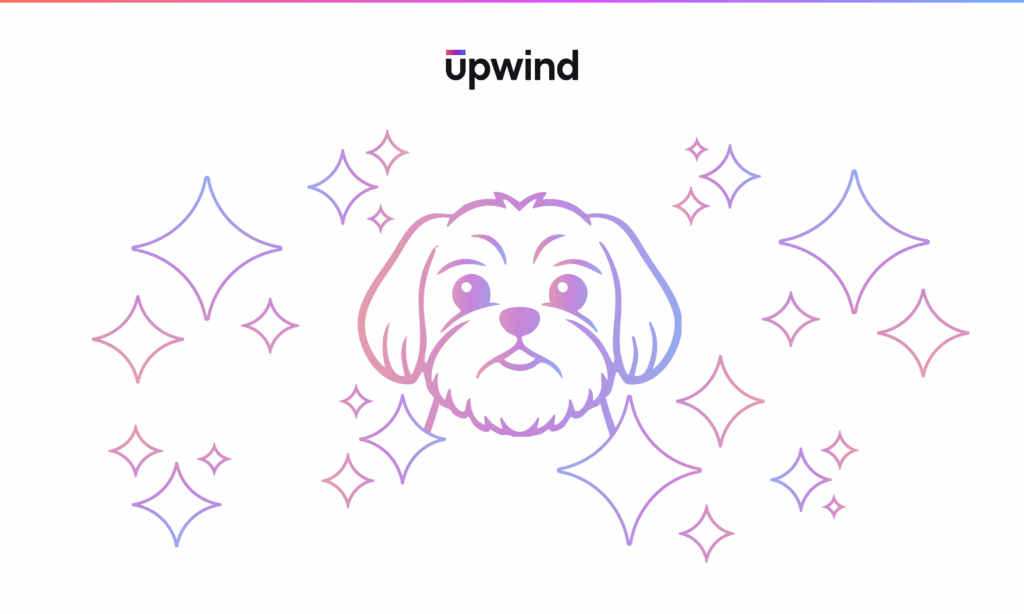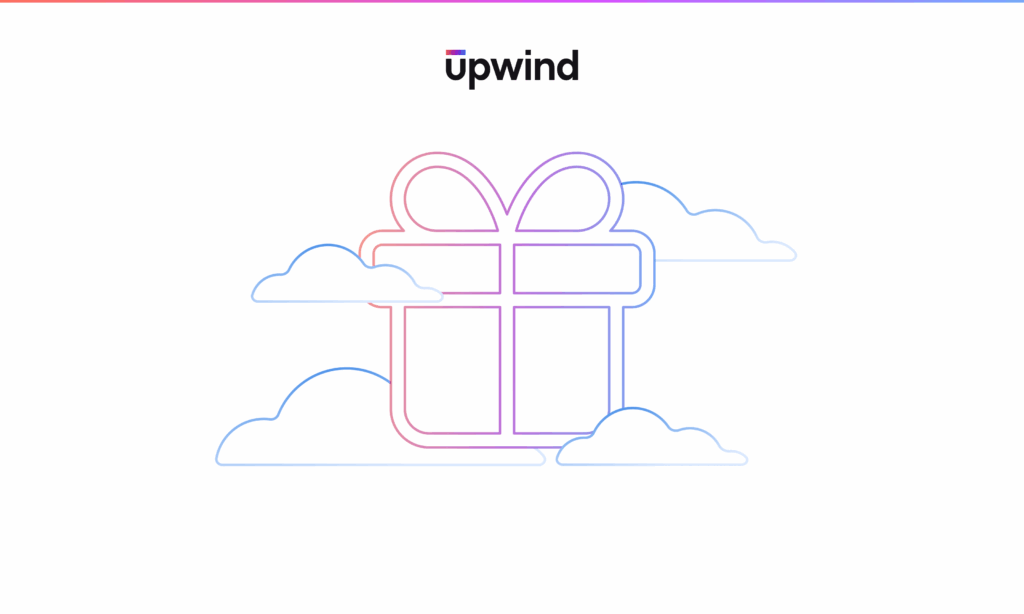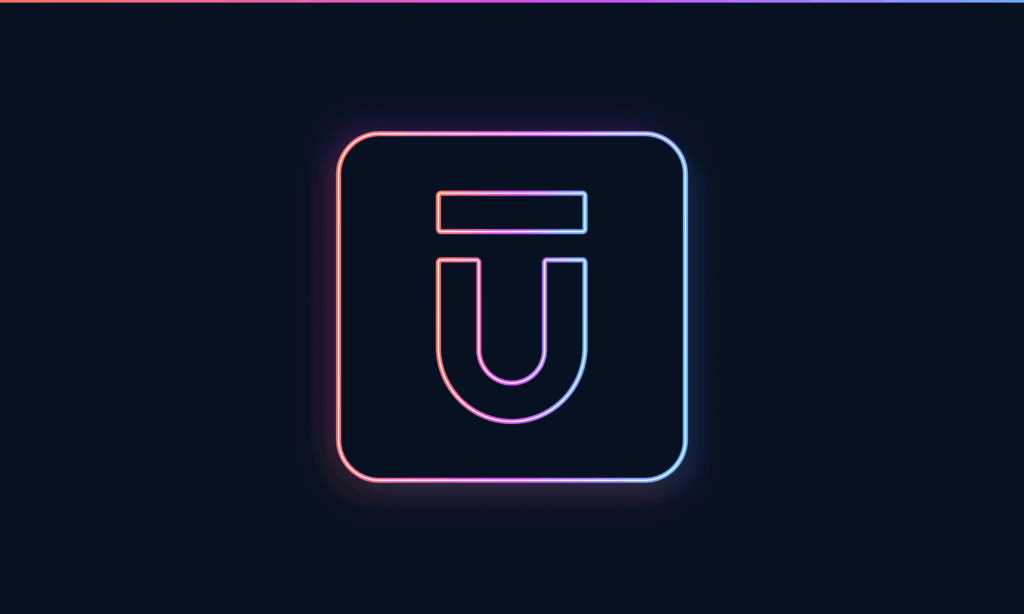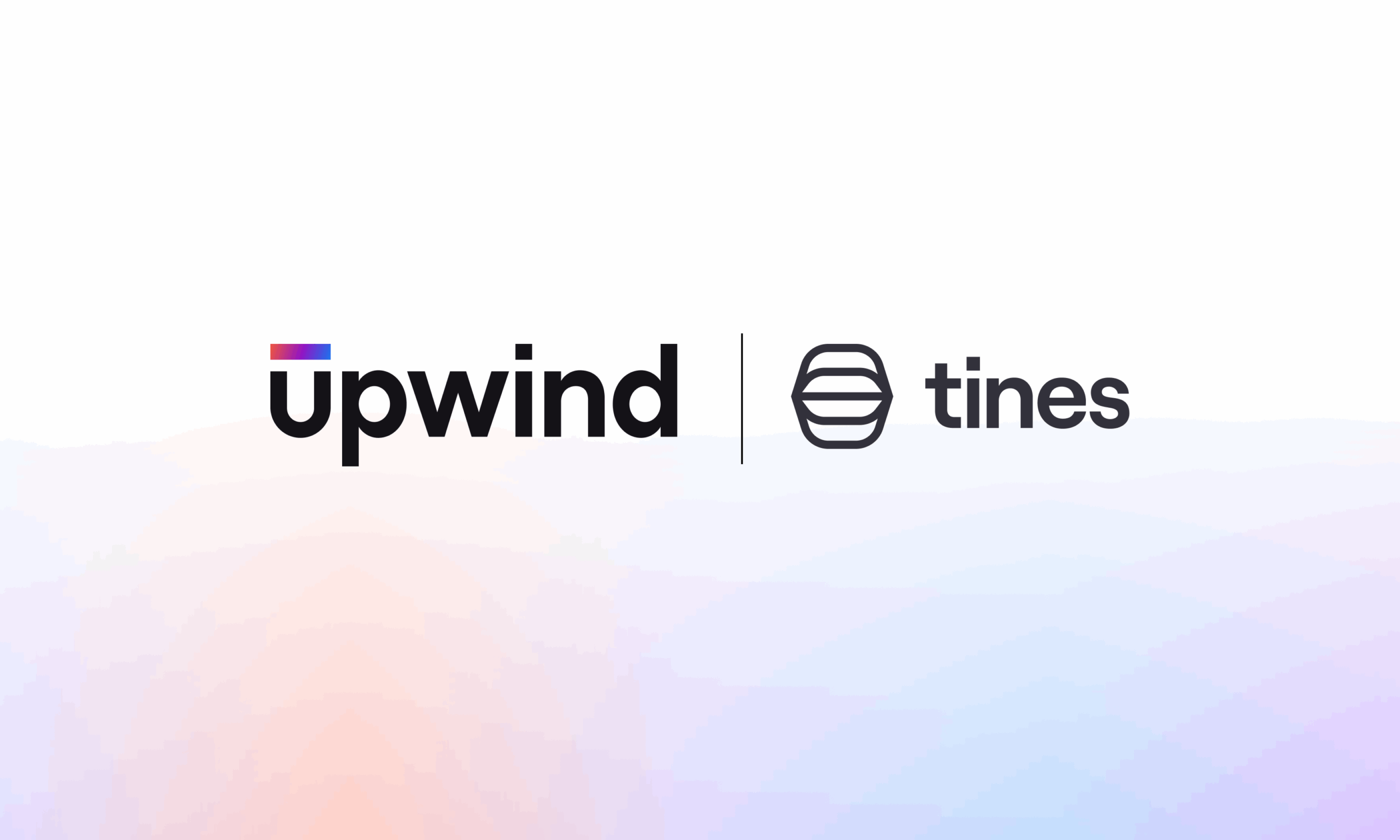
Automate Cloud Risk Management, Mitigation and Response with Tines and Upwind
Modern cloud environments generate an overwhelming volume of configuration and security alerts, leaving teams struggling to separate signal from noise. Manually investigating and remediating critical risks slows response times and increases exposure.
Together, Upwind and Tines solve this by combining Upwind’s runtime-powered insights, findings, and detections with Tines’ intelligent workflow platform—allowing teams to detect, prioritize, and remediate cloud risks automatically, without custom development or code.
Tines and Upwind: Better Together
Upwind’s runtime security platform continuously monitors cloud environments for vulnerabilities, misconfigurations, and exposure points. With Tines, teams can now turn these real-time insights into fully orchestrated, automated response workflows using a native Tines webhook within Upwind, a suite of prebuilt workflow templates, and AI-powered automation examples available directly in Tines.
Alon Saban, Head of Technology Alliances, Upwind
“Our partnership with Tines brings security teams the power of true runtime intelligence combined with world-class automation. By turning Upwind’s high-fidelity insights into immediate, orchestrated action, we’re helping customers reduce noise, eliminate manual work, and remediate cloud risks in real time. We’re excited to work with Tines and harness the full potential of this joint partnership for our customers.”
Among the automated workflows built you can find these:
- Analyzing open configuration issues using AI
- Sending critical configuration findings and runtime detections to Slack and Jira
- Sending runtime detections to Slack and Jira
- Finding and remediating publicly exposed S3 buckets
Together, Tines and Upwind empower security teams to automatically prioritize and remediate what truly matters, reducing mean time to resolution while streamlining operations.
Charlie Ardagh, Head of Partnerships, Tines
“At Tines, we believe intelligent workflows should power every critical function in security and IT. Our partnership with Upwind brings that vision to life, transforming runtime insights into meaningful action that helps teams detect, prioritize, and remediate cloud risks faster than ever, without slowing down innovation.”
Top Benefits When Using Tines + Upwind:
- Faster Response for Critical Cloud Risks: Upwind’s runtime insights surface only the most relevant threats and misconfigurations, while Tines orchestrates alert routing, enrichment, and remediation, reducing response time from hours to minutes without custom development work.
- Seamless Intelligent Workflows for Security and DevOps: Use prebuilt Tines templates to create custom workflows and automate repetitive cloud security tasks. Security, DevOps, and compliance teams can collaborate through shared, automated workflows that adapt to any environment or tool.
- Continuous Cloud Hygiene with Intelligent Remediation: Eliminate recurring risks by automating proactive checks, such as identifying publicly exposed S3 buckets or validating configuration changes, ensuring your cloud environment stays secure around the clock.
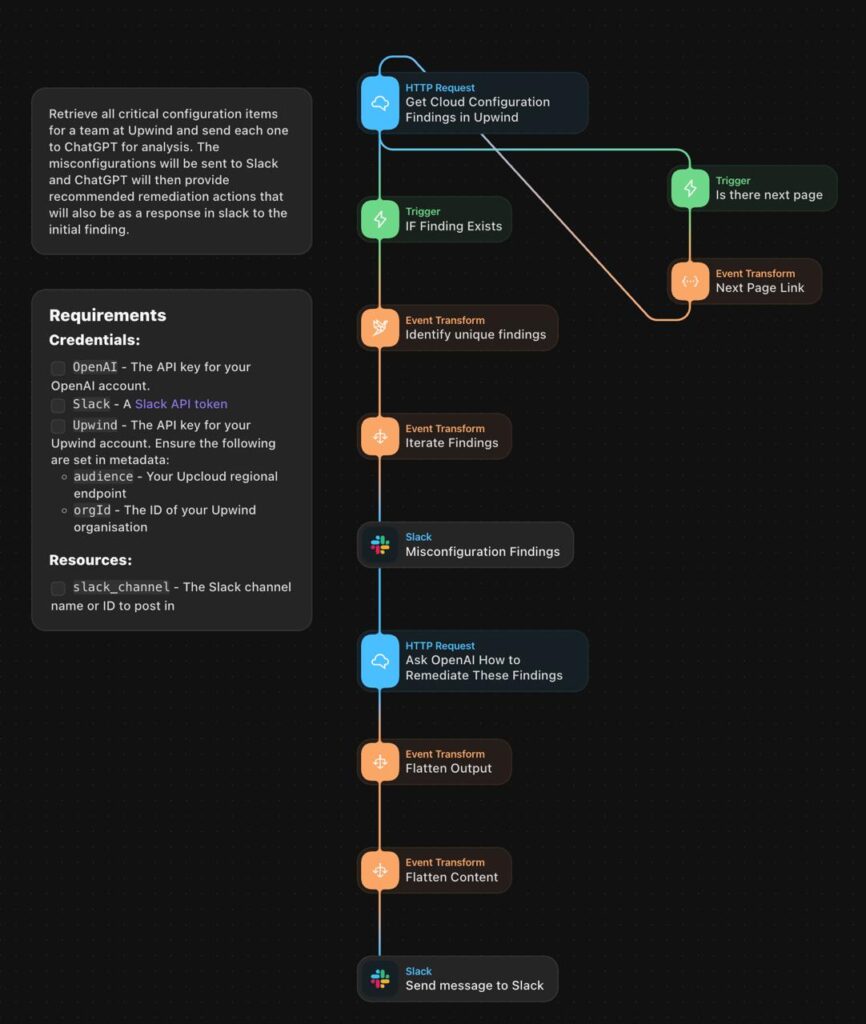
Sample Workflow: Remediate Publicly Exposed S3 Buckets
Workflow Overview
This workflow automates detection and remediation of publicly accessible S3 buckets. When Upwind identifies an exposed bucket, it sends a high-fidelity alert through the native Tines webhook. Tines automatically validates the finding, notifies the appropriate Slack channel, and triggers a policy-based remediation to restrict public access.
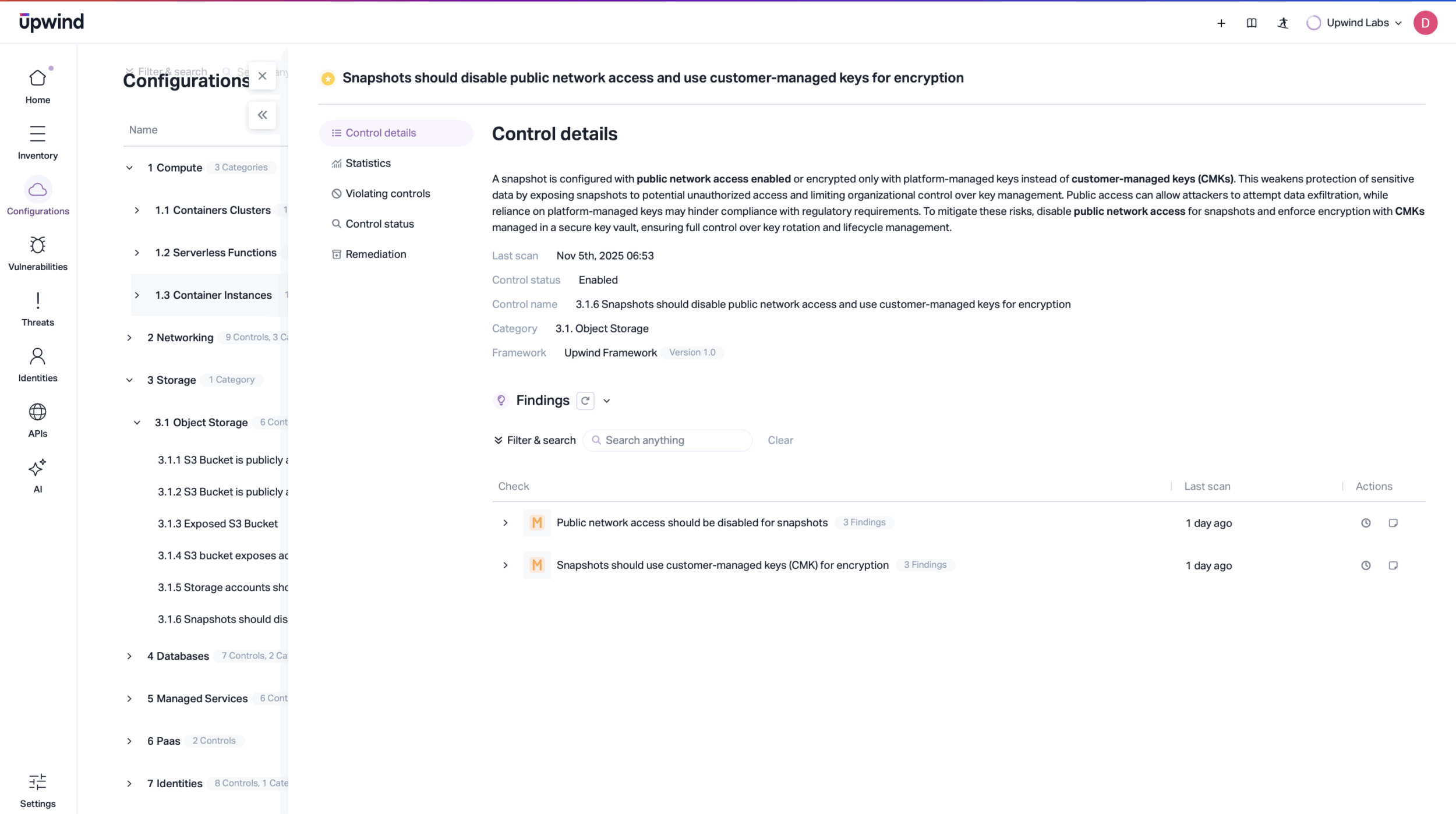
Step-by-Step Workflow
- Upwind detects a publicly exposed S3 bucket in your environment.
- The alert is sent via the Upwind → Tines webhook.
- Tines automatically enriches the event based on data from Upwind (internal asset and owner data).
- The workflow posts details to Slack and Jira for visibility.
- Tines triggers a remediation action to close public access automatically.

What Will You Build First?
Automate your first security workflow in minutes, from detecting misconfigurations to triggering AI-assisted analysis and real-time remediation.
- Get started with Tines + Upwind via Community Edition
- Book a demo to learn more about Upwind + Tines
- Explore our dedicated Tines + Upwind solutions page to get inspiration for your next build