Extended detection and response (XDR) can be a powerful tool for organizational security. These solutions unify disparate data sources from security tools spread throughout the enterprise, ensuring that security teams can more holistically understand network, endpoint, and cloud telemetry and respond to potentially malicious activities. What do the best XDR tools in 2025 offer?
XDR tools offer an incomplete solution, so it’s important to know what holes teams are filling and where they’ll likely need to address incomplete protection. Where do they fall short? Can teams get started with open-source solutions, and what will they lose in the process? We’re breaking it down.
Understanding Modern XDR Requirements
An extended detection and response (XDR) solution is meant to correlate threat signals from multiple and distinct security layers into one cohesive dashboard. These tools collect data from:
- Endpoints
- Networks
- The cloud
- Identity and access management (IAM)
- Applications
And they bring it together to provide comprehensive intelligence on potential threats and respond to security alerts without the need for additional monitoring products.
Comprehensive? That almost sounds complete. In fact, XDR helped teams reduce their tool sprawl. At the time XDR emerged, teams were using upward of 20 individual security solutions at the same time, with 13% of organizations using more than 31 tools. But XDR is not an all-encompassing security solution that removes the need for other tools.
What XDR tools do is analyze the telemetry data they gather against threat intelligence information, enriching it to identify related security events and unify them into a cohesive flow. These insights are used to monitor for incidents throughout the enterprise and respond to potential attacks. XDR tools document this security data in detailed logs that can be provided to regulators and audited to prove compliance with necessary standards.
Runtime and Container Scanning with Upwind
Upwind offers runtime-powered container scanning features so you get real-time threat detection, contextualized analysis, remediation, and root cause analysis that’s 10X faster than traditional methods.
What Does “Comprehensive” Mean in Terms of XDR Tools?
Covering “everything” is a pipe dream with a lot of appeal in a world where the cloud is more dominant than ever, expanding average attack surfaces exponentially since the days of inter-office local networks with perimeter security.
According to Gartner, by 2027, 70% of enterprises will employ industry cloud platforms for business functions. That’s a 55% increase from 2023.
But protecting them is still a multi-layered undertaking fraught with choices. From remote laptops reminding teams that endpoints are important to serverless functions pulling teams toward cloud solutions, many tools have entered the space to serve multiple security use cases.
So, where does XDR fit? XDR is comprehensive in terms of threat signal correlation across the tech stack. It’s a reaction engine when threats are in progress.
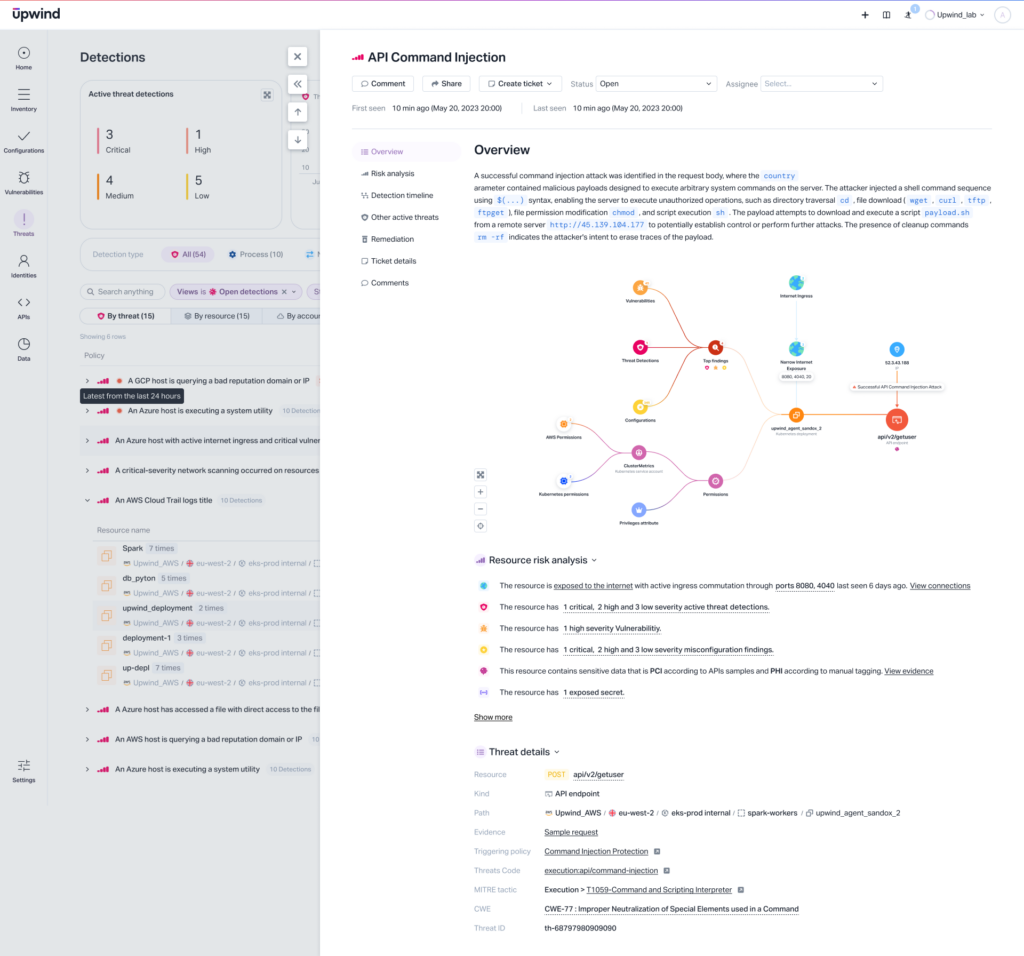
Other comprehensive tools like CNAPP are holistic in terms of cloud-native protection. They’ll offer prevention and hardening, as well as live-attack detection and remediation (look for a solution that extends protection to on-premises as well as hybrid and multi-cloud environments).
Upwind blurs the line between CNAPP and XDR compared to most tools. Still, traditional endpoint protection in XDR will offer more extensive cross-domain correlation on endpoints, like email and process lineage on laptops, desktops, and servers.
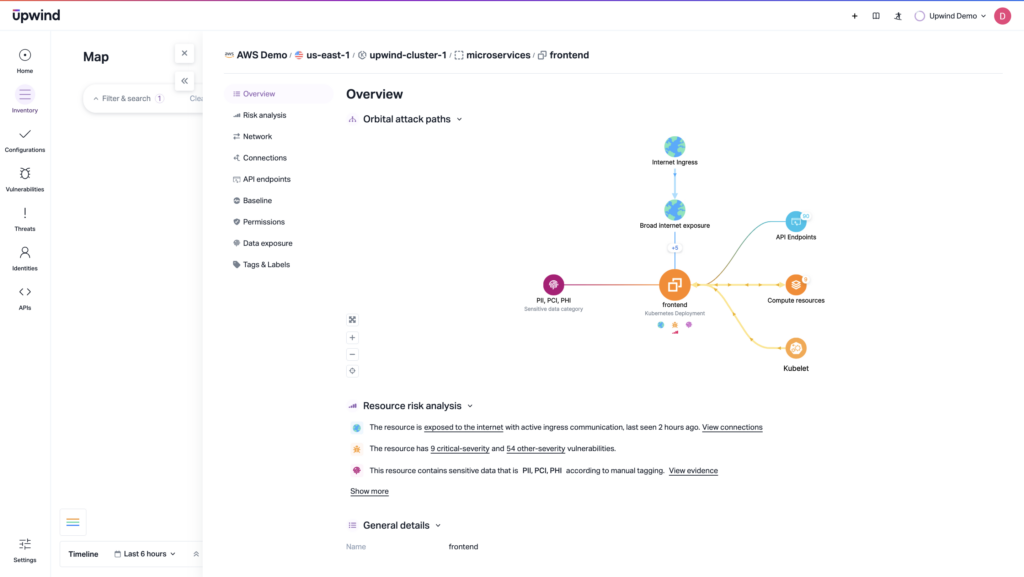
Here’s a clear breakdown of the differences.
| XDR | CNAPP | |
| Covers | Cross-domain threat detection and response | Cloud-native lifecycle security (code to runtime) |
| Runtime? | Endpoints, identity, network, apps, cloud signals | IaC, cloud configs, containers, K8s, serverless, runtime activity. May also contain identity and network capabilities. |
| Biggest Strength | Threat signal correlation across disconnected domains | Deep visibility and prevention within cloud-native environments |
| Biggest Gap | Shallow context in cloud-native layers | Limited view of actual endpoints, relying on traffic patterns to and from them, as well as behavioral interactions. And many CNAPPs lack on-prem protection, instead focusing only on cloud networks. |
| Used By | SOCs and Incident Response | DevSecOps, platform security, cloud engineering |
Cloud environments are the typical sticking point for XDR, which excels at aggregating threat data but falters when context depends on infrastructure and deployment specifics that are only known within the cloud infrastructure.
For example, a developer may accidentally expose an S3 storage bucket, allowing for write access. An XDR tool might see unusual activity from an unfamiliar IP and raise an alert, but it lacks context: what’s in the bucket? Is this access expected for this service?
A CNAPP, by contrast, would flag the misconfiguration during deployment, map the bucket’s sensitivity, and correlate it with real-time access logs to prioritize risk and make sure teams can remediate it immediately.
A Brief History of XDR: Trimming the Stack
It might make sense that XDR was a first iteration of CNAPP, since both stemmed from similar pressures: too many siloed tools and not enough context.
But that wasn’t the case. XDR emerged in the late 2010s from Endpoint Detection and Response (EDR) tools that offered visibility, but without correlation and context. It was built on the pressing need of addressing alert fatigue, as teams chased false alarms too often and juggled disconnected tools, trying to piece together the story of their assets and attack paths manually.
Previous to XDR tools, teams amassed EDR, but also Network Detection and Response (NDR), Security Information and Event Management (SIEM), and standalone tools to handle log storage, email, cloud security, and identity and access management (IAM).
In spite of deploying a stable of tools, none were playing the game together, and too many incidents were missed across vectors.
What XDR Actually Does Well
Today, advanced XDR tools do more than piecing together multiple tool data points. XDR has advanced to the point where tools are able to:
- Correlate Across Multiple Domains: XDR connects the dots between suspicious login attempts, lateral movement, file execution, and exfiltration. Rather than stitching together alerts, tools can now create multi-step incident timelines.
- Simplify Triage: With those cohesive incident narratives, XDR tools today make investigations faster and reduce the noise for SOC teams.
- Act on Response Playbooks: Many XDRs allow predefined or adaptive response actions, like isolating a host or disabling a user account, based on threat intelligence and detection rules.
- Amplify the Capabilities of Existing Tools: It doesn’t replace EDR or firewalls. But it does make them more effective by analyzing them in context and coordinating threats.
Today, XDR remains a unifier and responder. It’s not a cloud-native protector and configuration enforcer, which is the bedrock upon which many CNAPPs emerged, with the ability to bring together runtime alerts, like those on endpoints, for fast remediation, but to correlate them with vulnerabilities that feed better builds in the future.
Cloud Security Beyond XDR
XDR was built for signal correlation, so XDR tools ingest large amounts of telemetry from what were once separated and isolated tool types. And while XDR tools can ingest cloud telemetry, they often lack the granularity to distinguish between benign and malicious activity in the dynamism of the modern cloud. In Kubernetes workloads, serverless functions, and containers, misconfigurations and privilege escalation paths are just as important to catch as malware or lateral movement, and they often present no obvious alerts.
What’s missing from XDR?
- Dynamic Infrastructure Awareness: Cloud assets are spun up and down, often automatically and constantly. Only tools designed with Infrastructure as Code (IaC), auto-scaling groups, and ephemeral container workloads in mind can interpret their security state in real time.
- Identity-Driven Security Posture: XDRs can integrate with IAM logs but don’t assess over-provisioned roles, lateral privilege escalation paths, or misconfigured trust policies across accounts. CNAPPs or Cloud Infrastructure Entitlement Management (CIEM) tools are needed.
- Shift-Left Visibility: CNAPPs with built-in CI/CD pipeline remediation tools help teams at the build and deploy phases. That layer of defense is missing from XDR, which reacts to emerging threats only. It won’t help harden the environment to prevent them.
- Cloud-Specific Compliance and Risk Context: XDR logs are made for response and investigation, but not for understanding whether cloud configurations violate SOC 2, PCI-DSS, or internal segmentation policies. Other tools like CNAPPs provide compliance mapping and risk scoring based on cloud-native frameworks.
- API and Control Plane Monitoring: Many attacks in the cloud exploit misconfigured APIs or abuse control plane permissions. XDRs typically see network traffic, process activity on devices, auth events from IAM, and some basic cloud telemetry, like API calls. That’s not enough to detect abuse of overly-permissive APIs, track complex cloud-native workflows, or monitor control plane activity.
Teams often use both when they’re serious about cloud-native protection.
The Role of AI and Machine Learning in XDR
AI and machine learning play a critical role in making XDR useful. The influx of telemetry from multiple sources requires extensive correlation and unification in order to provide cohesive summaries. Machine learning algorithms are typically deployed within XDR solutions to perform that function.
AI can also be used to reduce false positives. The AI-powered algorithms behind many XDR solutions work to analyze complex patterns and behaviors that traditional security methods may miss, all with the goal of reducing the workload of security teams and providing them with a more holistic view of potential attacks throughout the enterprise environment.
But the cloud changes the nature of “signals.”
Instead of long-lived endpoints or predictable network paths, cloud-native systems often operate in short bursts and rely heavily on APIs and identity-based access. In these environments, AI within XDR platforms can still help correlate signs of attack. But it’s only as good as the context it’s given.
If the cloud data lacks richness (e.g., missing IaC, workload identity, or resource configuration context), even the best AI struggles to draw accurate conclusions.
When to Use Both
More mature organizations deploy XDR tools side by side with CNAPP. XDR serves as a central correlation and response machine, while CNAPP fills in the gaps by hardening the infrastructure and securing everything that’s cloud-native. And CNAPPs can send enriched findings to other platforms, like XDR, to fuel even greater visibility.
For securing workloads in AWS, Azure, or GCP, and especially when running Kubernetes or using IaC, a CNAPP is a must-have regardless of whether teams are employing XDR.
When to Use XDR Tools Only
A company can reasonably use XDR only (without CNAPP or other cloud-native security tools) when their infrastructure and attack surface are limited to traditional endpoints, networks, and identities rather than cloud-native workloads.
| Scenario | Why XDR Works |
| Mostly traditional endpoints like laptops and servers | XDR handles process monitoring, malware, and file threats |
| Minimal or no container/Kubernetes use | No need for cloud-native runtime protection |
| Identity-based threats are a top concern | XDR integrates well with IAM, Single Sign-On (SSO), and behavior analytics |
| Strong SOC for centralized detection and response | XDR correlates alerts across domains in one dashboard |
| Limited cloud footprint for SaaS only | No deep IaC/K8s visibility needed |
| Compliance requires endpoint and user coverage only | XDR will support log retention, alerts, and audit trails |
Essential XDR Capabilities for Cloud Security in 2025
When choosing the right XDR tool, organizations need to assess their specific use case and the functionality that each solution brings to the table. As part of the evaluation, there are specific criteria to consider.
Feature Comparison
What different XDR platforms all have in common is the ability to ingest telemetry data from identities, endpoints, networks, and cloud environments and unify this information. However, different platforms will provide distinct capabilities. Organizations should evaluate the features and functions of each platform as they make their decisions. Look for:
- Integration capabilities with existing security tools: XDRs interact with other security tools like SIEM and Security Orchestration, Automation, and Response (SOAR) tools. Choose an XDR that integrates seamlessly with the tools your organization uses most.
- Data collection breadth across different security layers: An XDR’s ability to ingest telemetry from multiple layers means better identification of complex attack paths. Include endpoint, network, identity, cloud, and application behavior if possible.
- Advanced threat detection capabilities: Richer threat detection functionality can uncover issues within the technology ecosystem. Systems that go beyond signature-based threat detection to integrate behavior-based detection or include advanced algorithms can offer more sophisticated protection..
- Automated response features: XDR tools that offer stronger automation can make it easier for teams to protect against a high volume of low-level threats, freeing up SecOps to focus on the exceptions that require human attention.
- Scalability to accommodate growing IT infrastructure: Organizations should look for XDRs that can scale with the trajectory of the company, thereby ensuring that teams don’t have to jump ship as they grow.
- Centralized management: A centralized user console for deploying new sensors and managing telemetry and user accounts can be transformative, depending on the structure of the team.
- User experience: XDR tooling should be easy to use for admins as well as for line-level users. Ensure that this is the case in any solution.
Cloud-Specific Criteria
For those with cloud resources, ask if your future XDR can provide:
- Native support for AWS CloudTrail, Azure Activity Logs, and GCP Audit Logs
- API-based ingestion, correlating cloud activity from cloud roles
- Monitoring of SaaS apps in the organization’s stack
- Any limited and basic awareness of container events
- Cloud lateral movement detection, tracing attacker movement via cloud identities, tokens, or relationships
- Tag and metadata context, enriching cloud events with tags and cloud resource types
- Data residency and multi-tenant awareness, handling cloud orgs with multiple accounts and regions
- Detection-as-Code support, so teams can set custom rules for cloud-specific abuse cases
- Real-time and historical search, unifying search across cloud and endpoint telemetry with low-latency hookups.
And finally, if using a CNAPP or CSPM alongside an XDR, will they integrate well? Or does the XDR tool just treat cloud events as uncorrelated logs?
7 Open-Source Tools that Mimic Pieces of XDR
Not ready for a full XDR platform? These open-source tools can provide some valuable building blocks for detection and response. But teams will still need to stitch them together.
- Wazuh: Endpoint + SIEM Correlation
Offers agent-based security monitoring for endpoints, with built-in SIEM and rule-based detection. It can monitor file integrity, processes, registry changes, and user behavior.
- Zeek: Network Traffic Analysis
It can offer deep inspection of network traffic, creating structured logs of DNS, HTTP, TLS, and more.
- Suricata: IDS/IPS for Network Packets
Signature-based intrusion detection and prevention with rulesets for malicious traffic. It can detect attack patterns at the packet level and enhance Zeek’s pipeline.
- Falco: Cloud-native runtime threat detection
It detects suspicious behavior inside containers and Kubernetes nodes, plugging a key XDR blind spot.
- Elastic Security: Centralized SIEM + Correlation
It ingests logs from multiple sources, supports rules, and correlates detections. Use Elastic Security as XDR intelligence based on logs you’ll get from Wazuh, Zeek, or Falco.
- TheHive + Cortex: Incident Response and Enrichment
They’re open-source SOC tools for case management, IOC enrichment, and response automation. Teams will be able to triage their alerts and responses, much like XDR playbook execution would provide.
- OpenAudit + Osquery: Asset and Configuration Monitoring
It tracks hardware and software inventories, gathers endpoint state, and lets you query systems at scale. Teams get better incident view like they would with XDR.
How far will this stack get you?
These tools will be able to:
- Get visibility into endpoints and network activity
- Get container runtime alerts
- Enjoy basic detection correlation
- Employ custom rule logic and incident response workflows
But they won’t get total security as they would with an XDR and CNAPP combo. They’ll lack real-time correlation across cloud identities, APIs, and infrastructure. Their unified timeline won’t be able to map full attack paths. Integration with cloud providers is lacking. And cross-layer automated remediation is still out of reach.
Upwind Goes Further
With Upwind’s CNAPP, there’s no piecing together of 3rd-party tools: instead, teams get real-time container threat detection, IAM-aware incident paths, and attack flows mapped under one roof. It adds to XDR capabilities with full container and Kubernetes visibility, misconfigurations tied to deploy-time decisions, IAM attack path mapping, policy enforcement, runtime drift detection, and more.
While many CNAPPS focus on posture and XDR tools on correlation, Upwind observes real-time runtime behavior, connects it to how it was built and deployed, and maps and mitigates identity risk, not just in log events. To see how far it goes, schedule a demo.
Frequently Asked Questions
How do you choose between XDR vendors?
When choosing between XDR vendors:
- Prioritize how well the platform handles multi-domain correlation across endpoint, identity, network, SaaS, and cloud.
- Look for native integrations with the tools you already use, especially EDR agents, SIEM, cloud telemetry (CloudTrail, Azure Activity Logs), and IAM platforms.
- Evaluate the quality of detections. Are they just alert stitching, or do they surface real attack paths with context?
- Check whether the XDR supports automated response actions, like isolating hosts, revoking tokens, and blocking IPs, and whether these actions are configurable per use case.
- Assess whether the platform offers low-latency search, support for custom detection rules, and scalability across multi-cloud and hybrid environments.
What integration capabilities should you look for?
When evaluating XDR integration capabilities, look for native support for your core telemetry sources. Check for integration with:
- Endpoint agents (EDR)
- Identity providers
- Cloud activity logs (AWS CloudTrail, GCP Audit Logs)
- Network traffic (firewalls, NDR)
- SaaS platforms
The ideal XDR should ingest and normalize this data without lots of manual customization and enrich it with context like user roles, device tags, and cloud metadata. Finally, check whether it can integrate with your SIEM or SOAR so teams can centralize investigations and automate their remediation playbooks.
What deployment options are available for XDR?
Deployment options for XDR can include:
- Cloud-based systems, where the solution is hosted in the cloud and accessed via an agent installed on endpoints
- On-premises systems where the XDR is installed on local systems
- Hybrid deployment, which combines elements of both cloud-based and on-premises systems
The best implementation option depends on the specific privacy policies or regulations that apply to individual organizations.
How do you measure XDR effectiveness?
Get started measuring XDR effectiveness by tracking metrics such as:
- The number of threats detected per unit of time
- The percentage reduction in dwell time
- The accuracy of threat classification
- Incident response efficiency
- Average time to remediate threats
- The frequency of repeat incidents