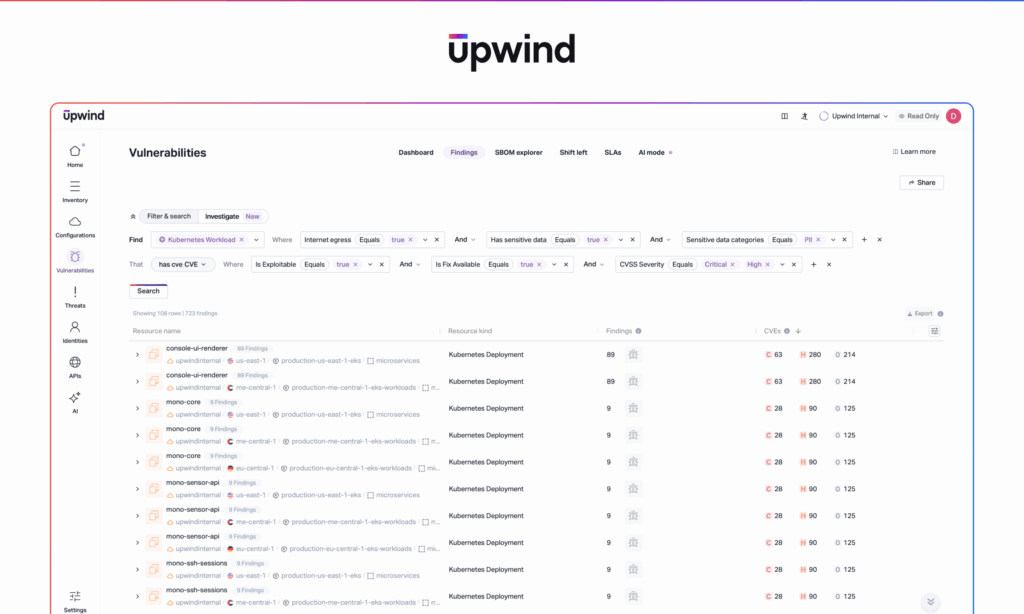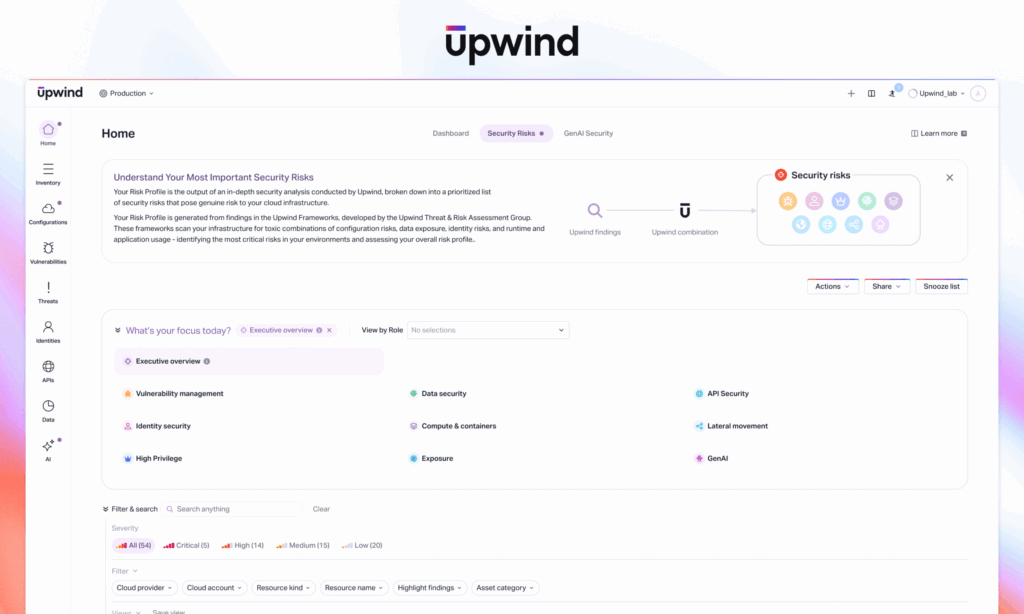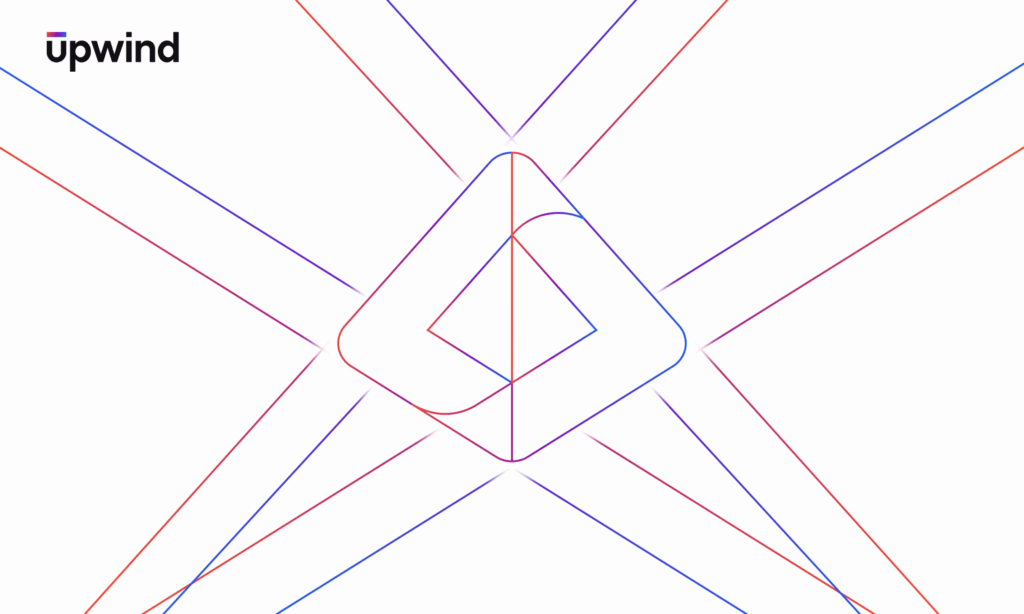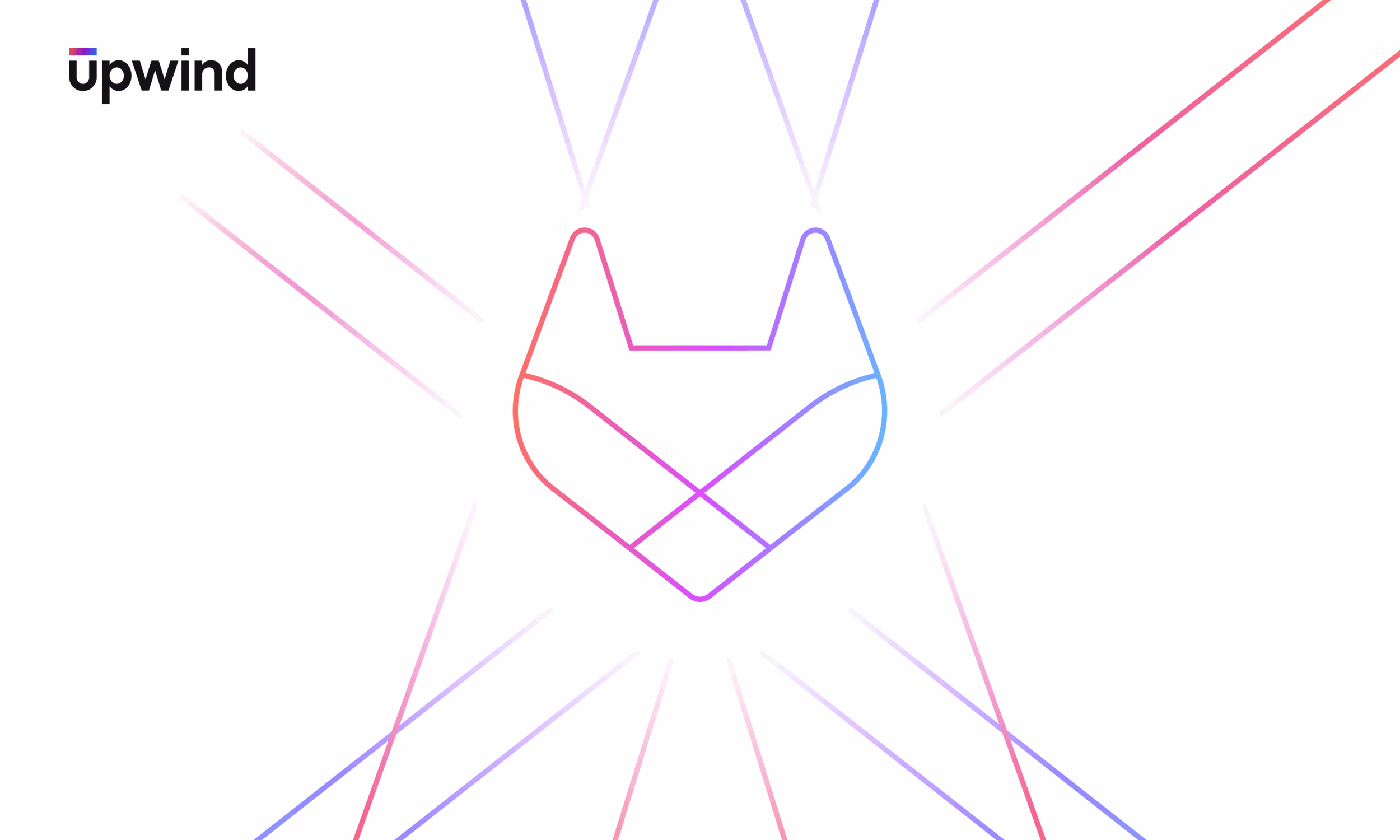
Upwind Brings Runtime Context to GitLab CI/CD Security
Traditional CI/CD scanners flood teams with alerts but often miss the issues that matter in production. Upwind changes that by combining build-time scanning with runtime context, so teams focus on vulnerabilities that are truly exploitable, without slowing down developer workflows.
Upwind now supports GitLab CI/CD scanning, answering strong demand from regulated industries and GitLab-first teams. This lets organizations catch and prioritize the vulnerabilities that truly matter earlier in the cycle, all without slowing delivery. Teams can also enforce policy controls to block risky deployments before they reach production.

Traditional CI/CD scanning tools often generate noisy results and miss what actually poses risk in production. By combining build-time scanning with runtime context, Upwind ensures teams focus on vulnerabilities that are truly exploitable, without slowing down developer workflows.
Upwind is not just a security tool — it’s a platform that makes our engineering, security, and audit teams faster and more effective.
-Aman Sirohi, SVP, Chief Security Officer & Platform, People.ai
Bringing Runtime Fabric to GitLab
Upwind’s GitLab integration brings comprehensive security scanning into both build and deployment stages. Teams can:
- Scan container images, packages, and code artifacts during pipelines, with findings prioritized by runtime data
- Enforce policy controls that prevent high-risk deployments from moving forward
- Embed security checks directly into GitLab CI/CD workflows, reducing manual oversight
- Leverage the GitLab App to apply these controls across every repository and pipeline with a single connection
These capabilities mirror what we already provide for GitHub Actions, Jenkins, CircleCI, and others, ensuring a consistent security experience across toolchains. For organizations using multiple CI systems, policies are managed once and applied everywhere – which is ideal for hybrid or multi-CI/CD environments.
How Upwind Scanning Works Inside GitLab
When a GitLab pipeline is triggered, Upwind scans container images, infrastructure as code, and dependencies within the build job. By combining build-time visibility with runtime intelligence, vulnerabilities are identified and prioritized with real-world accuracy.
The GitLab App makes onboarding simple. Rather than configuring triggers for each pipeline, a single App connection provides coverage across the entire GitLab environment. Every pull request, merge request, and build is automatically scanned with runtime-informed intelligence, ensuring protection at scale.
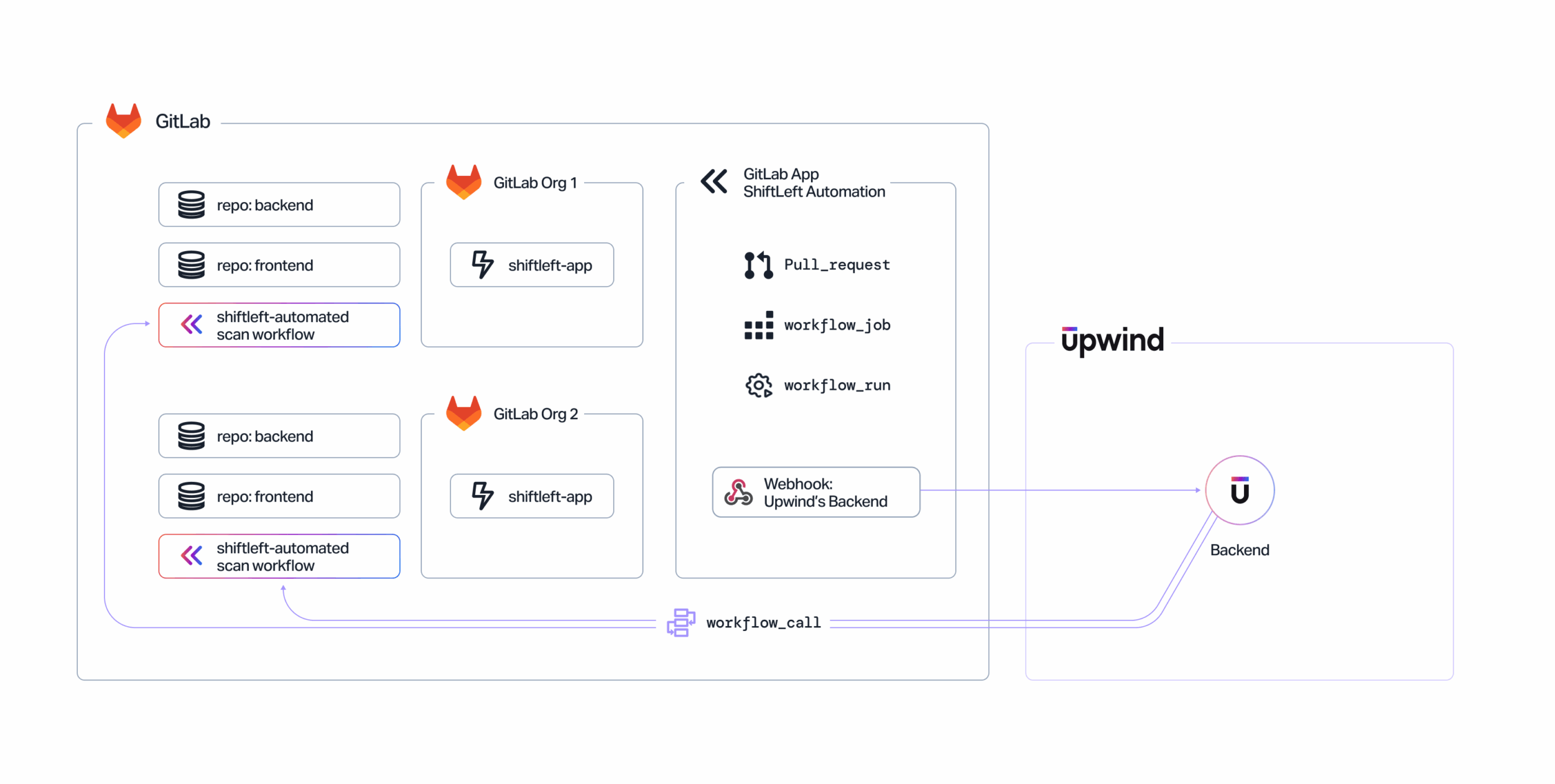
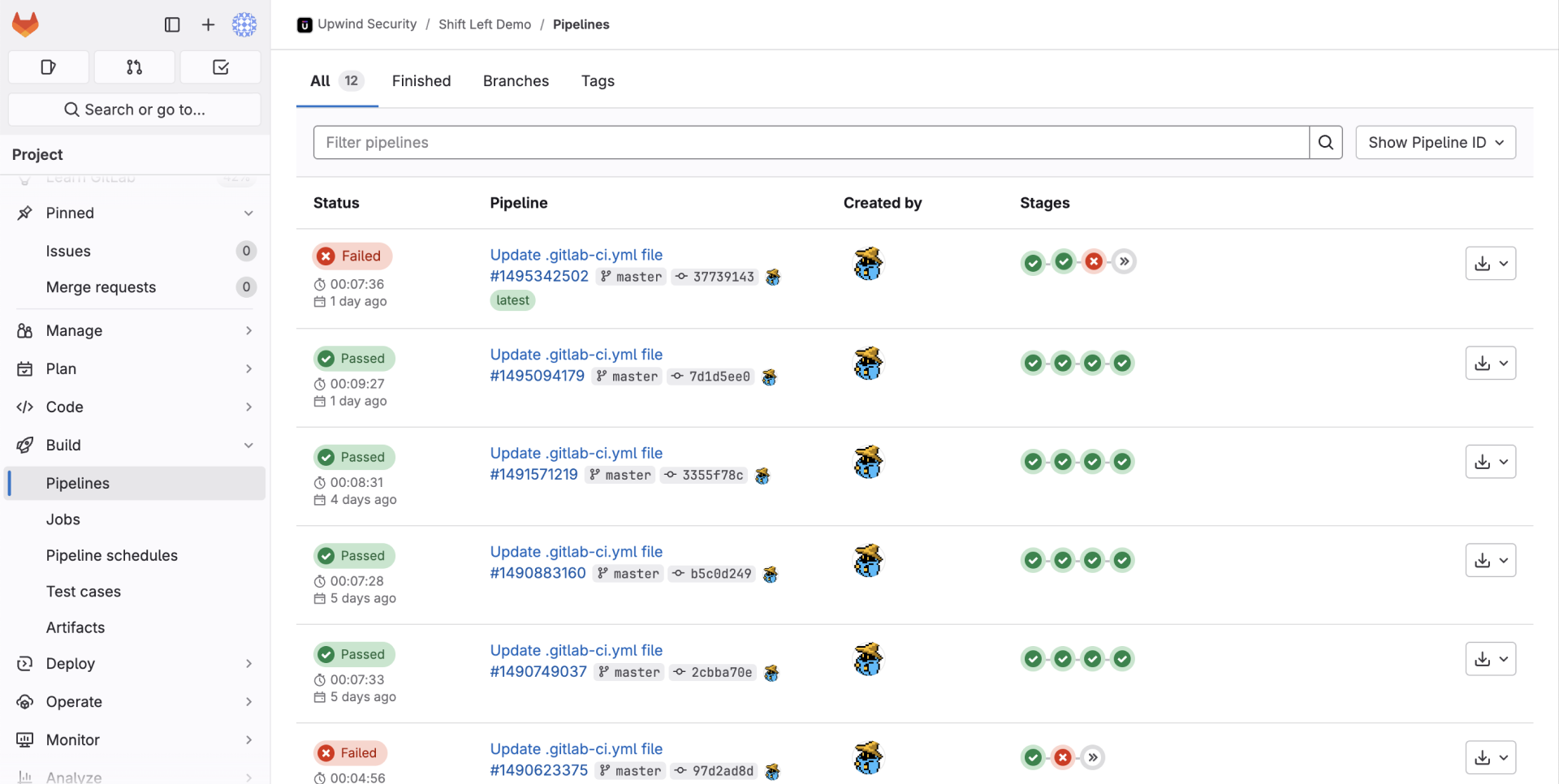
One App to Cover Every Pipeline
With Upwind’s GitLab integration and GitLab App support, users can seamlessly integrate hundreds or thousands of CI/CD pipelines with one simple process. Instead of implementing a trigger per pipeline, teams only need to connect once to the GitLab App in order to monitor every pull request and build. Scans are then triggered automatically, ensuring consistent protection without additional setup.
This integration also extends Upwind’s Shift Left capability: identifying CVEs, checking whether running resources use the same or older versions, and evaluating impact based on live runtime behavior. This gives teams real-time insight into the actual risk introduced by code changes.
For each deployment, Upwind provides one of three context-aware recommendations:
- Block deployment: The deployment introduces high-impact vulnerabilities that present significant production risk
- Proceed with caution: The deployment includes low-impact vulnerabilities with minimal risk
- Proceed with deployment: No new vulnerabilities were introduced, and the deployment is considered safe
Making CI/CD Security Work for You
Most CI/CD security tools rely on static scans and broad severity ratings, which often don’t reflect the real risks your production environment faces.
By tying build-time checks directly to runtime intelligence, you get a security model that aligns with what actually matters in production.
This means you can:
- Focus on what’s real: Prioritize vulnerabilities that are actually exploitable in your environment.
- Save developer time: Get clear, actionable guidance that speeds up remediation.
- Work better together: Improve collaboration between engineering and security with shared, relevant insights.
- Catch what scans miss: Identify risky behavior patterns early, before they become problems.
The result is fewer false alarms, faster fixes, and a more secure delivery pipeline that keeps up with your release pace.
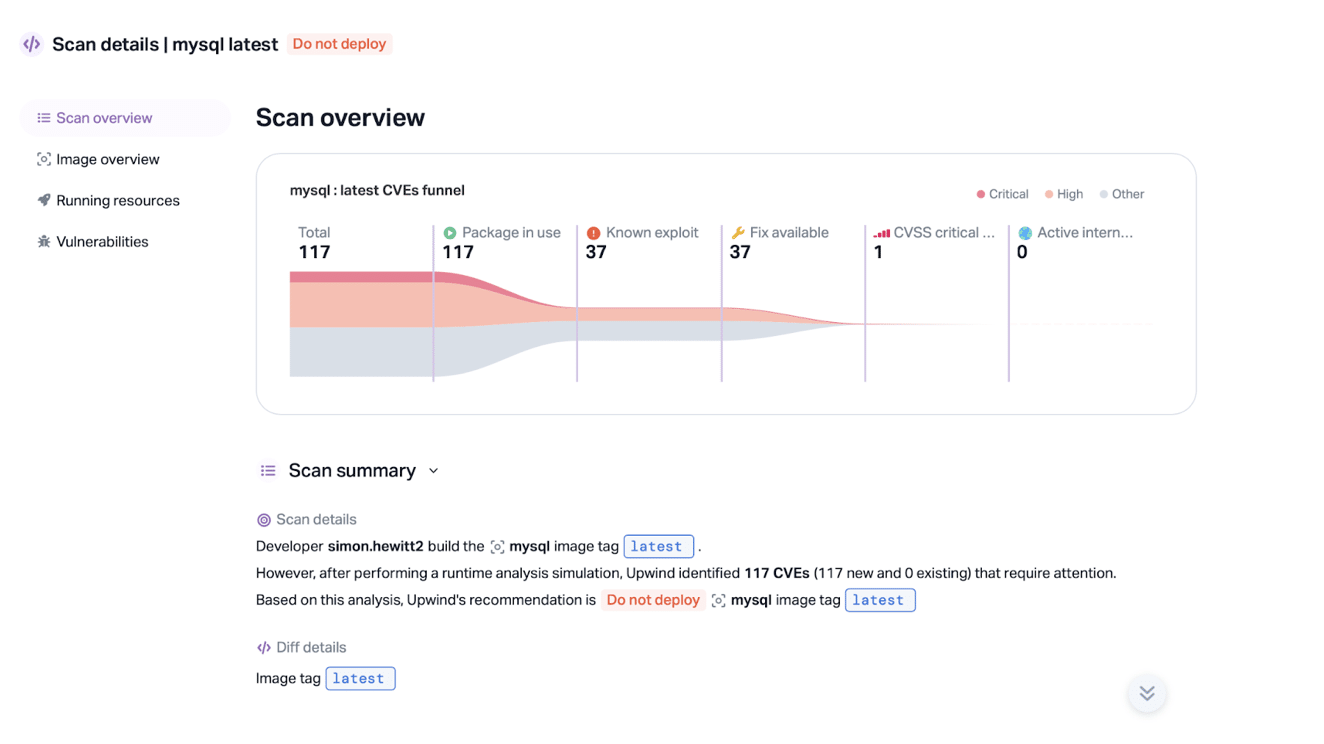
Getting Started with Upwind + GitLab
Adding Upwind to your GitLab pipeline is straightforward. The integration follows a setup process similar to other CI/CD platforms. Once connected, scanning is automatic, and enriched results appear within your pipelines and merge request views. With GitLab CI/CD and GitLab App now fully supported, Upwind enables even more organizations to adopt a modern, production-aware security model.
Ready to bring runtime fabric security to your GitLab pipelines? Visit the Upwind Documentation Center (login required) or contact us at [email protected] to connect with our team.