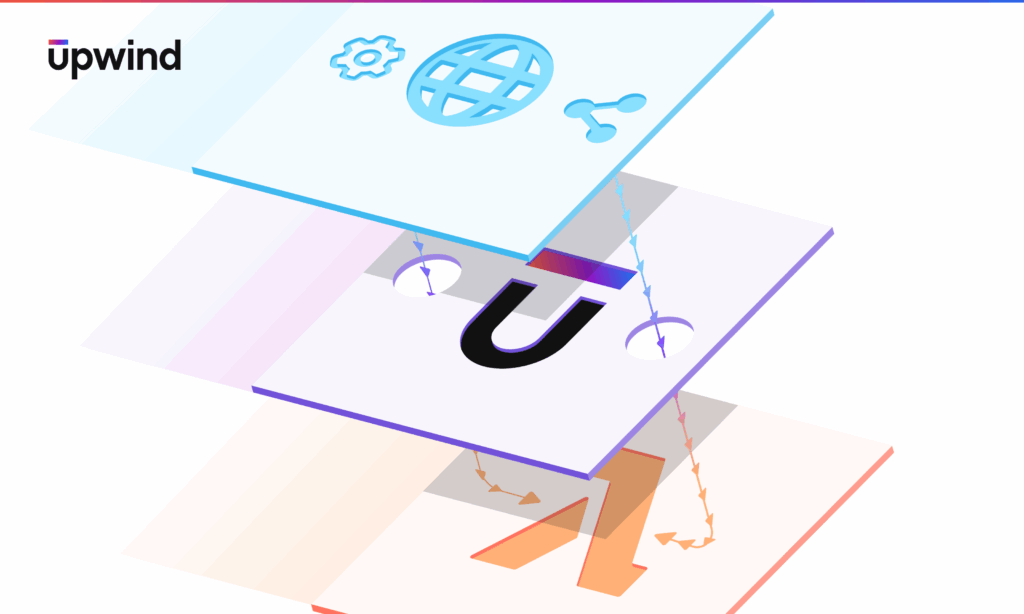Upwind Brings The Power of Runtime To Container Registry Scanning
Imagine you’re Mike, a security engineer at a fast-growing fintech startup. One morning, you are notified of a zero-day vulnerability in a popular open-source library used across multiple containers. You drop everything, messaging developers, digging through logs, mapping services – only to realize the vulnerable code never actually runs in production. You’ve just spent days chasing a ghost.
Upwind ensures you don’t waste time chasing ghosts like Mike did, running down vulnerabilities that pose no real threat. By combining container registry scanning with live runtime context, Upwind helps you instantly understand not just what’s vulnerable, but where, how, and whether it matters. You get the insight to prioritize the vulnerabilities that actually pose risk before they hit production, and especially once they do.
Why Container Registry Scanning Matters
As containerized applications become the backbone of modern software architecture, securing them early in the development lifecycle is critical. Container images aren’t just packaging. They’re blueprints that carry OS libraries, runtime environments, third-party dependencies, and your app code across environments.
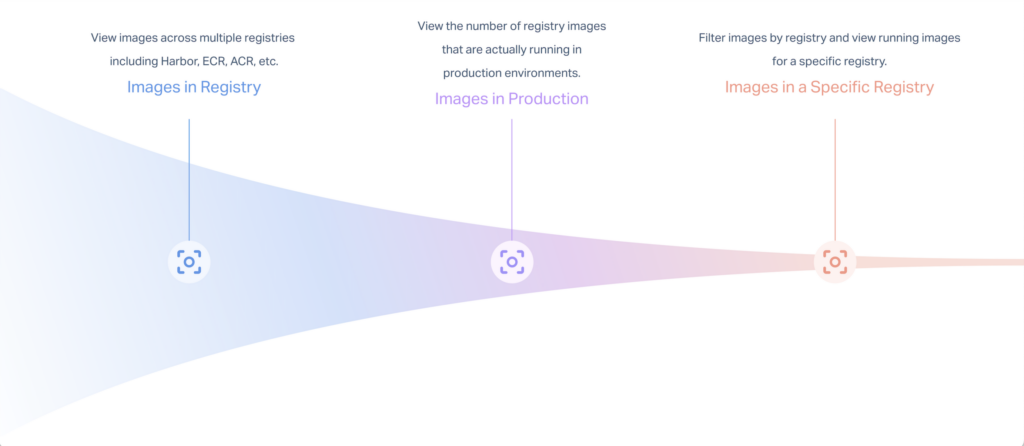
Vulnerabilities in these images (e.g. CVE-laden libraries, misconfigurations, exposed secrets) can silently travel from dev to prod. That’s why Upwind supports proactive scanning of registries like Harbor, catching issues early when they’re cheapest and easiest to fix.
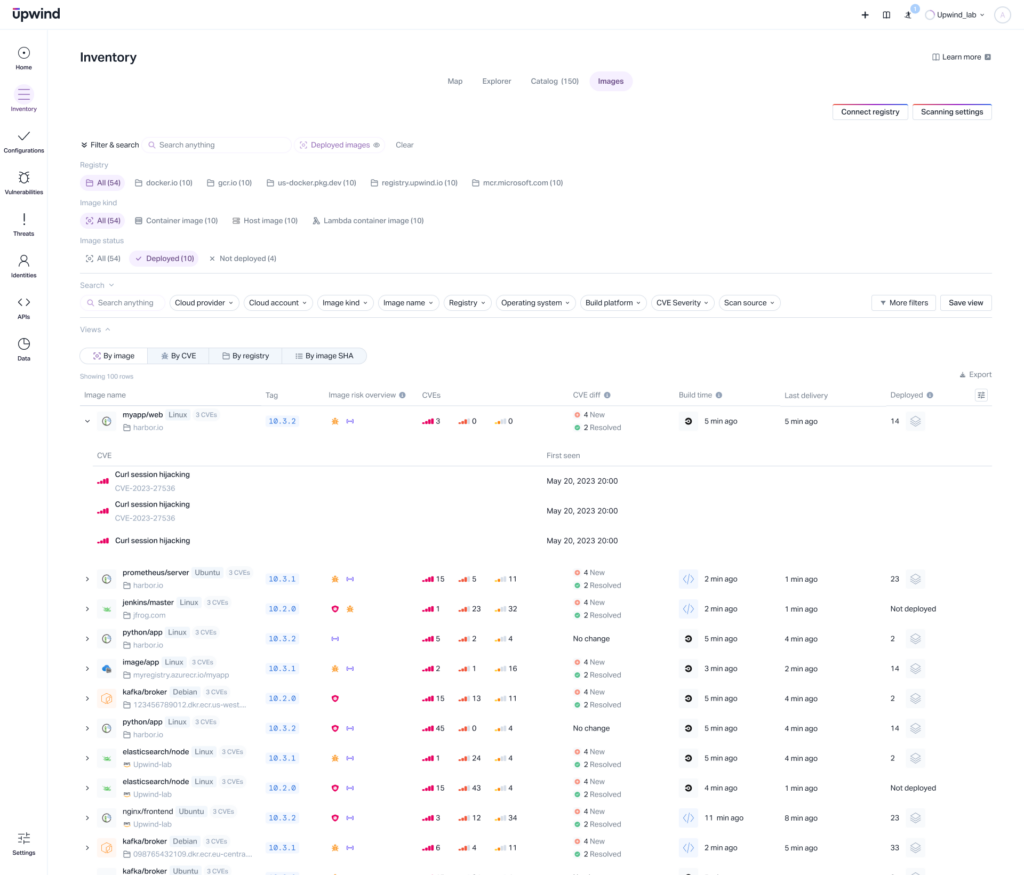
Registry scanning allows you to:
- Prevent vulnerable images from reaching production
- Enforce security and compliance in CI/CD
- Reduce incident response time and operational risk
- Maintain a secure container supply chain
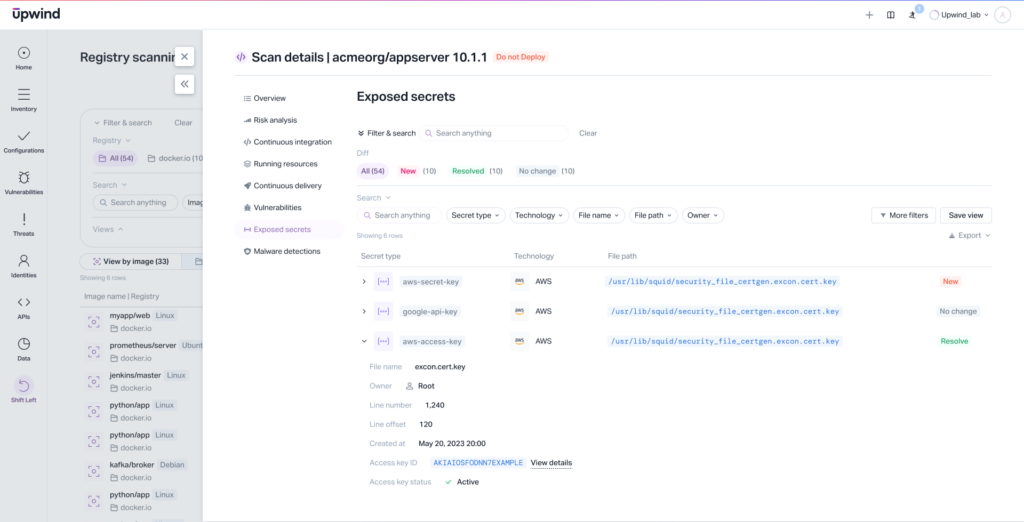
Upwind Security’s Registry Scanning Capabilities
Upwind empowers teams to continuously monitor and secure their container images, no matter where they are stored. Whether you’re using public repositories or private registries, Upwind automatically scans for:
- Known CVEs (Common Vulnerabilities and Exposures)
- Malware and suspicious binaries
- Configuration issues such as exposed secrets or insecure permissions
- Dependency risks from included libraries or packages
These scans are seamlessly integrated into your existing workflows, such as GitHub Actions or Jenkins, ensuring your images are always compliant and secure without slowing down your pipeline.
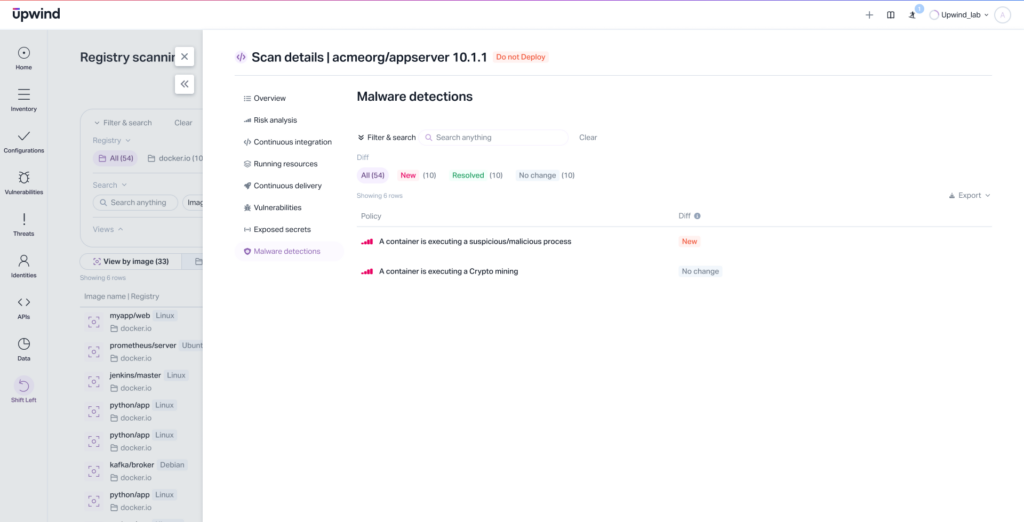
The Upwind Difference: Real Context, Real Prioritization
Most tools stop at registry scanning. They hand you a flat list of vulnerabilities, without telling you what actually matters. Upwind goes further by fusing image metadata with runtime intelligence.
That means you can immediately answer:
- “Is this vulnerability running in production?”
- “Is the vulnerable code path actually being executed?”
- “Is it exposed to real traffic or reachable over my network?”
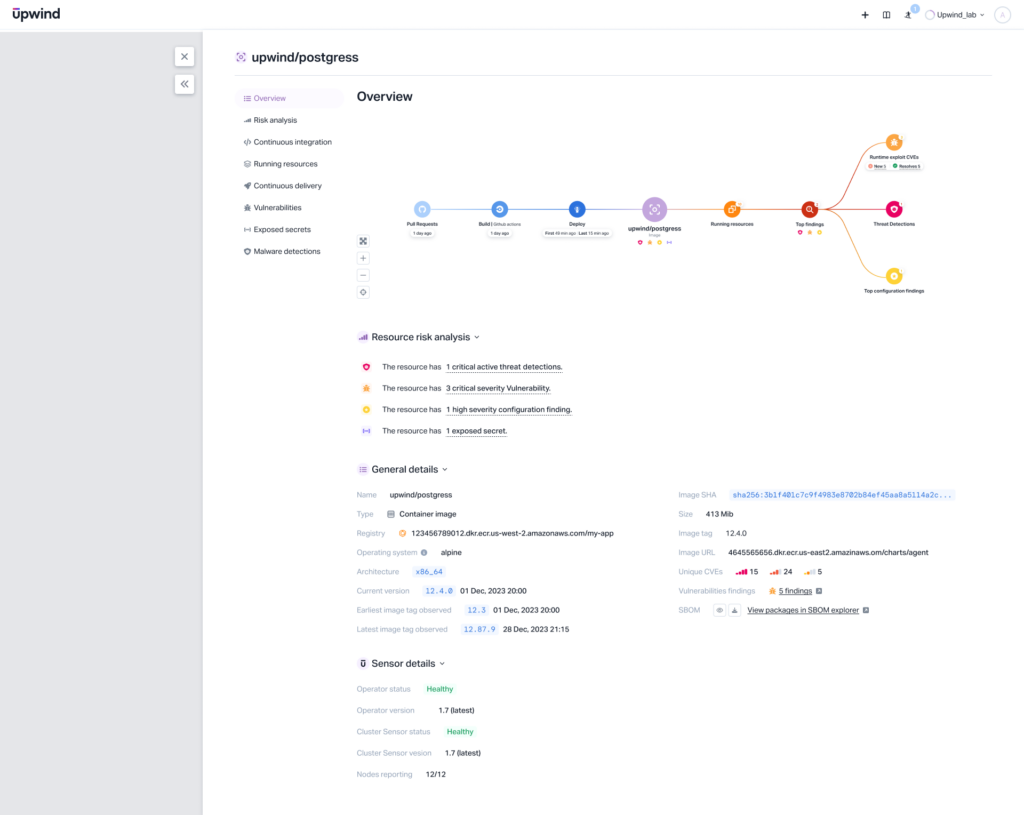
In Mike’s case, Upwind would’ve saved days of investigation by showing him that the critical vulnerability wasn’t active, exploitable, or even reachable. At the same time, it would’ve surfaced a less-obvious issue in a different service that was live, exposed, and risky.
This is where Upwind shines: delivering end-to-end traceability, from the original code commit that introduced a vulnerable library, to the container it was built into, and all the way to the live microservice running in production. You can pinpoint the source, understand how and where it’s used, and act based on real exposure, not just a list of potential risks.
Get Started
Already using Harbor or another container registry? Upwind plugs in seamlessly, giving you the power to combine shift-left image scanning with real-time runtime context, no extra tools, and no blind spots. To learn how, visit the Upwind Documentation Center (login required) or schedule a demo.