Ninety-six percent of 3rd-party container applications contain vulnerabilities. While that rate may seem high, containerization comes with its own benefits that can give DevOps teams a competitive edge. Containers are here to stay. In this article, we’re diving into container scanning features and related tools so you can get the most out of this flexible technology.
What is Container Vulnerability Scanning?
Container vulnerabilities are well-known. But vulnerability management tools are murkier. What should you look for? Let’s start by recapping the basics.
Container vulnerability scanning is the process of monitoring container images to detect misconfigurations and vulnerabilities, allowing developers to address security risks before they become breaches. It typically includes 6 core components:
- Detecting code vulnerabilities, including software containers, libraries, and operating systems, for issues before deployment
- Integration in real-time with the continuous integration/continuous delivery (CI/CD) pipeline with up-to-date code changes from multiple contributors to the codebase, integrating security checks like container image scanning at the development stage.
- Runtime security to identify issues like open ports or default credential use
- Base image and dependency analysis scanning for outdated or insecure versions
- Container registry scanning to detect issues of container images stored in registries
- Management of metadata to track issues with file size, date, and versions
Container security scanning is crucial for organizations that leverage containerized infrastructure to reduce the risk of breaches and ensure the integrity of applications.
Benefits of Container Image Scanning
The need for agile applications with high portability has spurred market growth for security scanning.
According to Forrester, 74% of US organizations use containers as part of cloud platform infrastructure, with adoption accelerated by the COVID-19 pandemic and still rising. The market for containerization now has a compound annual growth rate (CAGR) of 28.89%.
However, containers themselves come with key benefits for developers:
- Consistency across environments
- Improved security through isolation
- Immutability as version-controlled units
- Ability to integrate security checks earlier for a shift-left approach
- Efficient vulnerability management via registries
- Automated deployment and rollback, limiting downtime
- Fast response to risks with quick updates and patches
Runtime and Container Scanning with Upwind
Upwind offers runtime-powered container scanning features so you get real-time threat detection, contextualized analysis, remediation, and root cause analysis that’s 10X faster than traditional methods.
Container security scanning tools have their own benefits. Let’s get a high-level overview of the most important:
Early detection of vulnerabilities
Identifying vulnerabilities early in the CI/CD pipeline prevents costly fixes after deployment and minimizes risk exposure.
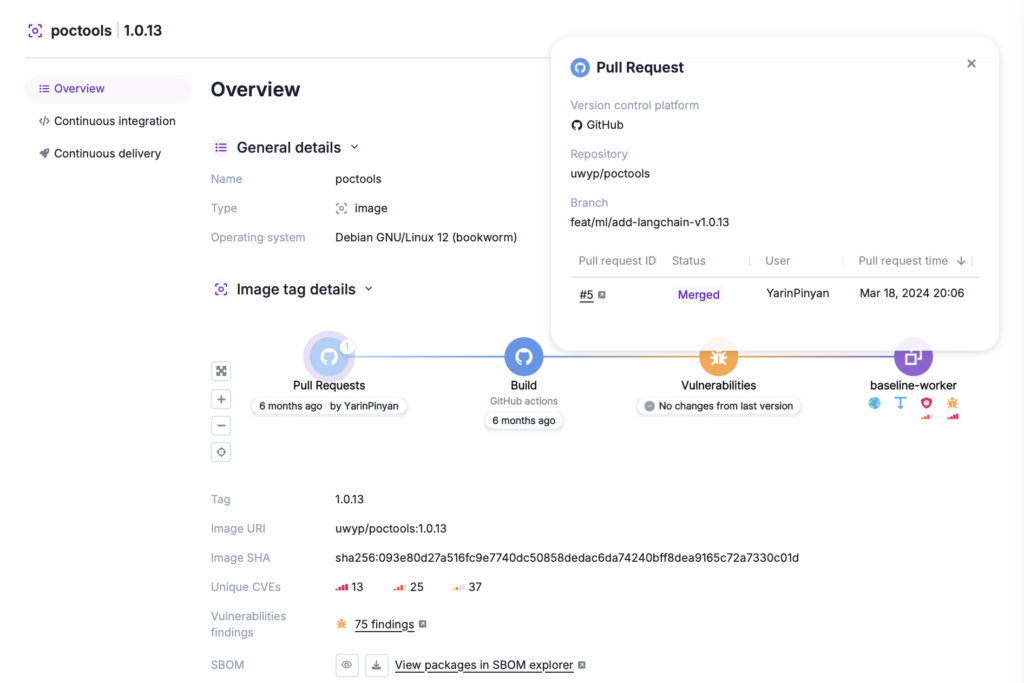
By catching issues during deployment, tech teams reduce the need for time-consuming patching, rollbacks, and service disruptions.
Compliance maintenance
Helps companies meet regulatory requirements and avoid penalties by ensuring containers are maintained or patched to industry standards.
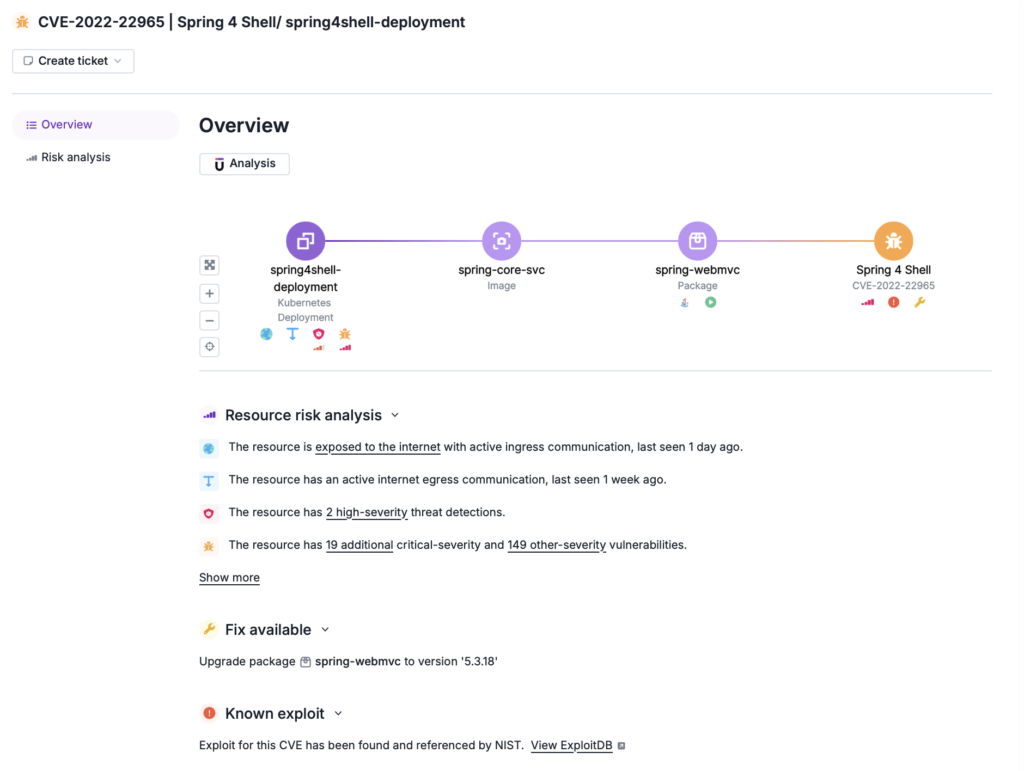
By automating compliance checks and ensuring containers adhere to security benchmarks, tech teams avoid non-compliance penalties and reduce the risk vulnerabilities will slip through.
Improved security posture
Runtime monitoring and policy enforcement strengthen security by detecting anomalies and enforcing compliance, reducing the risk of breaches in container environments.
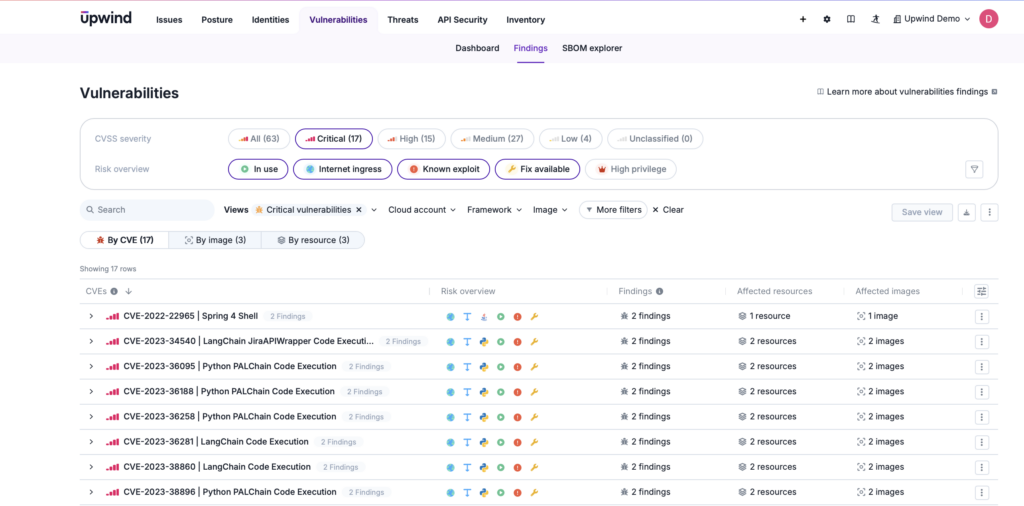
By continuously monitoring containerized applications, tech teams can detect suspicious behavior or deviations from expected patterns immediately.
Faster response to risks
Container security scanning also provides timely alerts and prioritized remediation, reducing the time needed to address vulnerabilities, so they reduce incident response times.
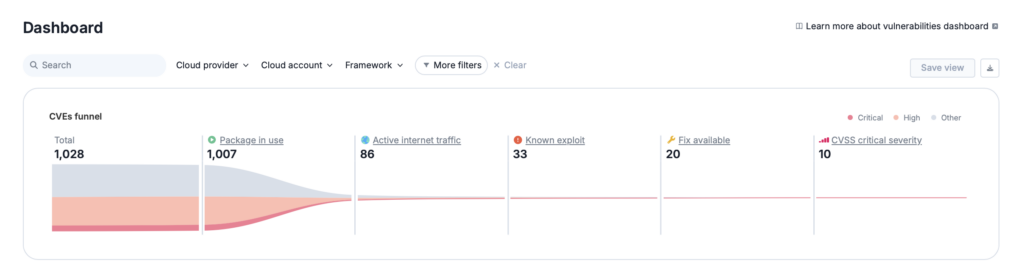
Real-time notifications and automated prioritization mean more efficient allocation of resources, faster response, and a smaller exposure window.
Reduced attack surface
Features like dependency analysis and image assurance limit the presence of outdated or vulnerable components, shrinking the attack surface.
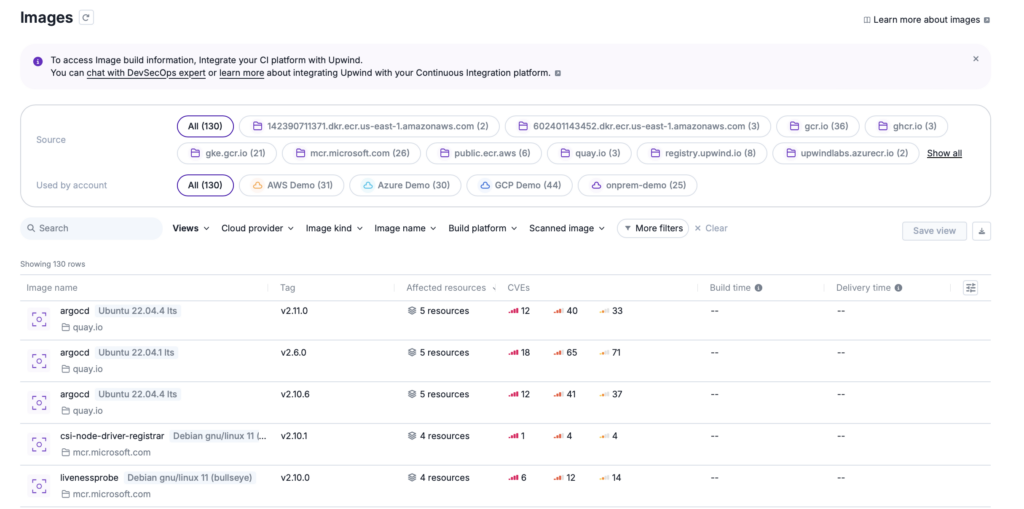
By automatically scanning software dependencies and container images, teams identify and eliminate insecure components before deployment. It ensures only up-to-date libraries, frameworks, and images get used.
Operational efficiency
CI/CD integration and automated fixes streamline the development process, reducing manual intervention and speeding up deployments.
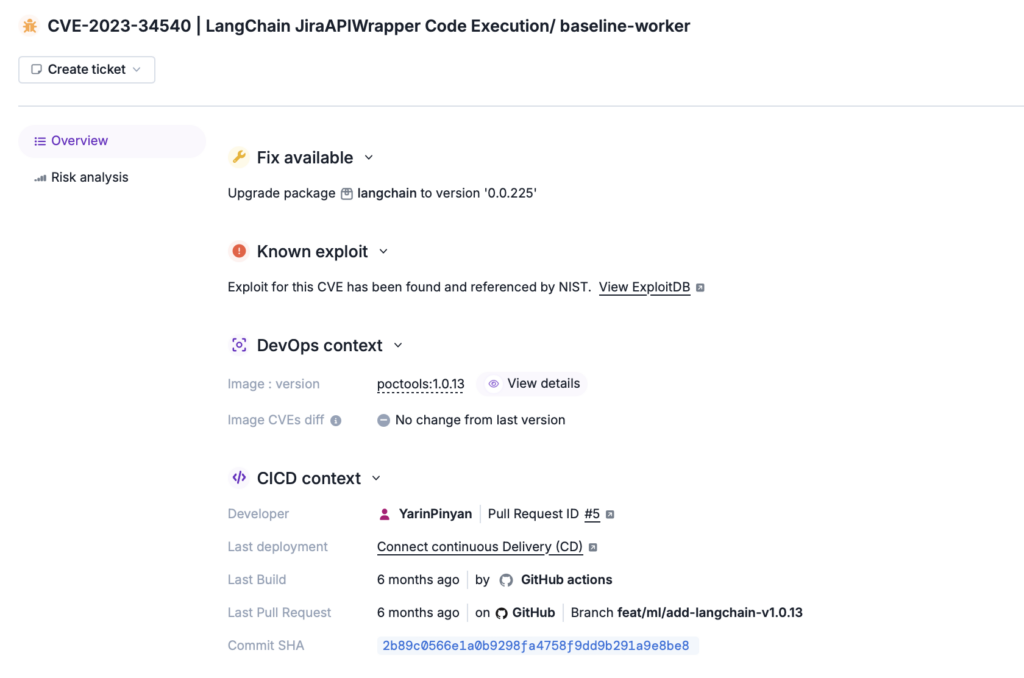
Reducing manual intervention, automated detection and remediation can reduce downtime and accelerate code deployment.
What Features Should Container Scanning Tools Include?
Container security scanning tools provide vulnerability detection that undergirds a company’s ability to reduce attack surfaces, ensure compliance, and streamline security throughout the development lifecycle. Here are common features that support these goals:
- Vulnerability Detection
- Scans container images against known vulnerability databases like Common Vulnerabilities and Exposures (CVE) and the National Vulnerability Database (NVD) to detect security flaws.
- Dependency Analysis
- Inspects the dependencies used in container images, identifying outdated or vulnerable libraries.
- Configuration Analysis
- Evaluates container configurations, checking for insecure setups such as exposed ports or high-privilege containers.
- CI/CD Integration
- Embeds scanning into continuous integration and deployment pipelines to automate vulnerability detection during the development process.
- Runtime Security Monitoring
- Monitors live containers for abnormal behaviors such as unauthorized file access or suspicious network activity at runtime, as part of a shift-right strategy.
- Image Assurance
- Verifies the origin and integrity of container images to prevent the use of tampered or untrusted images.
- Automated Remediation
- Provides recommended actions and sometimes automates the fixing of vulnerabilities or configuration errors.
- Policy Enforcement
- Allows administrators to set and enforce security policies for containers, ensuring compliance before promotion to production.
- Detailed Reporting
- Produces comprehensive reports and sends alerts on security vulnerabilities and policy violations.
Container Security Scanning vs. Related Security Tools
Container security scanning is often confused with other similar tools, such as image vulnerability scanning or infrastructure as code (IaC) scanning. All focus on security but operate at different layers of the infrastructure.
- Image Vulnerability Scanning: Often conflated with container security scanning, this type of scanning specifically checks container images for known vulnerabilities but may not provide broader runtime protection or compliance checks on its own.
- Infrastructure as Code (IaC) Scanning: This scan looks at configuration files (e.g., Kubernetes manifests, Dockerfiles, Terraform scripts) for security flaws and misconfigurations. It ensures the infrastructure setup, not just the containers, is secure, but it doesn’t monitor or manage runtime risks.
A related tool companies may consider is cloud security posture management (CSPM), which focuses on securing cloud environments, including container workloads, as well as examining cloud configurations, storage, and networking.
Docker Container Security: Going Deeper on Image Scanning and Use Cases
While container security is often used interchangeably with Docker security, the Docker ecosystem comes with its own quirks and opportunities. Most modern scanning tools support Docker, but adequate security starts with understanding what to scan and when to scan it.
Why Does Docker Scanning Matter?
Socker containers are built from layered images, so any vulnerability in a base layer can silently cascade across hundreds of production containers. When organizations use public base images from Docker Hub or other registries, they can inherit outdated packages, misconfigured defaults, or just unnecessary services, all of which expand their attack surfaces.
Use Case: Inherited Vulnerabilities
For instance, it’s not uncommon for a DevOps team to build a microservice using a popular image. Subsequently, they scan the app layer but miss an outdated OpenSSL package. A targeted exploit lets attackers execute arbitrary code across all services built from that image, despite there being no vulnerabilities in the service code itself. A Docker-specific image scanner would catch the issue earlier by tracing vulnerability inheritance across image layers.
So, what should teams scan?
Assess multiple layers and artifacts, including:
- Base images for outdated libraries and known vulnerabilities (CVE and NVD checks)
- Dockerflies for misconfigurations or inclusion of SSH daemons
- Built-time secrets, which may be hardcoded or cached in layers and overlooked by generic scanners
- Multi-stage builds, where intermediate images may leak sensitive data if not discarded properly
- Labels and metadata used by orchestrators or CI/CD pipelines that may contain versioning gaps or security policy drift
Upwind Shifts Right to Protect Runtime Security
Container security scanning is part of the next-generation security solutions that are helping share the future of a secure cloud, no matter how complex your architecture.
To see how Upwind’s container image scanning protects from security issues that arise when running in cloud environments, schedule a demo today.
FAQ
What are vulnerability reduction metrics?
What’s measurable in terms of security scanning? After all, container scanning is often thought of as a preventative endeavor, and it can be challenging to sell the benefits of a program when teams aren’t aware of the would-be breaches they’ve helped thwart. Here are the metrics to look at when justifying a container scanning initiative:
- Security incident reduction: Tracking container-related vulnerabilities exploited or escalated before and after implementing base image scanning and image integrity verification.
- Time to remediation (TTR): Measuring the time from vulnerability discovery to remediation.
- Risk reduction: Quantify changes in critical CVEs across container environments, especially in production
- Compliance success: Monitoring audit success rates, benchmarking adherence, as with CIS or NIST standards, and noting the number of failed/passed policy checks from container image assurance workflows.
- False positive reduction: Calculating reduction in noise, especially with registry security tied to trusted image pipelines.
Built-to-deploy time: Gauging whether secure Docker images and scanning workflows slow down or improve CI/CD velocity.
How does container security scanning support compliance frameworks?
Compliance frameworks increasingly expect organizations to secure containers as part of their infrastructure, and container scanning can help teams meet key requirements across various industries, thereby meeting audit standards.
- HIPAA: Scanning container images for vulnerabilities and misconfigurations helps protect protected health information (ePHI) so it’s stored and processed securely, as required.
- PCI DSS: Scanning protects cardholder data environments (CDEs) by identifying vulnerabilities in payment application containers and enforcing secure build and deployment practices.
- SOC 2: Scanning and enforcing container image assurance strengthen the system security and change management criteria (CCM) under SOC 2’s Trust Services Criteria.
- Compliance automation: Integrating scanning into the CI/CD pipeline means automated evidence collection and continuous compliance reporting, reducing the burden of manual audits.
What’s the difference between container scanning and image vulnerability scanning?
Image vulnerability scanning detects known CVEs in static container images, particularly in base layers and dependencies, which are often pulled from registries.
Container scanning is broader, encompassing static image scanning, as well as runtime, configuration analysis, and behavioral monitoring after deployment.
Container scanning encompasses image vulnerability scanning, while also providing coverage for runtime risk, policy enforcement, and compliance automation. However, many effective platforms combine both, including CI/CD pipeline integration for build-time checks and runtime-powered container scanning for drift detection and active threats.
How Does Container Scanning Integrate with CI/CD Pipelines?
Integrating container scanning into CI/CD pipelines means security without slowing development, as well as earlier identification of issues, before they reach production. Here are the core ways it fits into CI/CD workflows:
- It embeds DevSecOps into the build and deployment stages for early detection.
- It shifts security left, catching issues before they impact users.
- It enforces policies to block builds with critical CVEs or misconfigurations.
- It can automate scanning, scanning automatically with every commit or image push.
- It assures pre-deployment security, so only verified, signed, and scanned images are pushed into production.
What does runtime threat detection and response mean for containers?
Pre-deployment scans catch known risks, but runtime threat detection catches issues when workloads are live. That includes identifying previously unknown vulnerabilities, as well as those that don’t raise alarms until they’re in production and behaving strangely.
Runtime capabilities are many. They include:
- Real-time threat monitoring of active container workloads
- Real-time monitoring of system interactions
- Container behavior analysis for establishing baselines
- Runtime anomaly detection like privilege escalation, process injection, and network egress
- Container escape prevention, stopping unauthorized syscalls or cross-container access
- Automated threat response, through alerts, isolating, or terminating containers as needed
How do you secure containers in multi-cloud or hybrid environments?
The multi-cloud introduces complexity, and teams must standardize security policies and tooling across environments, ensuring that security controls are effective everywhere containers run.
Standardize container controls regardless of cloud service provider or orchestrator. Use cross-cloud security policies for image assurance, runtime enforcement, and alerting. Monitor hybrid container environments centrally. Apply multi-cloud container orchestration tools that support unified logging, threat detection, and access controls. Prioritize tools that aren’t vendor-specific and work across clouds.
How does container security scanning impact development velocity?
Done right, container security scanning improves velocity. It catches issues early and automates fixes, allowing developers to move forward quickly and avoid lengthy redesigns from scratch due to issues that could have been identified earlier. Other gains include:
- Faster release cycles
- Fewer hotfixes
- Reduced downtime
How often should we scan our container images?
Scan container images continually, not just at build time. Vulnerabilities are uncovered daily, and previously clean images can become high-risk overnight. Here’s when to scan as builds move through the pipeline:
- At build time, every time a new image is created or updated
- At push to the registry to detect inherited risks
- Daily in registries, especially for long-lived services
- Before deployment to verify integrity and policy compliance
- During runtime, paired with real-time threat detection to find drift and newly exploited vulnerabilities
What are the most common container security misconfigurations?
Misconfigurations are among the leading causes of container breaches, and left unchecked, they expose environments to privilege escalation, lateral movement, and data breaches. What are the top issues?
- Running containers as root, so attackers gain full system access if they compromise a container
- Overly permissive capabilities like unfiltered host access
- Exposed ports, especially with no authentication or ingress controls
- Lack of image signing or digest pinning, so tampered images find their way in
- Missing resource limits
- Unscanned base images, introducing vulnerabilities across containers
- Hardcoded secrets like API keys or tokens
How can we secure third-party container images?
Third-party images often contain known vulnerabilities, making it crucial to secure them to prevent supply chain attacks. But how? Here are the best practices:
- Scan all images on pull, regardless of source. Use CVE databases and dependency analyses.
- Use only trusted sources, such as Docker Official Images.
- Pin image digests, not tags, to avoid inheriting problematic updates.
- Strip unused packages with multi-stage builds to reduce attack surfaces.
- Apply image signing and verification.
- Enforce registry security policies.
- Continuously rescan stored images for newly discovered vulnerabilities.