Both Cloud-Native Application Protection Platforms (CNAPP) and traditional Runtime Application Self-Protection (RASP) face similar challenges, namely, how to gain real-time visibility and protection from within applications themselves.
As threats move closer to the application layer and teams become more concerned with runtime behaviors that perimeter defenses can’t reach, it’s worth talking about how deep runtime context can strengthen security.
RASP isn’t the only answer, but it’s a key piece of the broader conversation about runtime security, particularly in environments handling sensitive data. So, let’s talk about what RASP really does, where it leaves gaps, and why it may be worthwhile, even in an era of CNAPPs.
What is RASP?
RASP is a security code integration within an application’s runtime environment. It’s a security system that exists in the app itself, monitoring for unexpected or harmful activity while the app is operating. Unlike security tools that protect at the network level or guard the perimeter of the system, RASP is embedded directly in the app and becomes part of its core functions.
What can it do? RASP:
- Has direct visibility into everything happening within the app, from the code executing to data processed.
- Monitors the app in real time. If something like a malicious request is made, RASP identifies it and can block the request, log the incident, and alert the security team.
- Understands the context of the app, and can assess what normal behavior looks like to better identify anomalies.
- Automates responses that are adapted to individual apps without needing external configurations. It can block attacks or shut down some functions to prevent damage, but it can also allow some activities in one app while preventing them in another based on the apps’ individual requirements.
- Protects against a range of threats from SQL injections to cross-site scripting and remote code execution (RCE), privilege escalation, and more.
RASP is ideal for securing applications that handle sensitive data or operate in high-risk environments where real-time protection is critical. Financial transactions, healthcare applications, and critical infrastructure or government applications benefit from RASP.
But it isn’t the only way to get runtime insight into apps. Let’s look at its benefits, trade-offs, and alternatives.
Runtime and Container Scanning with Upwind
Upwind offers runtime-powered container scanning features so you get real-time threat detection, contextualized analysis, remediation, and root cause analysis that’s 10X faster than traditional methods — built for the dynamic cloud.
Runtime and Container Scanning with Upwind
Upwind offers runtime-powered container scanning features so you get real-time threat detection, contextualized analysis, remediation, and root cause analysis that’s 10X faster than traditional methods — built for the dynamic cloud.
Benefits and Drawbacks of RASP
RASP isn’t ideal in all scenarios, and as cloud-native and hybrid environments become the norm, more trade-offs are emerging.
A dynamic environment comes with risks that are harder to see and respond to.
45% of companies have fallen prey to cyber-attacks that succeeded because they lacked visibility into their infrastructure-as-a-service (IaaS) environments.
Seeing what’s happening while apps are running, long after they’ve left developers’ hands, is key to identifying and stopping attacks as soon as they happen, in other words, reacting faster. But is RASP the right way to do that? It’s actually a security technology better suited to traditional environments. Let’s explore some other benefits of this technology alongside trade-offs you’ll make if monitoring applications with RASP.
Real-Time Protection vs Increased Application Load
RASP adds load to applications that individually carry new code and functions. That can be resource-intensive but comes with the benefit of real-time detection and immediate response to threats directly within the app.
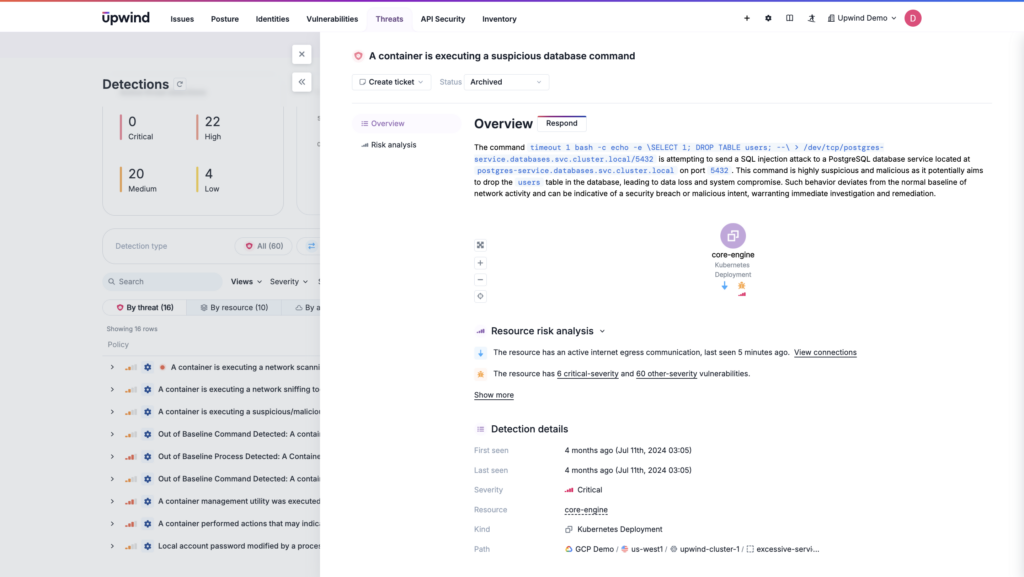
Context-Aware Security vs Limited Visibility Across Distributed Systems
Because it’s inside the app, RASP lacks a system-wide view. It understands the context of the app itself, leading to highly accurate detection of threats relevant to that app’s data and processes.
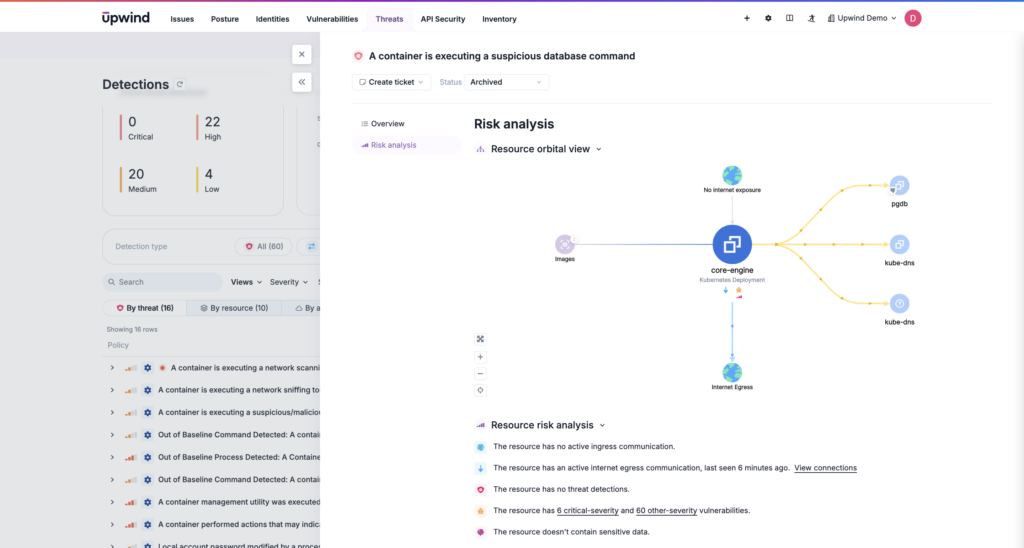
Automated Responses vs Inconsistency Across Microservices
RASP can automatically block or isolate threats as soon as they’re detected, enabling fast responses without external inputs. That protects high-value microservices individually, even if responses are decentralized. But in the cloud, varying response speeds, differing security policies, policy drift, and decentralized responses can mean challenges in coordinating incident response.
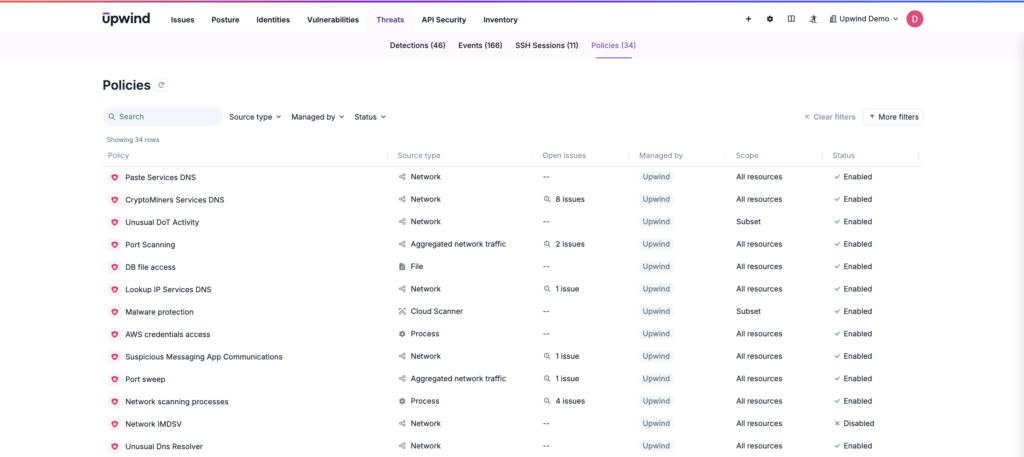
API Protection and Granular Security at Endpoints vs Inter-Service Network Traffic
RASP isn’t designed for network-level monitoring, but excels in protecting API endpoints and applications at a granular level. That’s ideal in scenarios where direct API threats, such as unauthorized data requests or injection attacks, are a primary concern.
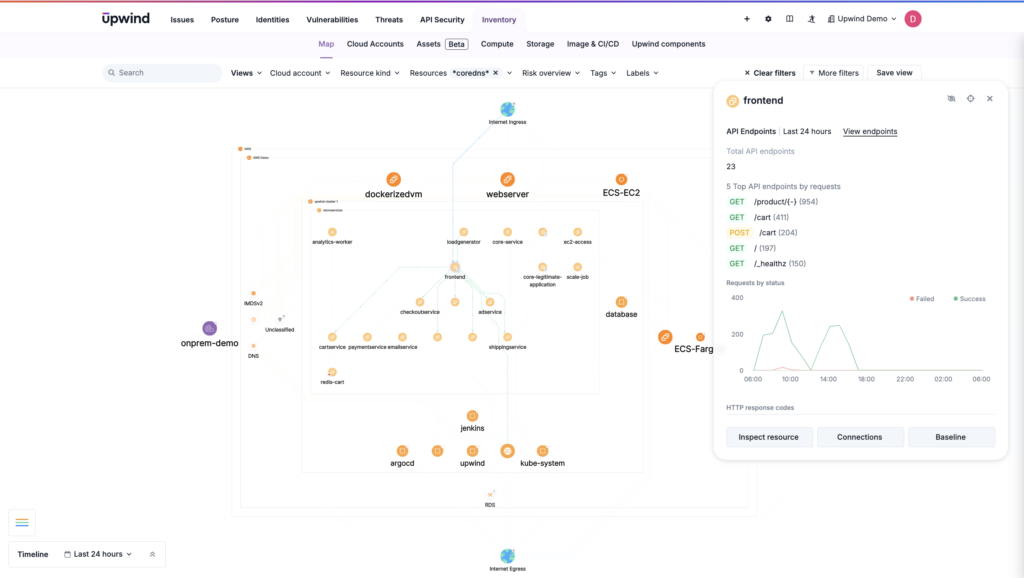
Protection for High-Risk Apps vs. Scalability and Resource Efficiency
RASP’s ability to protect high-risk apps can outweigh its resource use when strict compliance makes deep, application-level protection a must. But that heavy resource use is difficult to scale, with resource overhead in each instance, higher latency, and increased deployment and management complexity.
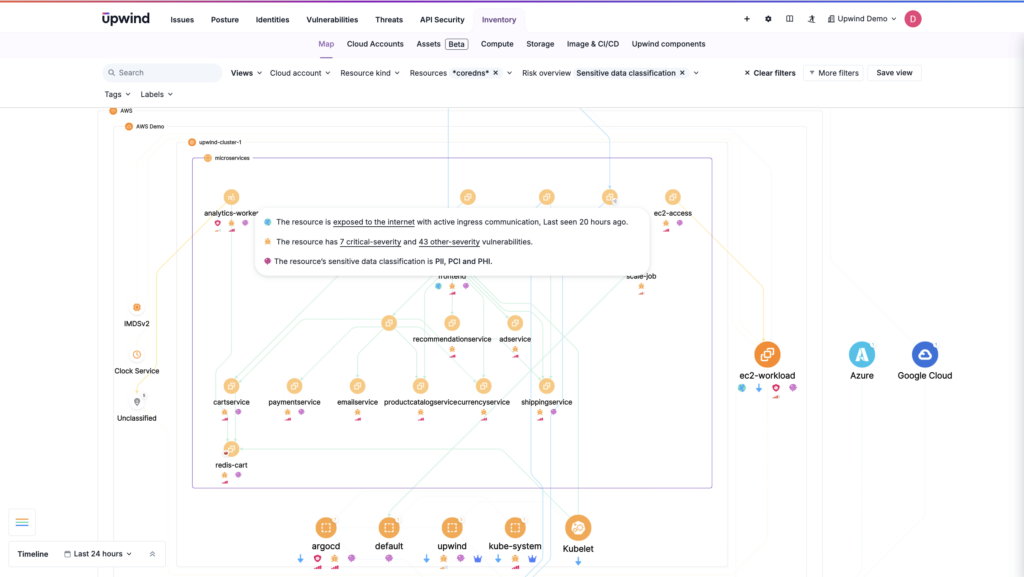
Enhanced Threat Detection for Legacy Apps in Hybrid Environments vs Container Protection
RASP works best with traditional, monolithic applications, making it highly useful in hybrid environments where legacy systems coexist with cloud-native apps. It’s generally used in cloud-native environments only when the security benefits outweigh the scalability issues, as in high-regulation industries. It provides a security layer to these older applications without requiring significant changes to their code. In the cloud, new short-lived instances or containers would all need to run RASP code, making it significantly more cumbersome.
That’s not to say that eBPF or other solutions aren’t effective for monolithic applications. However, they’re most often leveraged for microservices because of their scalability.
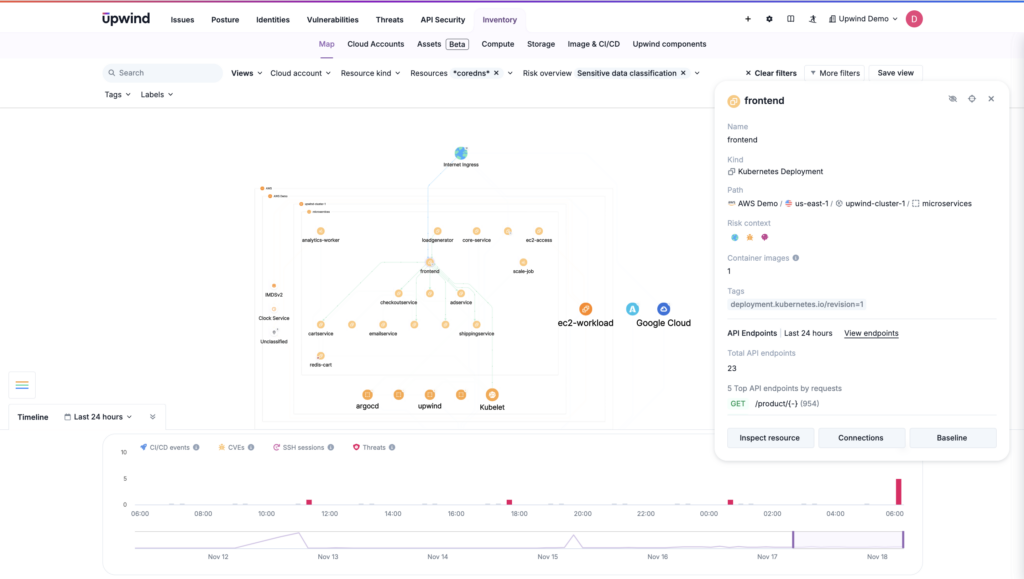
Limited False Positives vs Reduced Microservice Efficiency
While it may have limitations in high-scale environments, RASP’s embedded nature helps it generate fewer false positives by understanding the application’s logic and normal operations. This accuracy minimizes disruptions to legitimate app processes and reduces noise for security teams.
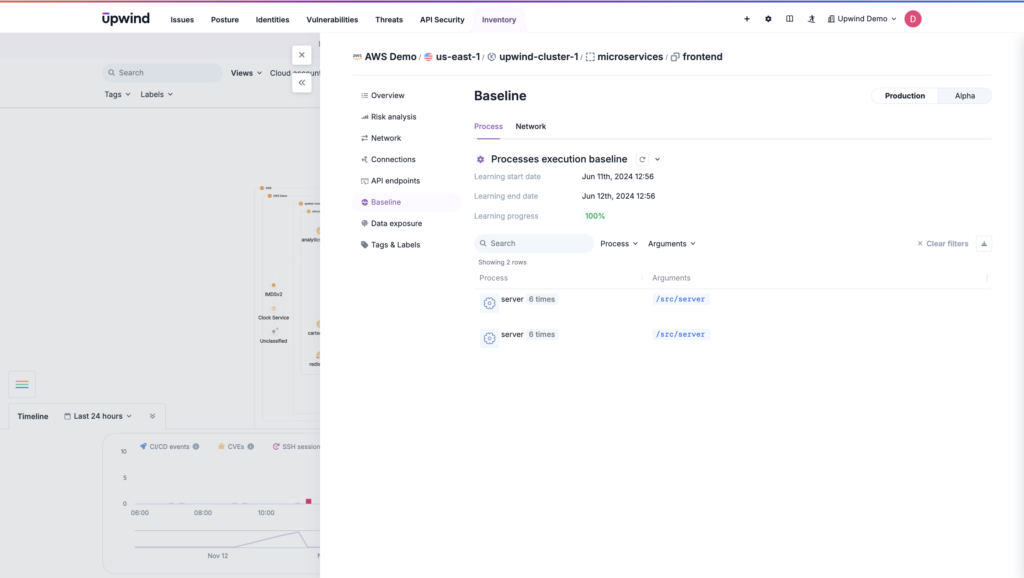
Layered Defense vs Overlap with Broader Security Tools
RASP adds depth, providing security from within an app. That redundancy likely cuts false positives and brings to light issues that may be missed, though it doesn’t always mean fewer false positives than other tools. The overlap that companies enjoy from adding RASP to their runtime arsenals comes with a corresponding increase in resource use, burden for teams, and no promise of improved overall security.
Overall, RASP’s benefits are closely tied to its trade-offs, where its application-centric design offers real-time, context-aware protection at the cost of broader scalability or system-wide views. In hybrid and cloud environments, selectively applying RASP where its benefits align with application security needs can maximize effectiveness without excessive trade-offs.
In-App Threat Detection vs. Limited Coverage Across the Stack
RASP offers precise threat detection by operating within an app. It can monitor code execution paths, input handling, and runtime behavior in real time, so it’s particularly adept at identifying complicated attacks like zero-days, deserialization exploits, or logic abuse. RASP understands an app’s internal state.
However, RASP’s scope is inherently limited to the inner workings of the app it’s embedded in. That means it can miss multi-vector attacks. As a siloed tool, RASP performs well. But it’s not meant to offer full-stack threat detection.
Aligning with DevSecOps Goals vs. Difficulties in Operationalization
RASP is conceptually right up the alley of a DevSecOps approach, bringing security into the app itself and providing immediate feedback. It also makes sure security doesn’t stop at build-time but continues into an app’s production. RASP is particularly good at adding fine-grained enforcement with app-specific controls.
But in practice, RASP can be difficult to fully utilize in CI/CD workflows. With pipeline friction, developers often resist adding runtime hooks that might slow performance or complicate test environments. Further, those environments may also include other types of testing, like SAST or DAST, IaC scanning, and container scanning.
Implementing RASP
Implementing RASP doesn’t come with a single checklist that’s best for all environments. Because RASP operates inside app runtime, integration will depend on the language, framework, and deployment model of apps themselves.
And teams will have to consider performance trade-offs, architectural complexity, and compatibility with their CI/CD pipelines in the process. Developers may resist RASP as intrusive, and it’s true that RASP often struggles with monolithic codebases, requiring robust documentation, and may slow builds.
Here are key deployment strategies to consider:
- In-app Agents or Libraries: RASP tools deploy as language-specific agents or via runtime instrumentation. That lets them go deep on observing runtimes, but leads to performance overhead without optimal tuning.
- Binary instrumentation or Wrappers: Some RASP tools modify bytecode or inject themselves during runtime startup without needing source code access. That’s useful for legacy applications.
- Container-Aware integration: RASP must be integrated with orchestration tools like Kubernetes and may need sidecar patterns or container-aware context switching.
Look to the following integration approaches to ensure a smooth transition:
- Integrate early in CI/CD pipelines: Embedding RASP in the build process lets dev teams test compatibility and baseline behaviors before production.
- Customize runtime policy: RASP should be configured to align with the app’s business logic. Generic rules create false positives, so app-specific tuning is needed.
- Forward telemetry to a central point: RASP logs and alerts need to feed Security Information and Event Management (SIEM) or CNAPP pipelines for holistic threat detection.
RASP vs Other Security Tools
Today, organizations are tasked with choosing between (or using multiple) security tools to balance effective protection with performance. RASP, eBPF-monitoring, and traditional security tools bring unique strengths to runtime protection, especially as applications span cloud-native architectures and legacy systems.
What are the best-fit scenarios for each? Here are key use cases.
| Use Case | RASP | eBPF-Based Monitoring | Cloud Workload Protection Platform (CWPP) | Other Options (e.g., WAF, Network Security Tools) |
| Application-Specific Threat Detection | Directly monitors app logic, detects SQL/XSS, precise and sharp at the app level | System-level anomaly detection, low overhead, generally focuses on kernel-level and system-wide activities | Broadly optimized for hybrid environments, covering app and infrastructure layers at scale | Perimeter protection only, lacks in-app monitoring |
| Cloud-Native and Distributed Environments | High resource demand, complex scaling | Lightweight, kernel-level monitoring across services | Optimized for cloud-native and hybrid environments | Provides API security at perimeter |
| Compliance with Data Protection (e.g., HIPA, PCI-DSS) | Tracks app-specific threats, detailed logs | Centralized system-level logs, supports audits | Full environment compliance, supports standards | Perimeter-level compliance, no in-app monitoring |
| Granular, Immediate Response to Threats within the Application | Blocks threats within app, app-specific responses | Quick, centralized control for system-level anomalies | Full-stack responses across workloads, app + infra | Blocks perimeter threats, no in-app response |
| Legacy or Monolithic Applications | Compatible with traditional apps, in-app protection | Less effective for monolithic architectures | Limited to cloud-native, hybrid workloads | Adds perimeter security, complements legacy apps |
| Low-Overhead Security Monitoring | Higher app load, affects performance | Kernel-level, low overhead, ideal for scaling | Lightweight agents for broad workload monitoring | Perimeter only, no runtime insights |
| Real-Time Visibility Across Multiple Services/Containers | Limited to individual instances, lacks central view | Real-time, centralized view across distributed systems | Unified visibility across cloud-native infrastructure | Network-level visibility only |
| Defending Against Network-Level Attacks | In-app focus, limited network protection | Monitors network anomalies at the kernel level | Covers infra-level threats and container escapes | Strong network defense (e.g., DDoS, access control) |
| Detecting Application-Layer Attacks (e.g., CSRF, XSS) | Context-aware detection, blocks within app | Detects some app anomalies, less precise for CSRF/XSS | Detects infra-level and broader app anomalies | Detects some app-layer attacks at perimeter |
| Protection for High-Risk Applications | Strong app-specific, real-time protection, ideal for high-compliance or sensitive data apps | System-level monitoring, less precise for app layer needs | Comprehensive, scalable protection across high-risk apps and infrastructure | Provides perimeter defenses, ideal for network-level risks |
Overall, RASP is still a strong choice for application-specific security for in-app blocking and legacy apps.
eBPF is ideal for low-overhead, scalable monitoring and centralized control in cloud-native environments.
A CWPP is perfect for comprehensive workload protection across cloud-native and hybrid environments, covering both infrastructure and application layers.
WAF/Network Security is designed for perimeter protection and network-level threats.
Comprehensive tools like CNAPP may offer a mix of these tools: for example, ePBF sensor monitoring, CWPP for runtime scanning, plus API monitoring to aid perimeter security. In complex environments, CWPP can serve as a foundational layer, with eBPF for detailed runtime monitoring, RASP for specific applications, and WAFs for perimeter security.
Upwind Secures Runtime for Apps in the Cloud
Securing modern apps requires a layered approach, with multiple tools playing a role. RASP is one such tool, and it provides reliable in-app protection that’s been instrumental in long-lasting instances in traditional environments. But RASP comes with significant challenges in distributed cloud and hybrid environments.
That’s where Upwind comes in. Upwind leverages e-BPF monitoring for real-time security in hybrid and multi-cloud environments, including legacy infrastructure. That means a scalable, low-overhead solution for monitoring and protecting applications, containers, and infrastructure.
Ready to see how Upwind can fit into your security strategy? Request a demo.
FAQ
What is the difference between a runtime environment and a secure agent?
A runtime environment is the system infrastructure where applications execute, such as a virtual machine or a Kubernetes cluster, providing the necessary resources and conditions for them to run.
A secure agent, by contrast, is a security component installed within this environment to monitor, detect, and respond to threats in real time. eBPF-based sensors or endpoint protection agents are examples. While the runtime environment hosts the application, the secure agent actively protects it by enforcing security policies.
What is DAST used for?
DAST (Dynamic Application Security Testing) is used to identify security vulnerabilities in applications while they are running. It tests an application to detect issues like SQL injection, cross-site scripting (XSS), and other exploitable weaknesses.
Unlike static testing methods, DAST does not require access to the application’s source code, making it particularly useful for assessing web applications, APIs, and other interfaces for security risks from an external perspective. DAST is a testing tool, while RASP is embedded security that protects the application in real time. RASP might be called upon by DAST to ensure an application can identify issues in real-world conditions.
What is IAST used for?
IAST (Interactive Application Security Testing) is used to detect security vulnerabilities within an application during its runtime by combining aspects of both Dynamic Application Security Testing (DAST) and Static Application Security Testing (SAST).
IAST is primarily a testing tool used during development or testing phases to identify and report vulnerabilities in the code. It integrates with the application during runtime but is focused on finding and flagging issues for developers to fix, rather than actively blocking attacks. That contrasts with RASP, a protection tool used in the deployment phase to identify and block attacks.
What is OS runtime protection?
OS runtime protection is a security mechanism that monitors and safeguards an operating system (OS), like Linux, while actively running.
This type of security focuses on detecting, preventing, and responding to threats targeting the OS, such as unauthorized access, malware, and abnormal system behaviors. OS runtime protection works at the system level, intercepting suspicious activity within processes, system calls, memory usage, and network traffic to maintain the integrity and security of the OS.
An example is the open-source Falco for Linux, which uses ePBF to monitor containerized applications. A CNAPP can include OS runtime protection as part of its broader security suite, just as Upwind’s ePBF-based sensors do within the cloud infrastructure.
How does RASP fit into a DevSecOps strategy?
DevSecOps embeds security into development and operations, and RASP takes on the task, extending security into the runtime phase with real-time threat detection and response from inside an app.
It complements shift-left practices, catching issues that static and dynamic scans may miss, like logic-based attacks or zero-days.
In CI/CD pipelines, RASP provides live feedback to developers and can automate responses without delaying deployment, so developers are part of security practices from the very start. However, RASP needs to be tuned to avoid alert fatigue and performance slowdowns.
How do you measure the return on investment (ROI) and effectiveness of RASP implementations?
Measure RASP ROI by tracking incident response time, the number of successful application-layer attacks, and false positive rates compared to traditional Web Application Firewalls (WAFs).
Effectiveness can also emerge in developer efficiency: if RASP provides actionable alerts without disrupting builds, developers shouldn’t feel any slowdown.
Other metrics to monitor include:
- Blocked exploit attempts
- Time to Detect (TTD) anomalies
- Integration depth with SIEM or CNAPP
The best long-term ROI from RASP comes when the tool is able to prevent breaches in high-value apps without adding friction for dev teams, and without requiring frequent manual tuning.
What are the key differences between RASP tools in the market?
There are few mature open-source RASP tools due to the complexity of custom integrations into application runtimes. However, note these options:
- AppSensor (OWASP): An open-source framework for in-app attack detection and response. It’s not a full RASP, but it allows developers to define detection points in code and respond at runtime.
- OpenRASP: A true open-source RASP supporting Java and PHP languages. It’s an entry point into RASP for those who want to start exploring its use.
- Contrast OSS Agent: A partial solution, featuring older community offerings that include community agents with limited visibility into how runtime detection works.
However, most organizations needing production-ready RASP rely on commercial options.
Key points of differentiation are:
- Language and framework support
- Performance overhead
- Deployment model (In-agent, in-library, or sidecar)
- Tuning and false positives
- Integration depth (with SIEM and CNAPPs already in use)
- Threat coverage (known exploits vs. business logic or zero-day detection)
- Real-time response capabilities
- Observability, with granular runtime traces, attack replays, and correlation
- Compliance mapping to required standards
What performance impact should we expect when implementing RASP?
Most RASP tools introduce a 3% to 10% increase in latency. That can increase in applications with high throughput. But many factors contribute to the performance load of RASP tools, including:
- Instrumentation depth
- Rule complexity
- App language
- App architecture
There are solutions for high latency, including deploying the tool in monitor-only mode and using granular rule targeting to reduce overhead, as well as monitoring and tuning based on real traffic patterns.
What types of applications are best suited for RASP protection?
RASP works best for apps where real-time, in-depth protection is essential (where a delay in responding to a single attack might mean data theft) and where the application layer represents a high-value attack surface (including those handling sensitive data and those critical to business operations). That includes:
- Healthcare systems: Apps governed by HIPAA that need visibility to prevent data exfiltration
- Financial apps: That handle transactions and payment processing
- Government and critical infrastructure: Systems that require strict controls.
- Custom or legacy apps: That can’t be easily protected by external tools like WAFs.
- Microservices with business logic complexity: APIs and services where attacks may not malicious to traditional tools
What’s the relationship between RASP and API security?
RASP secures applications from within, monitoring runtime behavior. It detects threats like SQL injection or logic abuse based on how code executes, not just how requests look. By operating inside the app, RASP provides context-aware protection that can block attacks in real-time, even with attacks that bypass external filters.
API security protects the interface between users and services. It enforces authentication, rate limits, and schema validation. That helps prevent abuse and unauthorized access. While effective at the edge, it won’t detect unauthorized access attempts from attackers that don’t reach the app, or broader traffic patterns across users or apps. RASP also won’t enforce usage quotas.
These complementary tools aren’t interchangeable. RASP is helpful in blocking malicious requests from doing harm once they are inside an app.