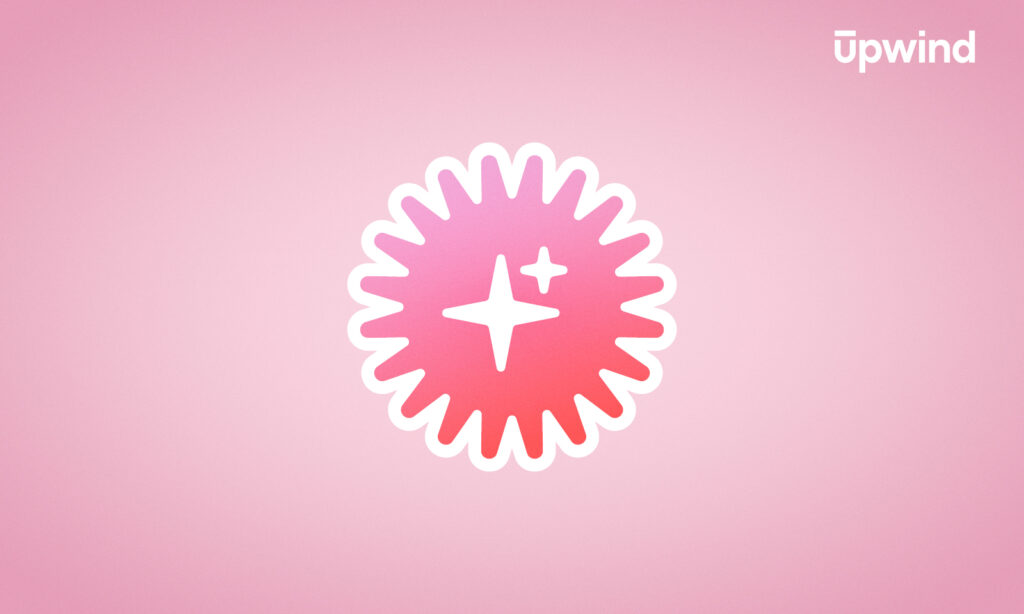CWPP is a cloud security solution that protects workloads with near real-time monitoring in cloud-native and hybrid environments. We’re going beyond the basics to situate this tool in your arsenal.
In a world where technological advancements have enabled both connectivity and growing numbers of cyber attacks, security tools like CWPP have evolved to help organizations gain visibility into containers, augmenting CSPM’s cloud visibility. In this article, we will dive into workload protection and examine key features, benefits, and its overall role in comprehensive cloud security.
What is a Cloud Workload Protection Platform (CWPP)?
A CWPP is a cloud-native security platform that protects workloads — the computing tasks running in a public or private cloud environment — including those running on virtual machines, serverless functions, or containers.
Workload visibility and security is often considered an “endless journey” that is still a challenge for teams who leave legacy systems behind while simultaneously aiming to get the best visibility into the dynamic, remote workloads they find in cloud computing.
CWPP can help make that journey easier, offering security teams visibility into workload behavior at runtime. This makes it easier to identify active threats like malware, anomalous behaviors, and issues like privilege escalation.
CWPPs predate the more comprehensive cloud-native application protection platform (CNAPP) solutions, emerging to complement cloud security posture management tools, or CSPMs, which secured infrastructure and configurations but left workloads insecure.
Today, many of their features are likely part of a comprehensive CNAPP solution. However, CWPPs are still crucial parts of a complete security suite.
Runtime Scanning with Upwind
Upwind offers runtime-powered application scanning features so you get real-time threat detection, contextualized analysis, remediation, and root cause analysis that’s 10X faster than traditional methods.
Benefits of CWPP
Cloud security incidents are growing, with workload incidents a point of concern. One cloud security report identified four primary vulnerabilities, with public cloud incidents responsible for 42% of unauthorized access, 43% of insecure interfaces, 40% of misconfiguration of cloud infrastructure, and 39% of cloud hijacking. Incidents are likely to grow demand for cloud security tools across the CI/CD pipeline.
Forty-five percent of DevOps teams have experienced a security incident at runtime.
Ultimately, CWPP offers organizations the benefit of security controls in an increasingly vulnerable component of their cloud operations. Visibility is a core benefit of the software, which offers visibility into workloads no matter where they are, a key requirement in a cloud environment.
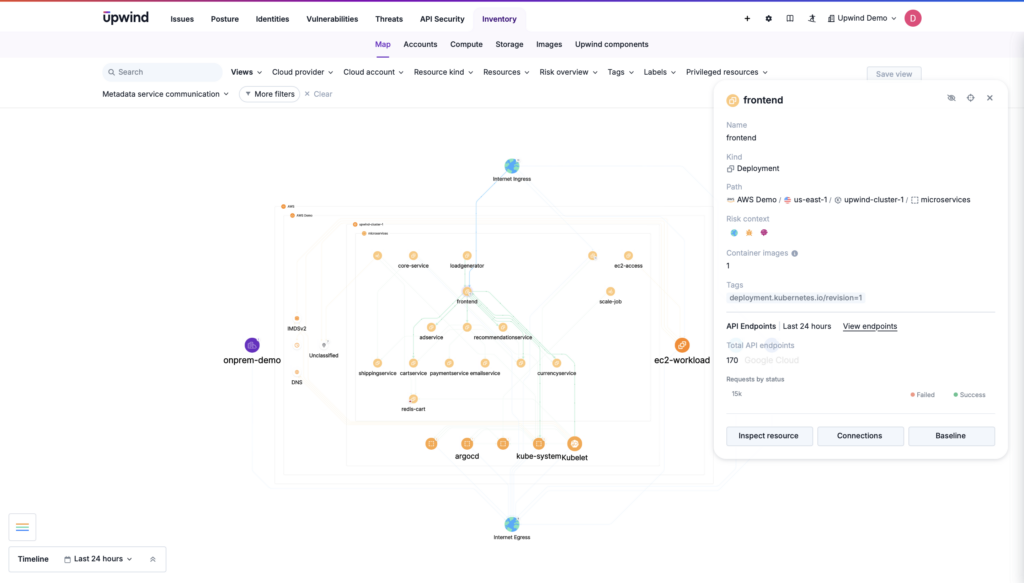
CWPPs offer visibility into the cloud environment at runtime that was previously obscured and illuminates connections between its components, even when cloud servers are off-site and owned by a cloud provider.
With visibility into that remote architecture, be it in a private or public cloud or a hybrid cloud environment, companies can spot anomalies, trace threats, and prevent future breaches — all without the burden of owning the infrastructure that handles their workloads.
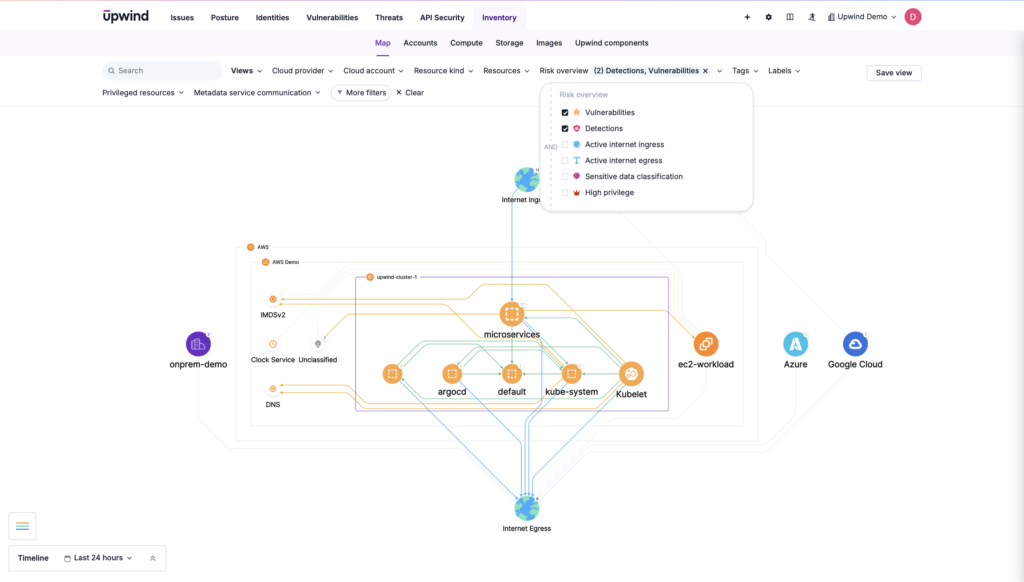
Measuring CWPP Effectiveness
How can teams be sure they’re getting the benefits promised by CWPP? They’ll measure some simple real-world metrics that can help determine if CWPP is living up to its potential:
- Mean Time to Detect (MTTD): How quickly threats are identified.
- Workload coverage: Tracking the percentage of cloud workloads under protection, eliminating blind spots.
- Threat prevention rate: How many attempted exploits are blocked.
- Incident frequency: Comparing security events before and after CWPP deployment.
CWPP in Action: Real-World Use Cases
CWPP actively shapes how industries secure their workloads. Whether supporting compliance in healthcare, protecting high-value transactions in financial services, or managing the security challenges of retail’s seasonal surges, CWPP implementation must go beyond scanning for misconfigurations, but address industry-specific, real-time risk mitigation and the evolving nature of cloud-based threats. What does it look like? Here are some examples.
Healthcare Data Protection Without Compliance Bottlenecks
Regulatory mandates like HIPAA are going to mean these organizations do more than simply encrypting data at rest; they’ll need to prevent (and prove they’ve prevented) lateral movement, enforce least privilege access at the workload level, and detect anomalies in real time. They’ll set goals, such as protecting protected health information (PHI), before a compliance violation occurs. CWPP’s part includes:
- Monitoring for unauthorized workload access: Continuous behavioral analytics detects anomalous activity, such as a compromised microservice attempting to access an unfamiliar database.
- Isolating potential breaches in real time: If a running workload is exploited, CWPP can automatically quarantine the affected workload without disrupting the broader patient care system.
- Automating compliance reporting: Security teams can reduce audit overhead with CWPP, which auto-generates compliance logs that map to HIPAA requirements.
Financial Services Protection for Containerized Applications Handling High-Value Transactions
Other industries will find their use cases vary. In financial services, teams will want to ensure the flexibility of their applications isn’t a liability. They’ll focus on runtime integrity, enabling them to execute highly secure transactions. For instance, a financial services organization deploying a real-time fraud detection engine across Kubernetes clusters in AWS may find that even a brief compromise of a workload handling payment transactions could result in significant financial and reputational damage. They’ll use CWPP for:
- Enforcing immutability at the workload level: Preventing rogue container modifications so only authorized workloads can execute financial transactions
- Hardening ephemeral workloads: CWPP makes sure even ephemeral workloads have the same policies as long-running applications.
- Providing forensic visibility: With data that can help teams reconstruct an attack sequence, so teams can mitigate similar risks in the future.
Scaling Retail Workloads During Seasonal Peaks
Retail companies face scaling challenges as cloud workloads expand and contract dramatically from low to high periods, from Black Friday events to post-season slumps. During high periods, risks of supply chain attacks, automated fraud attempts, and resource hijacking also rise. They’ll use CWPP to scale more securely without also scaling the attack surface. In retail, CWPP works for:
- Detecting and preventing resource hijacking: Auto-scaling structures are often targets for injecting cryptominers or unauthorized processes into cloud workloads. A CWPP enforces runtime protection to block these attacks without slowing down transaction processing.
- Enforcing API security for high-traffic events: CWPPs monitor API interactions between microservices to detect behaviors like bots attempting credential stuffing attacks at scale.
- Minimizing security bottlenecks at peak times: CWPP works to automate security patching for ephemeral workloads spun up during peaks, reducing exposure windows without slowing deployments.
No matter what the use case, workloads are protected in CWPP dynamically and in context. The common thread: Workload security is built into everyday workflows, so compliance, scaling, and transaction security aren’t an afterthought or an added burden.
How Do CWPP Tools Work to Secure the Cloud Environment?
As cloud adoption accelerates, key features of CWPP can help secure an ever-expanding and dynamic attack surface.
As category offerings expand the breadth of their features, the definition of “workload” remains a point of debate, ranging from narrowly focused application processes to more general cloud-native infrastructures. Lines between categories blur even more with the overlap between CWPP and emerging CNAPP solutions that offer comprehensive protection for cloud-native ecosystems. As organizations struggle with agility vs. comprehensiveness, understanding the core features of CWPP is crucial. Below, we dive into several of the core CWPP features.
Workload Discovery
CWPPs offer visibility into cloud environments by identifying types of workloads operating in the cloud, tracking operating systems, and maintaining an up-to-date inventory of assets and resources.
Continual Monitoring
CWPP offers real-time visibility into cloud workload behavior. They typically use agents or sensors (like Upwind) to track process behaviors, file access, and network flows.
Vulnerability Management
Monitoring uncovers weaknesses, prioritizes vulnerabilities, and provides remediation guidance. Targeted prioritization is an overarching benefit, allowing teams to efficiently address only critical issues rather than to be dragged down in endless flagged issues that aren’t critical.
Runtime Protection
CWPPs protect workloads while running by detecting and responding to unexpected processes, suspicious file modifications, etc. CWPPs can detect and prevent unauthorized activities, protecting against issues such as zero-day threats. It can also employ strategies like microsegmentation to protect assets.
Automation
CWPPs can utilize automation to isolate compromised workloads immediately, start a predefined incident response, and apply patches or updates. Overall, CWPP features help provide a wider view of cloud security by focusing on workloads as they run, a shift-right perspective focusing on workloads that complement the shift-left DevSecOps approach in which organizations focus on security before deployment.
Future Trends and Emerging Capabilities in CWPP
As both attackers and defenders grow their capabilities, next-generation CWPPs stand to evolve as well. Here’s what’s coming:
- AI-Driven Threat Modeling: CWPPs have already shifted from rules-based detection to machine learning, adapting to new threat patterns on the go. In the future, expect their learning models to map attack paths before breaches occur with advanced learning and capabilities that simulate adversarial behavior and detect unknown vulnerabilities earlier and better.
- Serverless Execution Sandboxing: Can a CWPP pre-execute workloads in isolated environments, scan them for runtime anomalies, and then deploy secure workloads? Why not? Expect just-in-time security to help teams stay agile without exposing insecure workloads at all.
- DevSecOps-Native CWPP: CWPP hasn’t always integrated at the code level, but expect deeper integrations to begin detecting workload issues pre-production and defining security policies in the developer pipeline.
- Autonomous Response Mechanisms: Detecting threats is old school. Future CWPPs will autonomously adapt workload permissions, isolate compromised assets, and reconfigure network policies on the fly.
- Cross-Cloud Threat Synchronization: Expect deeper integration between cloud platforms, from Azure to AWS, not only offering visibility, but serving as a federated security hub where intelligence is shared between providers to neutralize threats in multi-cloud environments before lateral movement happens.
Upwind Powers Deeper Runtime Insights
Runtime is a crucial part of workload security, and it’s the core of Upwind’s approach. Upwind monitors activity in your environment over time, correlating real-time data with cloud context and adding value over time as system behaviors evolve. By doing so, Upwind can correlate events to ensure alerts are truly critical — and filter out what’s not.
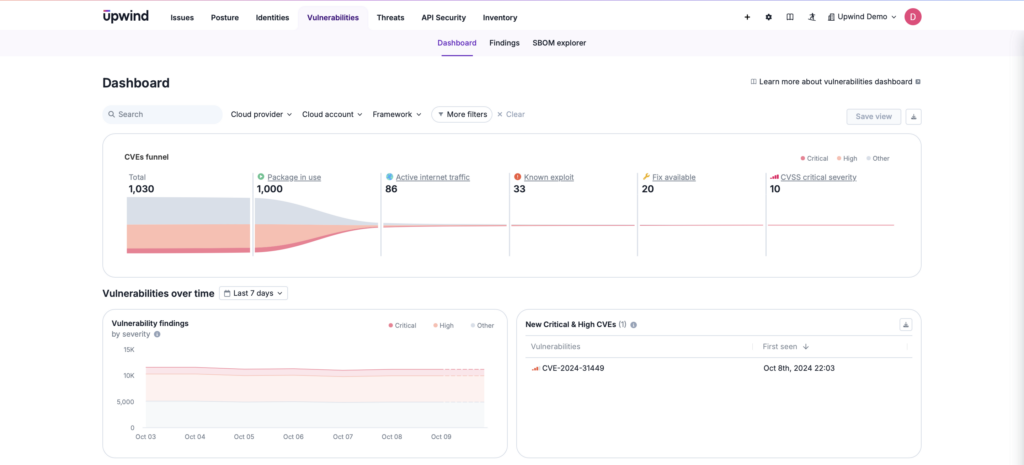
How Does CWPP Differ From End Point Detection (EDR)?
EDR is a security tool that secures server and computer endpoints, not cloud applications. But it’s often said that the two share a similar job: to focus on the runtime protection of their targets.
CWPP isn’t just EDR for containers. First, it provides threat detection for a much more dynamic cloud environment. Second, it adds compliance enforcement and integration with DevSecOps, securing workloads from development in the CI/CD pipeline to runtime. Those are tasks that can make CWPP appealing even for focused use cases.
Alternatives to CWPP Solutions
CWPPs shift right to show organizations what happens during the runtime phase of their applications. That gives them insight into what happens when apps run rather than during their builds, like securing a moving car rather than ensuring its systems are safe before it leaves the factory.
On the other hand, CSPMs are the factory inspections of cloud security. They’re typically contrasted with CWPPs, as they offer the opposing view of the cloud application lifecycle.
DevSecOps teams that want a complete view into the life cycles of their apps will need both CSPM and CWPP or a comprehensive CNAPP to manage the functions of each.
Let’s focus on an example of two similarities that you may get from both a CWPP and a CSPM.
| Tool | Used For | Associated with | Detects | Also Detects |
| CWPP | Workload protection | Shift right | Risks like misconfigurations as they run, if they can lead to runtime risks, like open container ports. | It detects identity and access management (IAM) issues inside workloads. CWPP might spot a service account within an overly permissive workload. |
| CSPM | Security posture | Shift left | Risks like misconfigurations in the cloud infrastructure, not while running. | CSPM might detect the same account in the cloud environment, noting they have full administrative privileges. |
Either approach, even with their overlap, is not enough. Organizations need to address both types of cloud security comprehensively to ensure both layers are secure. For example, even if workloads are secure, misconfigurations could expose data. Conversely, a well-configured cloud environment doesn’t guarantee the security of individual workloads.
Multi-Cloud Implementation Challenges and Solutions
To harness the power of their CWPPs, teams need to implement workload protection in such a way to prevent siloed policies, identity frameworks, and reporting mechanisms. Some of the most pressing concerns post-implementation include the following:
Security policy that’s inconsistent across providers
CWPP should normalize security policies and enforce cloud-agnostic protection. Start by defining a security baseline independent of provider-specific settings.
Platform-specific IAM policies undermine security for all
Like policies, IAM should be consistent across clouds. CWPP decouples identity security from cloud IAM, and should enforce zero trust authentication. Use CWPP for runtime security enforcement across all clouds.
Fragmented threat detection that doesn’t unify detection
CWPP doesn’t automatically unify security baselines across AWS, GCP, Azure, and other clouds. Use threat intelligence settings that correlate cross-cloud attack patterns before lateral movement occurs. Automate security controls via IaC and DevSecOps pipelines to prevent policy drift.
Core CWPP implementation challenges are operational; CWPP won’t create cross-cloud visibility and consistency on its own.
Integrating CWPP into a Comprehensive Cloud Security Strategy
So how can teams integrate CWPP to truly unify their cloud workloads and centralize their security, identity, and visibility in one place?
It’s not all about CWPP, but integrating CWPP into a suite of tools and approaches to create a complete strategy.
First, teams can align with their cloud security planning, mapping CWPP to the existing architectures and tools. Is there already CNAPP, SIEM, CSPM, IAM, and SIEM?
Next, teams should standardize policies, creating uniform baselines for workloads. They’ll need to do the same for identity controls, integrating CWPP with IAM and Zero Trust policies.
Next, teams can embed CWPP into the CI/CD pipeline so security before deployment helps their proactive security posture, no matter where deployments happen. Link CWPP to SIEM/XDR too, for cross-cloud threat detection.
Finally, automate compliance. Use CWPP for real-time monitoring aligned with SOC, HIPAA, or other regulations.
How does CWPP fit into a larger security architecture? IAM: Makes sure that only authorized workloads run.
Encryption: Protects data at rest, in transit, and in use.
CWPP: Provides runtime protection, vulnerability management, and anomaly detection.
SIEM/XDR: Correlates CWPP alerts with broader security events across layers.
Upwind’s Comprehensive Runtime Protection
Upwind’s runtime-powered CNAPP secures cloud workloads, but also sees across the app lifecycle for a more complete security solution that deeply understands the interdependence between infrastructure and workloads in today’s complex multi-cloud environment.
See what the runtime environment can look like from here. Schedule a demo today.
FAQ
What does a file integrity monitoring (FIM) tool do?
Fim tools monitor security risks in the form of changes to files on a system. They detect unauthorized users, malicious actors, or harmful behaviors. For example, when directories are altered, FIM tools send real-time alerts. They’re used to maintain compliance (such as SOX, ISO, or HIPAA) regulations. FIM is more specific, focusing on file security. It can protect files in the cloud or in traditional environments. Security measures like FIM can complement other tools for a more complete security strategy.
What is CSP in cybersecurity?
A cloud service provider (CSP) is a company, like Azure, Google Cloud, or AWS, that offers cloud computing to organizations. They operate large data centers to provide computing resources like hosting VMs, providing networking, and offering storage. They provide some infrastructure protection, maintaining data centers, complying with data encryption regulations, and ensuring network and host security.
What types of clouds does CWPP support?
CWPP solutions are designed to work, identifying potential threats across multi-cloud and hybrid cloud environments. They can be used across clouds like AWS, Azure, and Google Cloud, and they also secure workloads running on-premises.
How does CWPP impact workload performance?
CWPP enhances security, but its performance trade-offs depend on how it’s deployed. Potential impacts include:
- Agent-based overhead: Many CWPPs use lightweight agents on workloads, but heavier agents or excessive consumption can degrade CPU, memory, or network performance, especially in dense, containerized environments.
- Latency in real-time security checks: Deep packet inspection, runtime behavior analysis, and integrity checks introduce delays, but the impact is stronger in latency-sensitive applications like financial transactions or real-time analytics.
- Resource-intensive logging and telemetry: Continuous monitoring generates large volumes of security data which may weigh on storage, logging, and network systems.
How can we manage alert fatigue with CWPP tools?
Two approaches make the difference between alert overwhelm and manageability: automation and prioritization.
Look to the following to reign in your alert fatigue:
- Use risk-based prioritization: use tools that score alerts, prioritizing issues like privilege escalation while suppressing low-risk noise.
- Prioritize based on context: CWPP should create alerts that correlate workload behavior with other factors to reduce false positives.
- Automate remediation: Integrate SOAR tools to bring together disparate data sources and automate known threats without the need for manual intervention.
- Set dynamic alert thresholds: Tune CWPP to adjust detection sensitivity based on workload type and cloud environment.
- Consolidate security visibility: Integrate CWPP alerts with SIEM/XDR platforms to correlate events across multi-cloud environments.
What metrics should I track to measure the effectiveness of my CWPP implementation?
Teams should track a mixed slate of security, operational, and business outcomes of their CWPP for a full understanding of effectiveness. Here are the top metrics to get teams started:
- Security KPIs
- Mean Time to Detect (MTTD)
- Mean Time to Respond (MTTR)
- Blocked Exploits and Intrusions
- Operational KPIs
- Workload coverage rate
- Security automation success rate
- Security team alert fatigue rate
- Business KPIs
- Security incident cost reduction
- Compliance pass rate
- Reduction in security tool sprawl
How does CWPP help with regulatory compliance requirements?
CWPPs provide visibility, enforcement, and reporting in order to help teams stay compliant. How? It all comes down to:
- Continuous monitoring, detecting policy violations in real time.
- Vulnerability management, identifying security gaps.
- Automated compliance audits, mapping controls to frameworks like PCI DSS, HIPAA, etc.
- Runtime protection, preventing unauthorized access and data exfiltration
- Detailed reporting, generating logs for audits and investigations.
How should our incident response processes change when implementing CWPP?
Implementing CWPP means that incident response changes to prioritize runtime detection, workloads, and cloud-native environments (and forensics).
Incident response shifts to responding to alerts with SIEM or SOAR tools and working to refine escalation to human team members given ephemeral workload needs. Teams will need to look at how their automated responses align with workload immutability.
Continuous monitoring and proactive threat hunting come to the fore as teams focus on minimizing impact in their cloud environments.
How does CWPP integrate with existing security tools in my environment?
CWPP integrates with existing security tools, feeding workload-specific telemetry to systems for centralized analysis. Here are the key ways:
- SIEM/SOAR: CWPP feeds data to SIEM for analysis and SOAR to automate responses based on cloud-native threats.
- EDR/XDR: CWPP aids endpoint detection by adding cloud workload context.
- CSPM: Together, CSPM and CWPP provide cloud security by identifying misconfigurations and enforcing compliance.
- CI/CD Security Tools: CWPP can integrate with the DevSecOps pipeline to transfer knowledge gained at runtime to new builds.
- IAM and Zero Trust: CWPP aligns with identity and access controls to restrict lateral movement and enforce least privilege across workloads and clouds.
How does CWPP handle containers and serverless functions differently from traditional VMs?
CWPP handles containers and serverless functions by focusing on runtime behavior, workloads, and API visibility. CWPP enforces policies at the container runtime, integrating with orchestrators like Kubernetes, and applying behavioral analysis to detect threats the moment they occur.
Traditional virtual machines (VMs) have long lifespans and consistent configurations, and are less dependent on real-time monitoring and instant remediation.