Cloud security is evolving so rapidly that one Forbes reporter claimed it is moving like goalposts on wheels. The rapid pace of innovation paired with a tightening regulatory landscape, new technologies like AI running in the cloud, and the increasing cybersecurity risks that come with expanding attack surfaces make it difficult for organizations to ensure comprehensive protection for their infrastructure and applications.
In this article, we will dive into CDR tools and the role they play in securing the cloud, including a deep dive into key features of CDR tools and what to evaluate when choosing a solution.
A Refresher: What is Cloud Detection and Response (CDR)?
Cloud detection and response (CDR) tools help companies identify and stop security threats in cloud infrastructure including virtual machines (VMs), serverless architectures, and containers using:
- Monitoring
- Prioritizing threats by severity
- Automating or manually countering threats
Runtime and Container Scanning with Upwind
Upwind offers runtime-powered container scanning features so you get real-time threat detection, contextualized analysis, remediation, and root cause analysis that’s 10X faster than traditional methods.
CDR has given rise to tools to secure cloud functions predicated on the reality that cloud deployments and their threat levels differ from on-premises and hybrid architectures. CDR specifically addresses cloud-native security challenges, which traditional non-CDR tools like endpoint detection and response (EDR), extended detection and response (XDR), runtime application self-protection (RASP), or network detection and response (NDR) are not designed for.
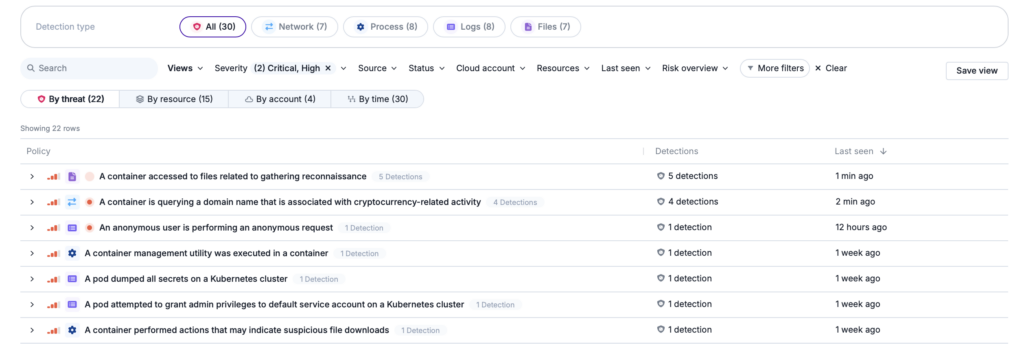
That said, CDR can feel like an outlier in a field of detection and response tools. Because its features are often part of the more comprehensive modern CNAPP, some even argue it doesn’t exist.
While there’s overlap, CDR tools that focus on cloud challenges provide a stronger security posture around issues in cloud environments, offering security across cloud APIs, flow logs, and workload.
Benefits of CDR for Cloud Threat Prevention
As a stand-alone tool, CDR arms teams with security for scaling cloud adoption in a climate of increased cloud threats.
The cloud security industry will grow more than 13% from 2023 to 2030, concurrent with increasing cybersecurity risks and adoption of the cloud.
There is no shortage of security frameworks and tools available to meet the current challenges. But differentiating them (and keeping up) can feel like a job in itself. CDR is a newcomer that first circulated in 2017, meant to cover holes emerging in previous frameworks that didn’t account for the brave new cloud-first landscape.
What does a CDR tool do differently? Here are the basics:
CDR focuses on cloud
From applications to workloads and data, CDRs are specifically designed for cloud environments.
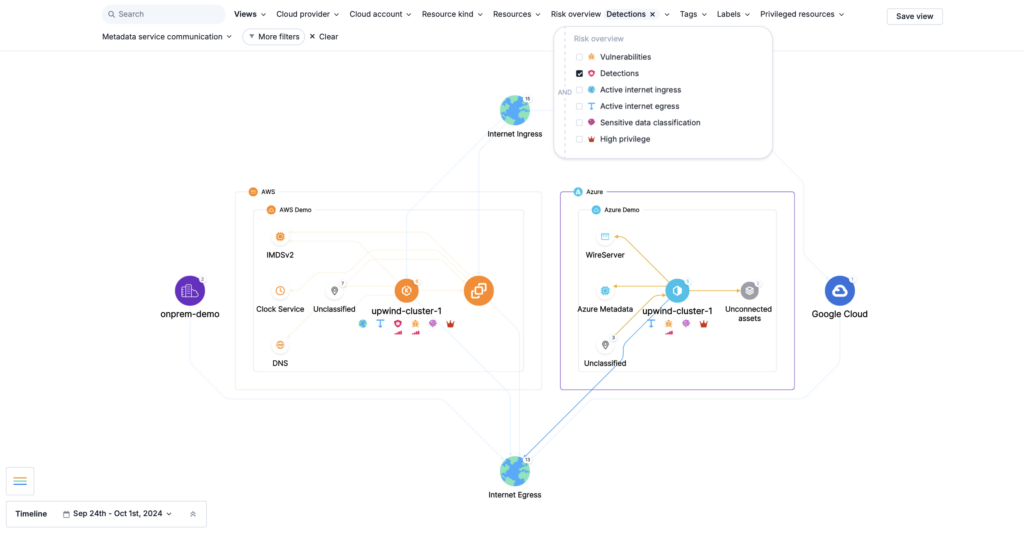
They include threat detection and visibility in multi-cloud environments, with the added complexity of APIs and services. They include protection for containers, virtual machines (VMs), serverless platforms, and containers. They also protect cloud storage nodes, networking, and Kubernetes clusters.
CDR detects issues in cloud-specific ways
Leaving network approaches behind, CDRs look at vulnerabilities unique to the cloud, like ephemeral infrastructure, distributed services, and flexible scaling models.
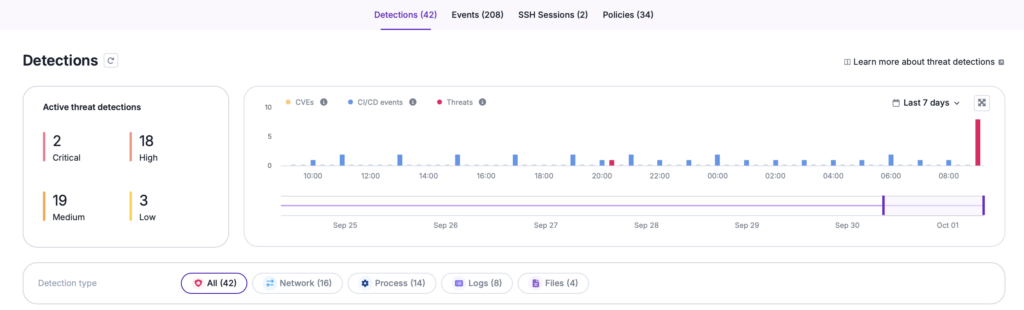
Behaviors are important to how a CDR adds value specific to cloud detection. CDRs must recognize transient anomalies, lateral movement across cloud services, data flow deviations, and other patterns that weren’t relevant in a traditional architecture.
How does it work? To detect anomalies effectively, CDR tools use multiple approaches:
- They use cloud API monitoring and user behavior analytics to establish activity baselining.
- They track normal login patterns, resource access, and API interactions, flagging deviations like excessive API calls, privilege escalations, or unauthorized region logins.
- Cloud traffic analysis enhances detection by correlating data flows across workloads, identifying subtle threats that traditional tools miss.
- Finally, machine learning continuously refines these baselines to reduce false positives while improving anomaly detection for insider threats, lateral movement, and cloud-native attacks.
Incident response is fine-tuned to cloud environments
CDRs monitor cloud service APIs and network traffic. It’s all designed for system components that clients can manage within the cloud’s shared responsibility model.
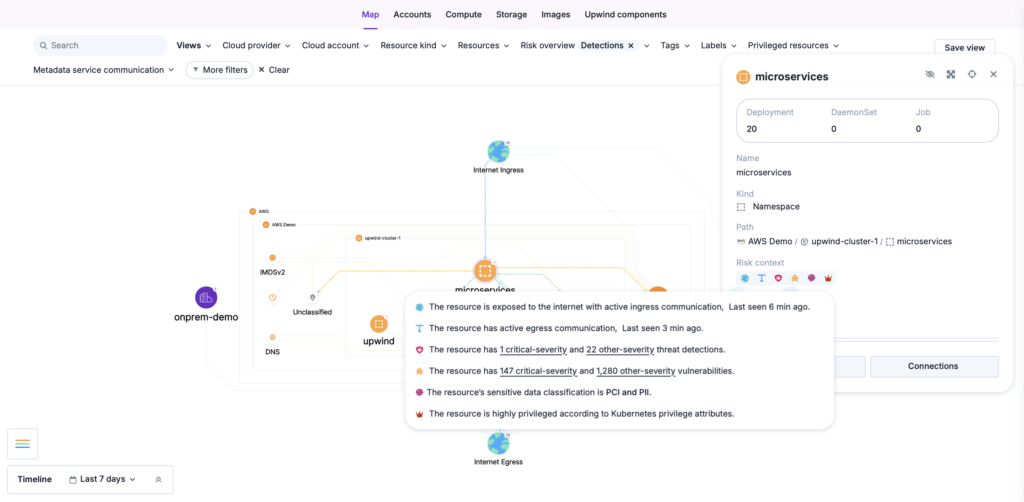
Cloud-native incident response gives teams granular control over factors like user permissions, allowing them to enact instant role changes and real-time service interaction audits.
CDR integrates with other cloud security measures
For example, a CDR may integrate with a CWPP, which focuses on workloads like containers, allowing the CDR to automatically isolate threats detected in real-time.
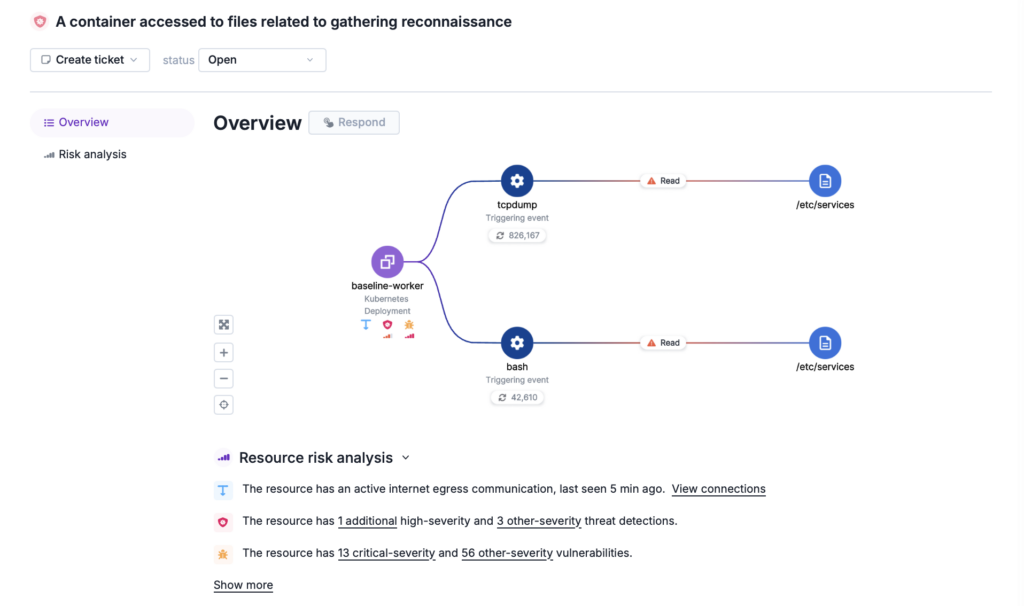
Teams have more control over which integrations they allow with focused solutions like a dedicated CDR, while consolidated platforms, including CDR may include features and benefits of CWPP and CSPM alongside CDR.
Traditional security solutions often struggle to fully address the dynamism and dependencies of the cloud, and therefore, they’re less-than-ideal tools with high levels of false alerts.
Is CDR the Best Way to Protect Cloud Workloads?
CDR is an important component of cloud security, but there are many ways to protect cloud workloads, and the best solutions work in tandem to provide holistic coverage of all the parts of a business with cloud operations.
Here are a few key points to keep in mind:
- CDR is built for cloud environments:
It’s designed to address cloud-specific challenges, such as multi-tenant setups and dynamic resources, providing comprehensive monitoring and threat detection across your cloud workloads, networks, and services. - CDR has several advantages that may overlap with newer CSPM and CNAPP tools:
- Cloud-specific threat intelligence
- Deep integration with other cloud security tools like CWPP
- Faster detection and response times for threats
- Continuous monitoring and automated threat detection
- CDR complements other security tools — it doesn’t replace them:
While CDR enhances your overall security posture, you’ll still need to maintain proper configurations, access controls, and encryption.
What are the specific features of CDRs?
CDR tools respond to threats in the cloud environment beyond the software development lifecycle. For companies, that means benefits like the following:
- Real-time threat detection: Continuous monitoring and analysis of cloud activities to identify potential threats as they occur. That can include remote code execution, API security incidents, lateral movement, or privilege escalation.
Upwind monitors API and network traffic in real time to stop threats like cloud heists.
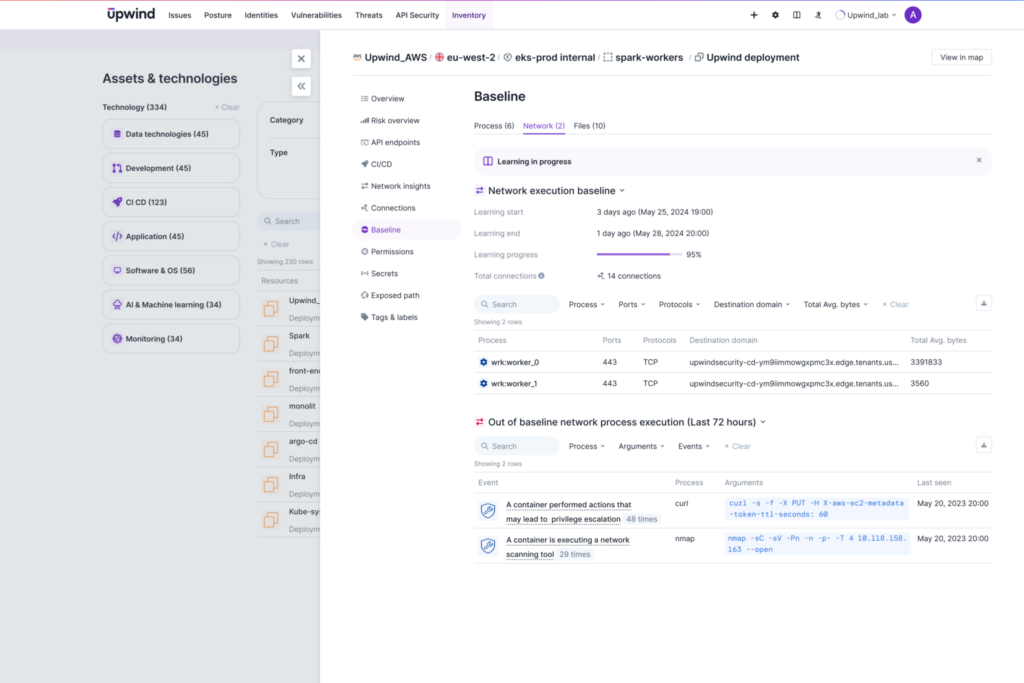
- Automated response capabilities: Ability to automatically isolate affected systems, taking remediation actions to prevent further damage.
- Threat intelligence integration: Incorporation of up-to-date information about the latest adversary behaviors and tactics.
- Multi-cloud support: Ability to work across cloud platforms, including public, private, and hybrid cloud infrastructures.
- Integration with existing security solutions: Compatibility and ability to work alongside other security tools in the organization’s ecosystem.
- Scalability: Capability to handle increasing amounts of data and resources as the cloud environment grows.
- Continuous workload protection: Monitoring and securing cloud VMs, containers, and serverless functions.
- Evidence-based incident response: Providing detailed information for investigation, including status code support and granular attack-vector identification.
- Cross-account threat detection: The capacity to identify malicious activities that span multiple cloud accounts or services.
- 24/7 threat hunting: Ongoing proactive search for hidden threats in the cloud environment.
These features are designed to address the unique security challenges of cloud environments and provide comprehensive protection across various cloud services and architectures.
The Role of Security Teams in CDR Implementation
Effective CDR implementation means harnessing these features — and that’s not always possible out of the box. It means structured collaboration between security and cloud infrastructure teams.
First, security teams will need to tailor CDR configurations to align with existing security operations center (SOC) workflows, integrating real-time telemetry, behavioral analytics, and automated responses for cloud-native threats. Then, they’ll need to fine-tune detection thresholds and leverage threat intelligence feeds until they’re working with actionable alerts, but no unnecessary noise.
Security teams will also work closely with DevOps and cloud architects to embed security controls early in the cloud lifecycle, with visibility across hybrid environments. Security team collaboration also extends to training — staff need expertise in cloud security management, SIEM integration, and threat-hunting techniques, so investing in upskilling and dedicated SOC roles is a key part of maintaining continuous coverage against evolving attack vectors.
Here are the key stops to a successful integration:
- Align CDR tool configurations with SOC workflows and detection priorities
- Integrate real-time telemetry, threat intelligence, and automated response mechanisms
- Set detection thresholds to balance noise reduction and actionable alerts
- Establish cross-functional workflows with cloud infrastructure and DevOps teams
- Train security staff in cloud threat detection, SIEM integration, and response automation
- Define clear roles for CDR operations within the SOC
- Continuously refine detection logic based on new data
How Effective is CDR?
Without CDR, the speed of modern cloud deployments is a double-edged sword: it expands attack surfaces faster than security teams can react, as it helps teams scale dynamically. It’s a world where a compromised container can lead to full-blown breaches before teams have time to detect an anomaly.
According to storage provider Sync and Cybersecurity Insiders’ reports, 49% of companies achieve faster deployments after implementing cybersecurity measures like CDR.
Without CDR, the agility that powers innovation is also a liability, but with it, teams can continue to scale at speed with confidence.
Let’s take a look at how effective CDR can be in terms of speeding deployment safely with a cloud threat detection example..
For one company rapidly deploying containerized applications, security teams found they struggled to identify issues. They deployed misconfigured software and didn’t discover issues until it was too late, after risky assets were exposed for days. The process often meant taking software deployments back to the drawing board, leading to longer development cycles.
After implementing CDR, teams cut that exposure time to minutes with a coordinated response. But it also meant safer deployments and fewer apps that needed lengthy re-architecturing post-deployment.
With CDR implementation strategies, security teams gain continuous monitoring of misconfigurations, unauthorized access, and runtime threats. The new, proactive approach means there’s no need for last-minute security audits before deployment, so teams can move faster. CDR success stories like these suggest that integrating CDR with DevOps workflows can help enable the best of the cloud, with high cloud security ROI, and without the drawbacks of a large attack surface.
CDR Vs. Related Cloud Security Tools
While the features of CDR may overlap with other solutions, CDR tools focus solely on cloud threat detection and response. Here’s a quick dive into the different approaches used by related security products compared to CDR.
1. Cloud Security Posture Management (CSPM)
- Differentiation: While CSPM focuses primarily on configuration and compliance, CDR focuses on real-time detection and response to active threats or attacks within the cloud.
2. Cloud Workload Protection Platform (CWPP)
- Differentiation: While CWPP secures workloads through vulnerability scanning and threat detection, CDR can respond to detected threats across the cloud infrastructure, not just workloads.
3. Cloud Access Security Broker (CASB)
- Differentiation: CASB controls cloud service access and policy enforcement, while CDR manages threat detection and response.
4. Cloud-Native Application Protection Platform (CNAPP)
- Differentiation: CNAPP is a comprehensive platform that offers broader protection across cloud-native applications, while CDR hones in on real-time, cloud-specific threat detection.
5. Extended Detection and Response (XDR)
- Differentiation: XDR aims to detect and respond to threats across multiple environments (on-premises and cloud), whereas CDR specifically focuses on cloud-only environments.
6. Endpoint Detection and Response (EDR)
- Differentiation: EDR is limited to endpoint security. CDR handles the broader cloud environment, encompassing workloads, databases, and containers.
7. Security Information and Event Management (SIEM)
- Differentiation: SIEM is broader and often used for logging and alerting across entire environments (including the cloud), while CDR responds to threats in real-time, specifically within the cloud.
8. Identity and Access Management (IAM)
- Differentiation: IAM is about managing who has access to resources, while CDR focuses on detecting and responding to unauthorized or malicious activity once it occurs.
Runtime and CDR with Upwind
Upwind offers runtime-powered CDR features like real-time threat detection, contextualized analysis, remediation, and root cause analysis that’s 10X faster than traditional methods.
Is Upwind a CDR?
Upwind is a CDR, and its CDR capabilities are part of the comprehensive Upwind CNAPP. Upwind Cloud Baselines help you automatically detect abnormal events in the cloud beyond the traditional approach of cloud detection and response tools.
With activity-based detection, cloud detection gets an upgrade that goes beyond typical signature-based detections. With a real-time understanding of layers 3, 4, and 7, Upwind sets a baseline for typical activity so you can respond to abnormal activities that are potentially malicious.
Upwind Secures Your Entire Cloud
Upwind believes in a comprehensive system with components of all the best security features to reduce risk across your entire cloud ecosystem. Upwind includes CDR features, but also broader solutions to secure your workload.
Want to see how you can coordinate all your cloud security from a single platform? Schedule a demo today.
FAQ
What is endpoint detection and response (EDR)?
EDR is a cybersecurity technology that detects threats on endpoints like computers, servers, mobile devices, and networked devices. Like CDR, EDR’s basic components include monitoring, threat detection, alerts, and response capabilities. EDR is a key technology for identifying cyber threats like ransomware attacks, but it isn’t focused on the unique and specific aspects of cloud computing.
What’s the difference between cloud detection and SOC?
The security operations center (SOC) is a team that monitors and responds to security incidents. They manage an organization’s security posture, using tools including CDR, but also SIEM, EDR, and others. A SOC broadly surveys the organization’s security, while CDR tools focus on cloud-native security.
What’s the difference between CDR and NDR?
CDR and NDR monitor and secure different components of an organization’s tech infrastructure. CDR is specially designed for the cloud, including Infrastructure as a service (IaaS), software as a service (SaaS), and platform as a service (PaaS).
Network detection and response (NDR) is designed to monitor the network layer across cloud, hybrid, and on-premises environments.
How can I measure the ROI of a CDR solution?
To measure CDR ROI, teams will need to quantify both risk reduction and operational efficiency improvements. They’ll compare pre- and post-implementation metrics, too, so it makes sense to get started testing the time it takes to find and remediate threats without CDR before considering a new solution. Here are the key metrics teams will need once they implement a new solution:
- Incident response time, like mean time to detect (MTTD) and mean time to respond (MTTR).
- Threat detection rate, measured by the percentage increase in detected threats before they escalate.
- Cost of breaches avoided, considering the potential financial losses prevented through early mitigation.
- Security team efficiency, measured in time saved in manual investigations and alert efforts.
- Deployment speed, measuring the time saved in security audits pre-deployment.
- Compliance and penalty avoidance, considering the cost savings from meeting requirements more effectively.
What are common cloud attack patterns, and how does CDR address them?
Cloud infrastructure attacks include some typical patterns like lateral movement, privilege escalation, and cloud-specific data exfiltration to compromise cloud environments. Let’s look at them one by one:
Lateral Movement: Attackers can move across workloads by exploiting IAM role assumptions, misconfigured permissions, and API access keys. CDR handles lateral movement detection by flagging unusual role pivots, excessive API calls between services, and unauthorized access to sensitive resources across regions.
Privilege Escalation: Cloud adversaries often escalate privileges by exploiting overprivileged service accounts, container breakouts, or misconfigured policies. CDR identifies suspicious privilege changes and monitors deviations from normal identity behavior to prevent full account takeovers.
Data Exfiltration: Instead of direct file transfers, attackers abuse cloud storage sync functions, modify object permissions, or leverage external APIs to extract data. CDR analyzes unusual outbound data flows, sudden access control changes, and high-volume API interactions to prevent data loss before it happens.
Are there any attack patterns that CDR doesn’t address? Yes, CDR isn’t a silver bullet solution. It is less effective against these attack patterns:
- Supply chain attacks: Trusted software components may not trigger detection rules. Software Bill of Analysis (SBOM) is needed.
- Credential theft: Access granted because of a stolen API key? CDR will not flag actions that mimic normal user behavior. Identity-based anomaly detection and multifactor authentication fill this gap.
- Zero-day exploits: New threats require threat intelligence feeds and/or runtime protection.
- Data integrity attacks: Modifying records can happen subtly, and strong access controls and immutability protections help bridge the gap.
- Cloud resource abuse: They can make abuse look like regular workloads. Cloud cost monitoring and resource use quotas help identify these attacks.
How does CDR detect insider threats?
CDR plays a key role in identifying insider threats since it monitors unusual access patterns and deviations from typical behavior. It can also track privilege misuse, unauthorized data access, and excessive API calls, all of which point to a potential risk from an actor using various techniques to gain access to systems and use resources in new ways.
By leveraging behavioral analytics, CDR establishes a baseline for each user’s typical behavior and activity across cloud environments. When deviations occur, like privilege escalation or sudden spikes in API requests, CDR detects and flags anomalies in real time.
Finally, CDR correlates these actions across cloud services, tracking insider threats across IAM, storage, and compute layers. If a user modifies access controls and then initiates a large data transfer, CDR will connect these signals to detect malicious intent before damage occurs.
What is the difference between EDR and CDR?
Endpoint Detection and Response (EDR) focuses on individual endpoints, from servers to individual devices and VMs. EDR limitations in cloud environments mean CDR often fills the gap.
CDR is all about the cloud environment. While endpoints exist within cloud environments, CDR and EDR serve different roles.
What’s the difference between endpoint vs cloud security?
CDR will monitor cloud workloads, APIs, and distributed services. But in a security tool comparison, CDR remains easier to scale in cloud environments, and its focus on cloud-native threats like misconfiguration and lateral movement can be key for teams with cloud assets to protect.
CDR solutions often incorporate some endpoint data (via EDR feeds or extended detection tools like XDR), but does not replace EDR.
What is the difference between CDR and CWPP?
CDR focuses on active cloud threats, like lateral movement and privilege escalation, analyzing cloud-wide activity from identity to API behavior.
Cloud Workload Protection Platforms (CWPP) secure workloads by preventing vulnerabilities and misconfigurations. They emphasize workload hardening, and proactively reduce risk through security policies, scannning, and compliance enforcement, securing VMs, containers, and serverless functions at runtime.
The two tools are complementary: CDR detects active threats, while CWPP reduces the attack surface to prevent them.
How does CDR handle multi-cloud environments?
CDR improves multi-cloud security with cross-cloud visibility into threats, misconfigurations, and anomalous behaviors no matter where they reside. That centralizes detection across AWS, Azure, Google Cloud Platform (GCP), and other providers. That includes:
- Unified monitoring: Tracking security events across platforms
- Identity and API security: Detecting unauthorized access and API abuse, no matter where it happens.
- Threat correlation: Linking suspicious activities across regions and services
- Automated responses: Applying consistent policies regardless of platform defaults.
How does CDR minimize false positives?
CDR reduces false positives with advanced and refined threat detection. What does that include?
- Behavior analytics: Machine learning establishes baselines for normal activity and flags anomalies without flagging routine operations.
- Context-aware detection: Correlating cloud events across workloads and APIs to reduce isolated, low-risk alerts.
- Machine learning optimization: Continually refining and improving detection models, so false positives are reduced constantly over time.
- Customizable alert thresholds: Enabling security alert tuning so teams can adjust sensitivity based on their own risk tolerance.
What security skills are needed to implement and manage CDR effectively?
Implementing and managing CDR means specialized security skills. Here are the key areas to consider:
- Cloud security expertise: Understanding IAM, API security, and cloud-native attack patterns.
- Threat detection & response: Analyzing alerts, correlating events, and executing response playbooks.
- Automation and scripting: Using tools like Python, Terraform, or SOAR platforms to automate security workflows.
- Incident investigation: Conducting forensic analysis and interpreting cloud logs for rapid threat mitigation.
- Security configuration management: Tuning CDR policies to continually reduce false positives and optimize operational overhead.
How does CDR help with compliance requirements in the cloud?
CDR is a compliance companion that continuously monitors environments for security violations so organizations can stay compliant. It automates detection and logging, too. Here are its core benefits where compliance is concerned:
- Continuous monitoring: Detecting policy violations and misconfigurations in real-time.
- Automated reporting: Generating logs and security insights to provide audit evidence.
- Threat correlation: Identifying and documenting security incidents, helping meet incident response mandates in frameworks like GDPR, HIPAA, and SOC 2.
- Access & identity controls: Monitoring IAM activity and privilege escalations to enforce least privilege policies.